
Knowledge base
July 03, 2022
Here are the new features in Microsoft 365 for June
The month of June has come to an end and with it came many features and updates in Microsoft 365. And now, via a blog post, Microsoft has released a provided a comprehensive overview of key features that have reached general availability on Microsoft 365 platforms, including “a first-of-its-kind solution with Microsoft Viva Sales and new capabilities for Teams, Outlook, Word and more. And we’ve upgraded endpoint security to keep businesses safe and give IT departments better tools.”
Microsoft Viva Sales
Microsoft recently introduced Microsoft Viva Sales, which is set to improve the employee experience. This platform is designed to “reimagine” the sales experience by providing the salesperson with AI-generated insights and data automation. In this way, they can “automatically capture, access and record data in any customer relationship management system.” Ultimately, this improves the relationship between the customer and the salesperson, which plays a big role when it comes to making sales.
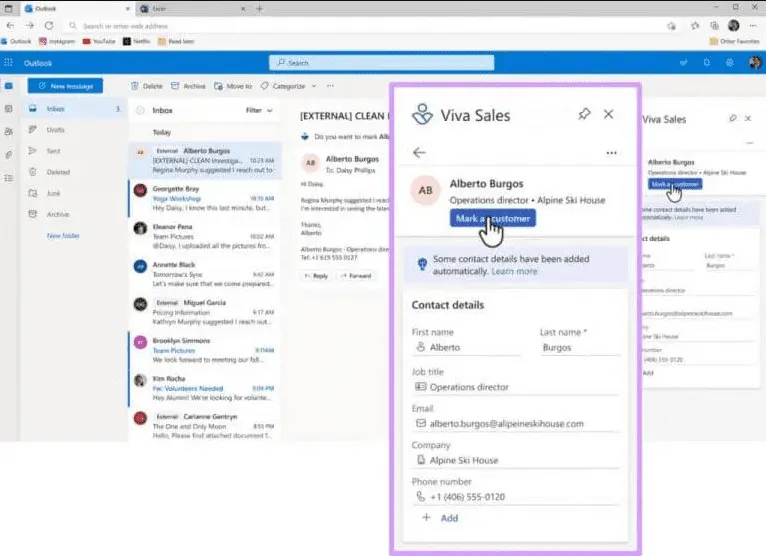
Bookings with me
in Outlook
They also unpacked new features in Microsoft Outlook designed to help users better manage their time. “Booking with me gives you control over when people can make an appointment with you, updates to Microsoft Forms help streamline communications, and enhancements within Search make it easier to find and share information with your colleagues.” Therefore, people get to see your personalized booking page where they can book a slot in accordance with your personal preferences.
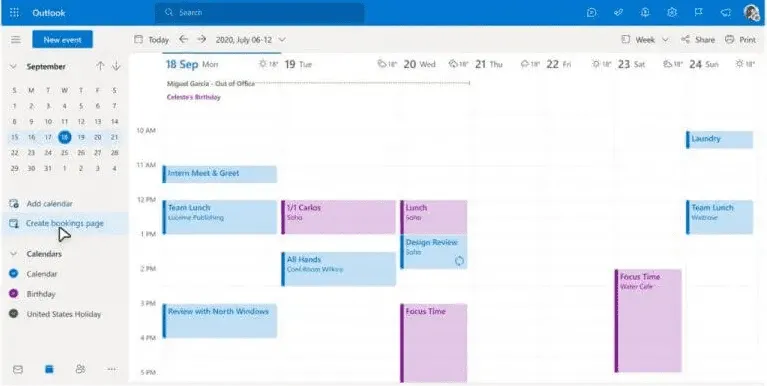
Microsoft Forms
Microsoft Forms has a new distribution and notification experience, available now. You can share directly with people, create a QR code, embed a link or even generate an email invitation with a special template. You can easily track responses and send reminders with one click.
Microsoft Search
Microsoft Search is a modern, AI-powered search solution for your workplace. Whether your users are looking for a ServiceNow knowledge article, a Confluence wiki, or a document on a Windows file share, you can use Graph connectors to index all of your content to save them time and increase productivity by getting that information into the flow of their work.
Newly designed Office.com
Another notable feature is the newly designed Office.com sign-in and sign-out page that is present to help improve productivity. “With these new updates, users can create, share and collaborate with their favorite apps all in one place.” The improved Office.com also features a new onboarding experience that helps users learn how to get the most out of the platform. Finally, with the new create experience, users can now access new creations in one convenient location.
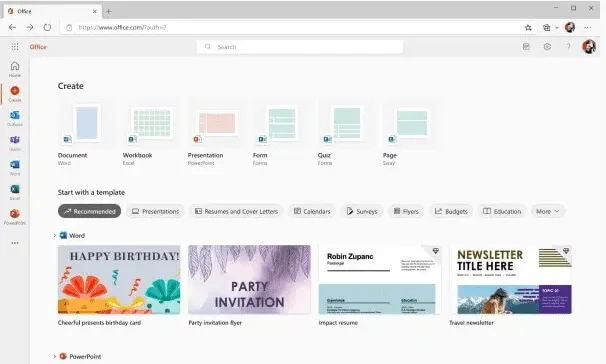
With Word Designer, you can now visualize your concepts. In essence, it can “help deliver inspiration thanks to updates that contextualize image suggestions and provide customized recommendations to meet your unique needs.”
Microsoft Endpoint Manager
And finally, Microsoft is updating endpoint security for IT departments with the goal of providing them with a way “to create organization-level policies to mute after-hours notifications and gain insight into which device models are performing the most for people in their organization.” “IT departments subscribed to Windows E3/5 can now rely on Windows Autopatch to handle endpoint updates for M365 software, Windows 10 and Windows 11.” Read more about these updates on the Microsoft 365 blog.
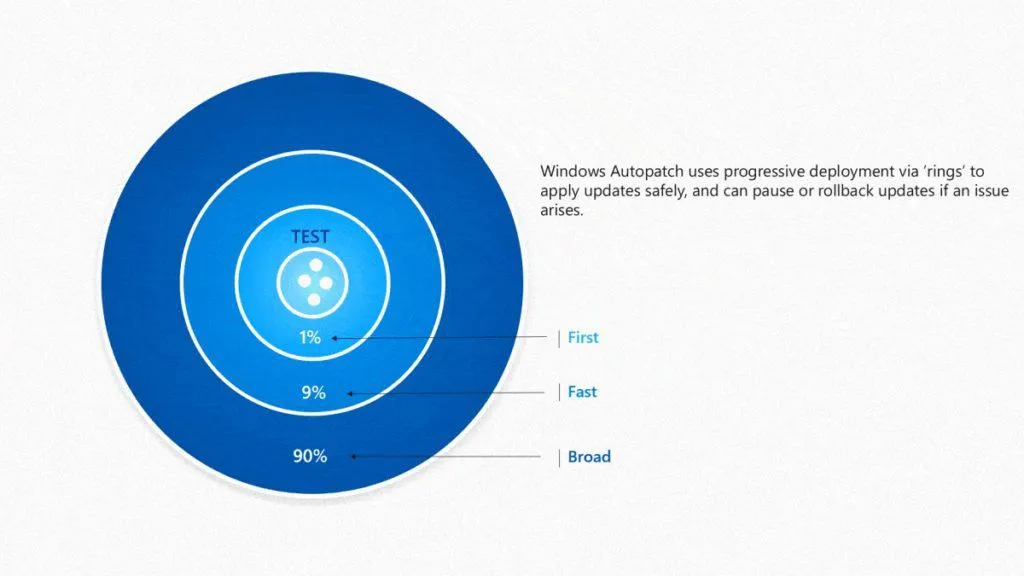
Source: onmsft
Want to know more?

Related
blogs
Tech Updates: Microsoft 365, Azure, Cybersecurity & AI – Weekly in Your Mailbox.









