
Knowledge base
May 14, 2022
Everything new in Microsoft Teams in March and April
The Microsoft Teams group has published a list of the new Teams features for March and April 2022.
Microsoft Teams is a workspace for collaboration within Microsoft 365. It provides tools to increase employee productivity and allows for seamless workplace conversations, teamwork and document sharing.
Microsoft is bringing many new features and updates to Microsoft Teams. From meetings, webinars, calls and first-line management capabilities.
As the COVID-19 pandemic worsened, Microsoft Teams grew to 75 million daily active users and became the fastest growing business app ever.
The most notable changes to Microsoft Teams are improvements to webinar invitations and audio detection. The latest updates cover twelve areas: meetings, calling, devices, chat and collaboration, power platform and custom development, management, education, frontline workers, government, healthcare, and small and medium-sized businesses.
Read the full list of the latest Microsoft Teams updates below.
Meetings
Automated webinar invitations
When you set up a webinar, it’s easy to share the event and register participants without forgetting. Once the registration is made, the event is automatically added to the participant’s calendar so they know exactly when it will take place.
Domain customization for webinar communication
Once participants have registered for a webinar, while confirmation emails are sent to keep participants informed, the sender’s name and domain email address now include the tenant’s name. This helps participants know who will be contacting them for the event.
Day view in the calendar on iOS and Android
iOS team users now have a notification drawer at the top of their screen. This can be used to view, collapse and delete notifications.
Answer meeting invitations automatically for iOS devices, with support for video-on
Now when you receive an incoming meeting request on your iOS device, it automatically offers a video option. This is useful in health care. If patients are unable to talk, users can take advantage of the no-touch join capability. In this scenario, the Teams device in the room is invited to a scheduled or ad hoc meeting in which both AutoAnswerwithVideo and video are enabled. The AutoAnswerwithVideo setting is disabled by default.
Support Live Caption for Teams on VDI for Azure Virtual Desktop and Windows 365
Users of Azure Virtual Desktop and Windows 365 on virtual desktop infrastructure (VDI) now have the ability to enable live subtitles during a meeting. Your audience can follow and understand what is being said using live captions. It makes for a more inclusive and understandable experience.
Automatically expire meeting recordings stored on OneDrive and SharePoint
Teams can now automatically delete meeting recordings created by new teams on OneDrive and SharePoint (based on a default team policy setting). In the Teams administration portal or by changing the policy attributes with PowerShell scripts, Teams administrators can see how long recordings should last before they expire. All newly created recordings of OneDrive and SharePoint meetings are deleted after this point, unless the meeting owner extends the expiration date.
Calling
Roaming bandwidth management
Administrators can now adjust Team’s bandwidth settings to dynamically respond to user location. This feature allows administrators to set more limited bandwidth controls (for example, video will not be streamed) and disable video calls when users are in remote or bandwidth-constrained locations to protect the reliability of their connection. Once users return to a location with better bandwidth capacity, they can afford to relax their video call restrictions, and video calling is restored.
Music on hold for VoIP calls
Give callers confidence that they are still connected to a call with music on hold. Music on hold is now supported for calls on hold and consult-then-transfer scenarios for both VoIP and PSTN calls.
Configurable call forwarding settings:
Administrators can set call forwarding for Teams users and route calls to a designated person or group when out of the office. The setting is available in the Administration Center or through PowerShell.
Banners for emergency calls:
Administrators can now display a customizable banner to notify the user of emergency calls in the Calls app, and they can confirm them by clicking on the notification
Outlook contacts to call:
Your Outlook contacts are now displayed in the Calling app keypad and while transferring a call. They also have phone numbers linked so you can call them with one tap.
Cast from Teams desktop client to Microsoft Teams Rooms
Now you can use Teams-casting to wirelessly connect to Teams Rooms and display content from your Teams desktop client. You can also broadcast your screen and cast content stored locally on your device or accessible through Office 365.
Certified devices
Neat shelf
A native version of Teams and Team Rooms for Android is now available on the new Neat Board. This state-of-the-art collaboration device enables audio and video feedback, as well as real-time editing via a touch screen. Neat Board can be set up in three different ways. With Teams Room, any room without conference technology can be transformed into a meeting room.
The Microsoft Whiteboard app lets you brainstorm and collaborate with meeting participants in a shared, real-time environment. You can also start whiteboarding outside of a meeting and then easily add meeting participants to the session and save your work.
Neat bar and neat pad
These two devices are bundled together to provide an optimized meeting room experience. Neat Bar is a compact device that provides high-quality video and sound for meetings and conferences in small rooms for up to 10 people.
Neat Pad is a touchscreen device linked to the Teams Rooms meeting app. It is perfect for quick meetings with your colleagues, as you can start your meeting with just one tap and share screens with other participants.
Neat pad for teams panel
Neat Pad for Teams is a touch screen that can be mounted outside meeting rooms to manage room availability. The touch screen allows meeting organizers to reserve space quickly, efficiently and in real time by touching both the area name and the start time on the screen surface.
Use this device to instantly book a meeting room without having to reserve it through Outlook. Meeting organizers can also check into the space to claim their reservation. If no one checks into the room, it is released so that others can reserve and use the room.
Dell Slim Conferencing Soundbar – SB522A
Stay focused during meetings with the Microsoft Teams-certified intelligent soundbar. With this device, you can enjoy the high-quality sound for a better experience. It has AI automatic noise reduction features that reduce distracting noise and echoes in your environment, making it easier to follow conversations even when multiple people are speaking at once.
Dell Speakerphone – SP3022
The Dell Intelligent Speakerphone was recently certified for Teams. With this device, you can communicate clearly with people in meetings and eliminate background noise and other interruptions with AI noise reduction and echo cancellation. In addition to full duplex, this device has a Teams button that allows you to easily participate in meetings.
Yealink MVC660 system for medium-sized teams
A smart speakerphone with a dual-eye tracking camera allows Teams meetings to come alive. This solution bundle from Yealink is the perfect option for intelligent meetings and great conversations. The UVC86 camera combines clear and immersive video with the ability to identify people in the room in real time.

Chat and collaboration
New search experience in mobile app
The Teams mobile app now offers the ability to get suggestions as you type and see meetings in the search results. You can also select a date from a pre-populated list of future dates, making it faster and easier to find what you are looking for.
Power Platform and custom development
Microsoft Teams Connect support for third-party app configuration and custom tabs
Microsoft Teams Connect makes it easier to collaborate with people outside your organization. Developers can configure their third-party apps or custom apps with respect to shared channels through the Teams SDK.
Changes to the system-specific permissions of Microsoft Teams apps in the browser
Microsoft Teams adds a new security measure to better protect third-party apps that ask for permission on your devices, such as a camera or microphone. The user must manually sign up for these permissions, per app, in the Teams web browser experience.
New Zendesk app for Teams
Using the new Zendesk for Teams app, users can address emergency tickets and resolve them faster through team collaboration. By using the Zendesk Answer Bot, your employees will get help completing and escalating tickets faster, only if the problem is more complex.
Tab actions are moved
Microsoft Teams cleans up the tab bar by moving some of the drop-down lists out of the header. This affects any tab in the application, including Assignments, Grades, Planner or the Website tab. These tabs can be found in the menu by clicking on them and their respective menu will appear. The menu includes the Reload tab, the ability to go to the website, Copy link to a tab, Pop-out tab and About this tab.
Management
Team Search on Teams Admin Center – Phase 1
The new update has made it easier for IT administrators to find what they are looking for in the Teams management center. They can search the left menu before being taken to the correct page.
The upcoming release will allow for searches of things like policies, diagnostics, and access to search history
Usage report for virtual visits in the Team Management Center
In the Teams administration center, you can view the usage report for virtual team visits in your organization for team administrators and global administrators. Virtual visit appointments can be viewed by customers, as well as their duration and whether long wait times have occurred. In addition, they can use this information to decide which appointments to attend and how much time to spend at each appointment.
List of participating teams by user in the Teams Administration Center
The administrator can view all of a user’s teams in one place on the User Details page. This makes it easy for administrators to identify which teams are associated with a specific person and take appropriate actions, such as removing teams from a team.
Teams for Education
Career coach – Trends in the job market
With this feature, professors and employees on LinkedIn have access to real-time labor market data specific to their location.
Frontline Workers
Editing task publishing
Enable your organization to create and publish tasks through Tasks from Planner and To Do, a system that simplifies the process for publishing tasks. Tasks, for example, can be created and published for all frontline locations and other configurable characteristics of a distributed workforce.
Teams Shifted connector for Blue Yonder
Blue Yonder Workforce Management has a connector called Shifts that replicates scheduling data and gives front-line workers access to scheduling information anywhere, anytime. By optimizing employees, managers have more time to focus on high-value business activities, including coaching employees and working directly with customers.
Walkie Talkie app in Teams is available on Sonim XP8
Microsoft has released a new version of its Walkie Talkie app with a dedicated PTT button for the XP8. Frontline Workers can now chat more easily and in more detail with colleagues wherever they are.
Logging in and out globally
To make the experience easier, Teams’ iOS app supports global logging in and out. Employees can log into the system with any shared device and then log out after the service ends. All their personal and company information is removed from the device as a result.
Approvals app in Teams now available in Microsoft 365 F1 SKUs for frontline workers
Get approvals faster by performing approvals with the Approvals in Teams app in Microsoft 365 F3 and now Microsoft 365 F1. It’s easy to create, manage and share them directly in chat, a channel conversation or the app.
Healthcare
Microsoft Teams EPD connector for Cerner- generally available
Teams’ new integration with Cerner will make it easier for clinicians to communicate with patients and other health professionals. This allows users to schedule virtual appointments or consult with other providers without leaving the app. It is possible to integrate Cerner with existing clinical workflows in hospitals and other medical facilities thanks to its integration with virtual appointments.
Virtual appointment device tester – generally available
Patients can worry less about their appointment times when they have the opportunity to troubleshoot their software settings in advance. With this app, patients and caregivers can focus on the appointment and spend less time dealing with technical problems.
SMEs
Schedule meetings on mobile
When you’re on the go, mobile functionality is a must-have. Now team users can schedule meetings via their smartphones from the calendar or chat window.
Chat with everyone
Communicating with clients and customers is critical to running a business. Now you can chat with people outside your organization. Just enter their email address or phone number and start a 1: 1 or group chat without the tenant having to change.
Google calendar integration
With your existing calendar tool, you can now easily view your schedule and manage your meetings in one place. By clicking Add Google Calendar or going to Settings, you can integrate your Google Calendar into Teams. In this case, the existing Teams calendar will be replaced by your Google Calendar.
Source: wizardit
Want to know more?
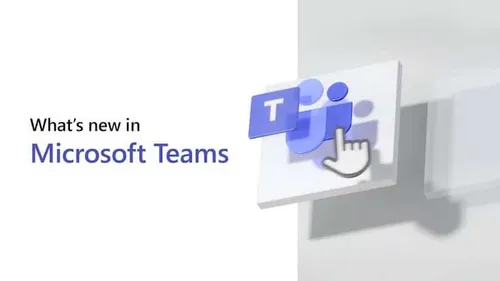
Related
blogs
Tech Updates: Microsoft 365, Azure, Cybersecurity & AI – Weekly in Your Mailbox.









