
Knowledge base
May 06, 2022
Everything new for Microsoft Teams in April 2022
Microsoft shipped a plethora of features to Teams last month, including new options for meeting presenters.
What you need to know
- Microsoft rolled out a long list of features for Teams in April 2022.
- Presenters now have more control over how they are displayed in Teams meetings.
- The mobile versions of Teams now support text prediction when composing messages.
Microsoft Teams gets different features and options every month. Microsoft is collecting an overview of everything added to Teams, including features, devices and what’s new in education. April 2022 was no exception, as it ushered in an extensive list of new tools for Teams.
You can read the full breakdown on Microsoft’s Tech Community post.
Meetings
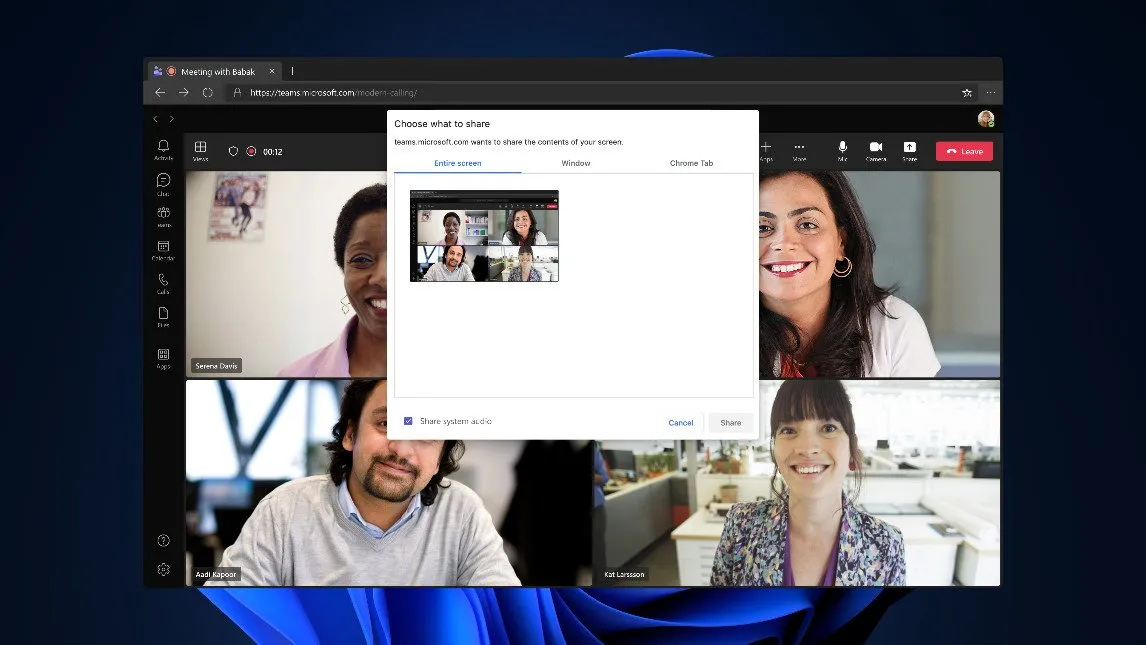
Meetings are one of the most common forms of communication on Teams. Microsoft has added the ability to share system audio from meetings on the Internet, new options for presenters and enabled automatic music detection to reduce background noise.
Here are the rest of the changes:
- Participate in anonymous meeting in different clouds
- Improvements to the usability of notifications in meetings for iOS
- Sharing the system audio from meetings on the Internet
- Presenter mode: controls for moving and resizing presenter video
- Improved support for meetings in the Firefox browser
- Detect music automatically
- Support Live Caption for Teams on VDI for Azure Virtual Desktop and Citrix
Vocation
Calling through Teams has also gained a few new features. Most notably, the service received a new banner for emergency calls. Here are all the new calling features:
- Outlook contacts available to select to call
- Custom banner for emergency calls
- Administrator configuration of end-user call forwarding settings
Devices
Only one change for devices rolled out last month, the option to restore the “Present” button on Microsoft Teams Rooms on Windows.
Certified devices

By April 2022, quite a few certified devices for Teams have been released, including conference room speakers, tabletop devices, and conference room hardware. Below are all the new Teams devices:
- Logitech RoomMate
- Logitech panel Tap Scheduler
- Yealink Teams HD IP Conference Phone
- Huddly L1 and Crestron Flex
- Sennheiser TeamConnect Intelligent Speaker
- Yamaha ADECIA ceiling solution
- Extron DMP64 & DMP 128 PLUS C V AT DSP System
- EPOS ADAPT 361, 461T and 661 headsets
Chat and collaboration
Teams users on mobile devices can now use text predictions when writing messages. Microsoft’s infamous smooth emojis are also being rolled out to Teams. Here’s what’s new for chat and collaboration:
- Text prediction for teams mobile
- Power Automate templates to be added to team templates
- New Fluent Emoji style coming to Teams emojis and reactions
- Suggested answers in chats
- Upload files to your approval request via the Power Automate portal
- Chat filter for chats without a meeting
Power Platform and custom development
Teams gained support last month for automation templates in the Teams app store and the message extension-based access point, the latter of which allows users to use preconfigured workflows through the message extension menu.
Management
Administrators and managers also now have a handful of new options in Teams:
- Administrators can attach message extensions
- Teams device storage in Teams management center
- Following office example policies on the Mac
- User request flows for blocked apps
Teams for Education
In April, only two new features shipped for Teams for Education:
- Students and teachers receive a notification when a new page of class notebook is distributed
- Data reports after the meeting class Teams
Frontline Workers
Teams has added three new capabilities for frontline workers, the biggest of which is deeper integration with Microsoft Forms and the Microsoft Bookings app in Teams. Here are all the new features for frontline workers:
- Virtual appointments via Microsoft Bookings in Teams – Microsoft Forms integration
- Walkie Talkie app in Teams is available on Kyocera 5G Rugged Smartphones
- New settings for tag management
Government
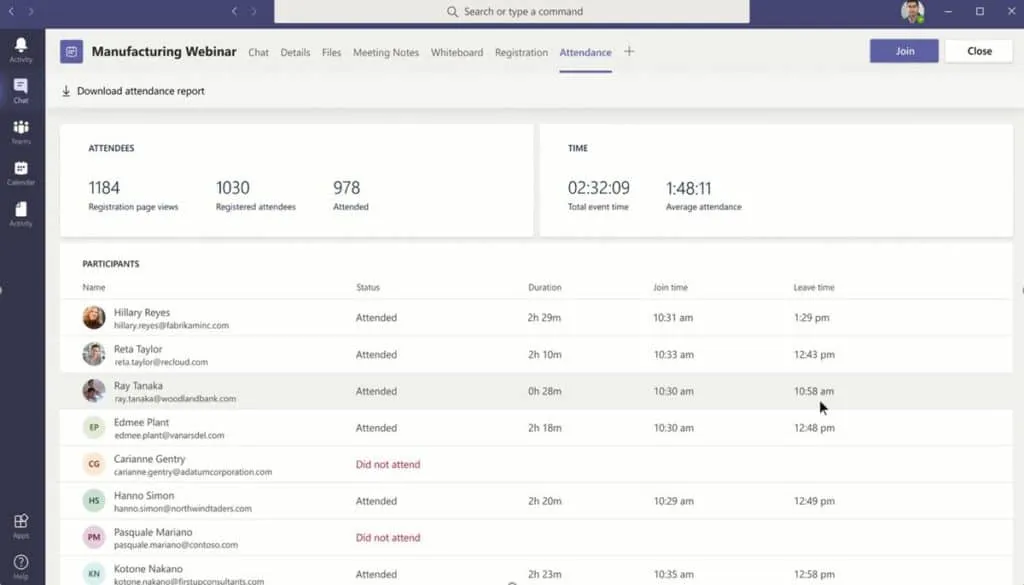
Commercial customers of Teams often receive features earlier than customers using the government versions of Teams. This is because functions must meet different standards to make their way into government organizations. Here’s what’s new for Teams users in US Government Community Cloud (GCC), US Government Community Cloud High (GCC-High) and/or United States Department of Defense (DoD):
- Presence Dashboard
- Webinar opportunities for Teams
- Answer meeting invitations automatically with video on for iOS devices
- Options for invitation-only meetings
- Sharing the system audio from meetings on the Internet
- Large gallery and together mode in Teams meetings on the web and VDI
- Voice channels for GCC H and DoD
- Roaming bandwidth control for GCC-High and DoD
- Dynamic Caller ID for voice channels, now available for GCC High and DoD
- Up to 25K members per team in DoD
- New standard for Teams notification style for DoD
Source: windows central
Want to know more?

Related
blogs
Tech Updates: Microsoft 365, Azure, Cybersecurity & AI – Weekly in Your Mailbox.









