
Knowledge base
September 16, 2022
Creating tasks from a Microsoft Teams chat entry
You can
Creating a task based on a Microsoft Teams chat entry
, which is perfect when you have something you need to follow up on. That’s how it works…
Here’s a chat with Alta, and I want to make a task of a received message. When I place the mouse pointer over that chat item, I click on the
obstacle sign
and select
More actions > Create task
:
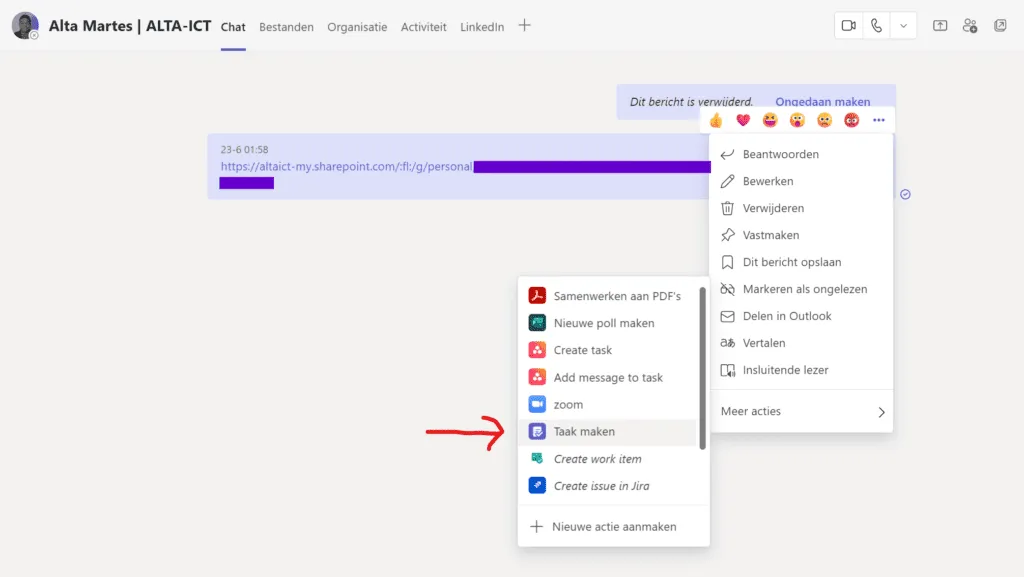
That brings up the task window where I can select the task category, priority and due date. It also includes the person, date and time of the submission, as well as a link back to the chat entry in Teams. Once I have entered the due date, I click on
Add Task
:

The task will now be created automatically. I can find it in Teams using the
app Tasks by Planner and To Do
, and it is displayed in the
Tasks category
:

If I use the
Microsoft To Do app
use, it is displayed there in the
Tasks category
:
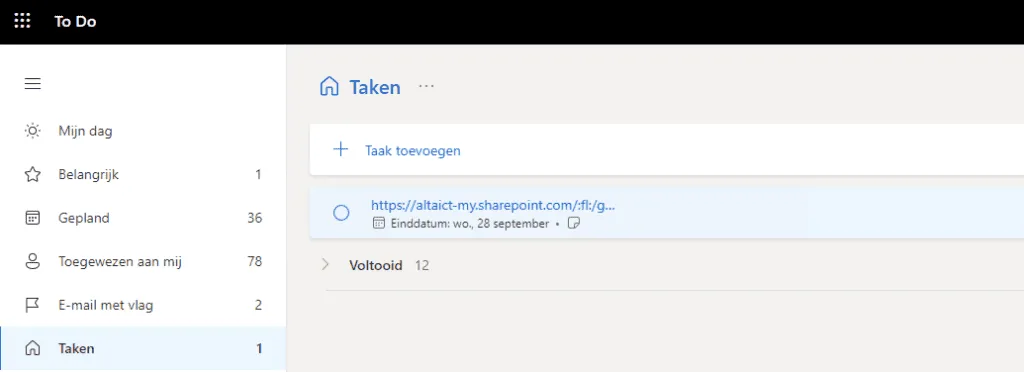
Please note that this only works for entries in Microsoft Teams chats. Currently, it does not work for channel call entries in Teams.
Source: oneminuteofficemagic
Want to know more?

Related
blogs
Tech Updates: Microsoft 365, Azure, Cybersecurity & AI – Weekly in Your Mailbox.









