
Knowledge base
January 09, 2022
Auto-delete Microsoft Teams meeting recording is coming
Do you cherish that 61 day old Teams recording? So you better watch out.
What you need to know
- Thanks to “overwhelming customer requests,” Microsoft Teams meeting recordings get a 60-day timer for auto-expiry.
- A1 users get a default maximum of 30 days.
- The auto-delete function can be turned off.
Automatic deletion of Microsoft Teams recordings is underway. According to Microsoft, this new feature is being implemented due to “overwhelming customer requests.” Coming soon, the default withdrawal life will be 60 days or 30 days for A1 users. However, administrators have the option to disable the feature in case they don’t want recordings to go on the air.
In its blog post announcing the arrival of the auto-delete feature, Microsoft explains how it chose the default while also confirming that it can be changed. “The 60-day default was chosen because, on average across all tenants, 99%+ of meeting recordings are never viewed after 60 days,” the blog reads. “However, this setting can be changed if a different expiration timeline is desired.”
To stop the automatic removal, follow Microsoft’s instructions for PowerShell or Teams Admin Center. Physical file deletion functionality will begin in the third week of January 2022.
That’s all the news; if you find that OneDrive space is clearing up over the next few months with no intentional actions on your part, this could very well be the reason.
Source: windows central
Want to know more?
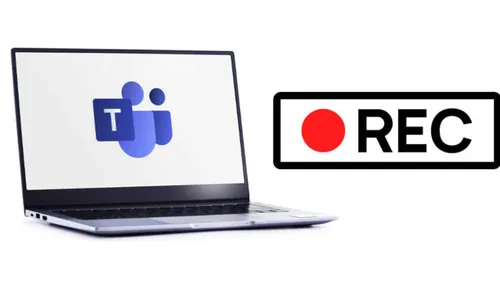
Related
blogs
Tech Updates: Microsoft 365, Azure, Cybersecurity & AI – Weekly in Your Mailbox.









