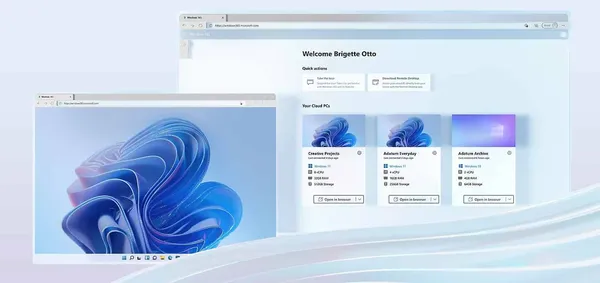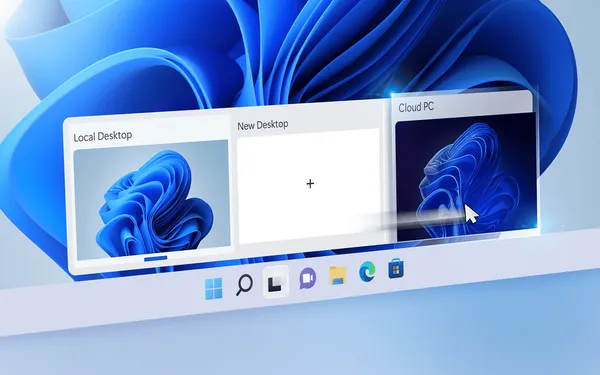Knowledge base
June 21, 2023
Windows 365 Boot: The Future Of Shared Devices
As the needs of the hybrid workforce continue to evolve, Microsoft continues to develop its cloud solutions. Their latest contribution is Windows 365 Boot, an enhancement to Windows 11, version 22H2. This groundbreaking feature allows users to log in directly to their Windows 365 Cloud PC, bypassing the traditional Windows UI and improving the user experience.
What is Windows 365 Boot?
Windows 365 Boot is designed with the user experience in mind. It allows users to access their personal and secure Cloud PC environment immediately after logging in to their local Windows 11 desktop. This makes it an ideal solution for shared devices, such as those for shift workers.
Implementing Windows 365 Boot: Overview of the Process
Understanding the deployment process is crucial to understanding the potential of Windows 365 Boot. This requires, among other things, participation in the Windows Insider Program (Dev Channel), Microsoft Intune administrator privileges and a Windows 365 Cloud PC license.
Prioritize security with Windows Update Management
The lack of a local Windows UI means administrators must take proactive measures to ensure Windows remains secure on shared devices. This includes configuring update deferral settings, adjusting active hours to avoid failures during productive hours, and setting update deadlines.
Customization of endpoints: Language and network settings
Further personalization is possible with the optional language and VPN or Wi-Fi profile configuration settings. These configurations allow administrators to meet the specific needs of their users, improving the overall user experience.
Login with Windows 365 Boot
Once activated, the user’s lock screen will display the Windows 11 screen. The user then logs in with their Microsoft account, connecting directly to their Cloud PC.
Frequently asked questions about Windows 365 Boot
Understanding the limitations and considerations of Windows 365 Boot is crucial. These include Windows version requirements, Windows Insider Program participation, administrator privileges and licensing, shared device security and deployment on existing endpoints.
Conclusion
The new Windows 365 Boot solution is an excellent new solution that provides desktop resources for the hybrid workforce. With its focus on streamlining the user experience and enabling
of smooth access to Cloud PC environments, it is poised to redefine how we interact with our devices and navigate our digital spaces.
Want to know more?

Related
blogs
Tech Updates: Microsoft 365, Azure, Cybersecurity & AI – Weekly in Your Mailbox.