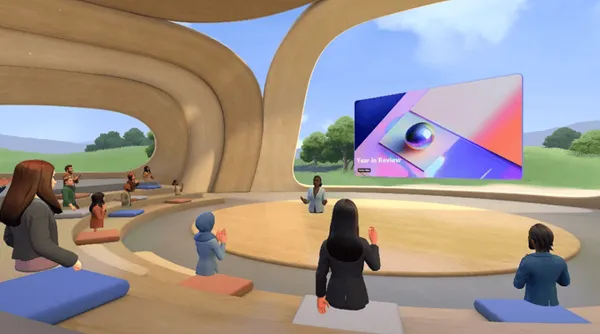Knowledge base
May 04, 2023
Redesign of OneDrive for work and school on the web by Microsoft
Microsoft announced last May 2 a major visual and functional redesign of OneDrive for work and school on the Web that in some ways mimics the OneDrive consumer offering. But most of these updates are not yet available.
“The new OneDrive experience for work and school starts with the OneDrive home page and includes file experiences across Microsoft 365,” Microsoft’s Jason Moore wrote in the announcement post. “It’s both a visual and functional upgrade designed to help you get to files quickly and keep your content organized in multiple ways without having to organize. The new features and improved design make it faster to access all your personal, shared and team files in OneDrive, so you can be more productive.”
A revamped OneDrive home experience is available today, but most of the new features will come later.
For example, a “For You” section, similar to what we see today in OneDrive for Consumers, displays AI-powered file recommendations at the top of the home view. A new shared view displays the files you are working on with contributors. that feature is coming “this quarter,” Microsoft says. And new People and Meetings views allow you to view files in context-specific ways, with both being rolled out later this year.

The OneDrive experience in Teams has the same look and feel as OneDrive for the Web. Source: Microsoft
In the Recent section on the home page, you can now view all your files, or just Word, Excel, PowerPoint or PDF files. But in the future, you can filter the view and then search for only that type of file. Microsoft is adding the ability to change the color of folders later this year. Files you mark as “favorites” in the Microsoft 365 app are displayed in the new Favorites view. And later this year, you will be able to create file shortcuts in OneDrive.
For sharing, Microsoft is adopting the unified file-sharing experience it uses elsewhere in Microsoft 365, with a clearer “Copy link” experience. But even that won’t come until later this year. And Microsoft is bringing all of these updates to the OneDrive app for Microsoft Teams … “by the end of the year.”
But perhaps the biggest changes have to do with desktop integration: OneDrive for the Web will “soon” support offline use, and it will add an “Open in app” option for non-Office file types such as PDFs, images, videos and more, similar to what we see today for Office file formats. That’s coming “later this year in OneDrive &; SharePoint web and Microsoft Teams.”
There is no word if any of these features are coming to OneDrive for Consumers, but given the shared code bases, I have to think they will.
Source: thurrott
Want to know more?

Related
blogs
Tech Updates: Microsoft 365, Azure, Cybersecurity & AI – Weekly in Your Mailbox.