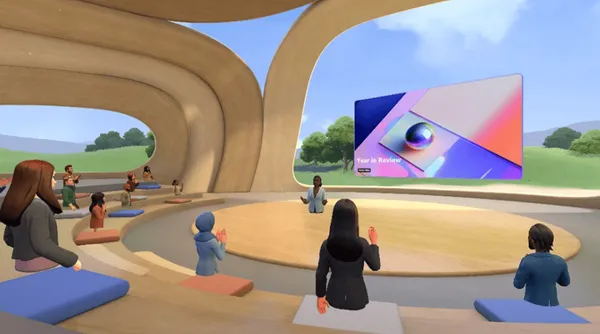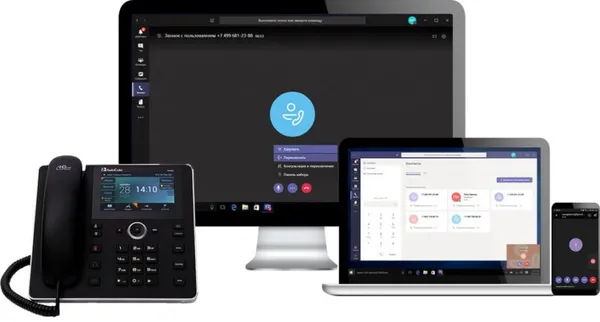Knowledge base
May 31, 2022
Microsoft Teams will soon allow you to choose where files are downloaded
Teams will finally offer support for choosing a preferred folder for downloaded files.
What you need to know
- Microsoft Teams will soon allow you to choose a preferred download location for your files.
- Currently, content downloaded through Microsoft Teams is displayed in a computer’s Downloads folder.
- The new feature could come as early as this month, but that time frame is not set in stone.
Microsoft Teams is a popular communication client used by hundreds of millions of people. The platform supports messaging, calling, video conferencing and other forms of virtual collaboration. What it does not support, at least at this time, is selecting a specific folder for downloaded files. This appears to be changing in the near future.
“Teams now allows users to select the default download location where they want to download their files,” the roadmap reads. “This only applies to the desktop client. Teams on the web continue to respect the setting in the browser.”
The option could come as early as this month, but release dates on the Microsoft 365 Roadmap are not fixed. Since we are already at the end of May, it is likely that the ability to choose a desired download folder will arrive in a future month.
When the feature rolls out, it will be available on the Windows and Mac versions of Teams. The Microsoft 365 Roadmap does not mention similar functionality for mobile devices. The web version of Teams already follows your browser’s default download location.
Source: windows central
Want to know more?
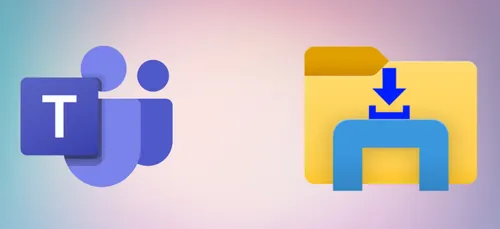
Related
blogs
Tech Updates: Microsoft 365, Azure, Cybersecurity & AI – Weekly in Your Mailbox.