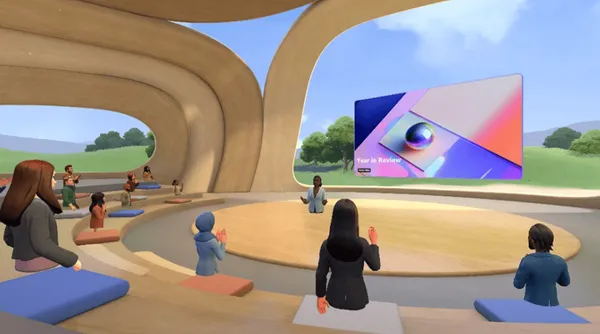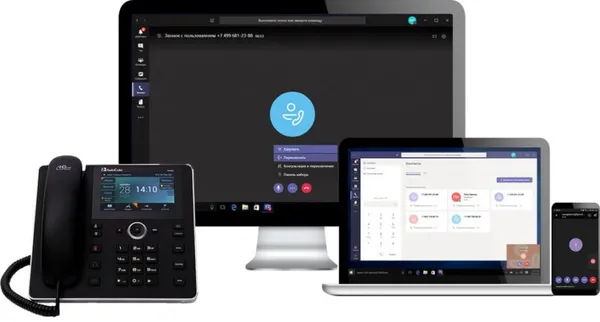Knowledge base
December 29, 2021
First Look at Microsoft Loop in Microsoft Teams
Overview
Microsoft Loop was first introduced in Ignite 2021. After that, we have a first look at Microsoft Loop available in Microsoft Teams. Let’s explore the feature in detail.
Requirements
Make sure you’ve enabled Preview features for your Microsoft Teams tenant.
Enable preview from Microsoft Teams
Click ellipses, select About, and select Developer Preview!

Now let’s talk about the different Microsoft Live features available in Microsoft Teams!
Right now we can see our Live features in Microsoft Teams chat!
We have the following Live parts available!
- Bulleted List
- Checklist
- Numbered list
- Paragraph
- Table
- To do list

How do I add Live Part?
- To add live parts, click live part of Teams Chat, select the live part you want to add (e.g. Checklist)

- That adds the next part.

- Add the content and click submit to collaborate with colleagues.

- After you add the live part in Teams, all colleagues can add the content in the live part. You can see live changes with the user’s name!

- Each loop part has the following three options in the top right corner
- All Live Members who have access to Live Part
- Manage access
- Copy link
So, this is how we can add Live Features in Microsoft Teams!
Now let’s talk about different Live parts in detail!
Bulleted List
The Bulleted List component provides a bulleted structure for collaborating with teams.

Checklist
The Checklist section provides checkboxes for collaborating with teams. We can check or disable the pending tasks!

Numbered list
The Numbered List section provides some point structure for collaborating with teams.

Paragraph
The paragraph part provides a flexible text area to coordinate with people.

Table
Table components provide table structure to coordinate with team members.

To do list
The task list provides a structure with task name, assigned to and due date.

Conclusion
This way we can use Microsoft Loop functionality in Microsoft Teams! Is not that great??
Source: c-sharpcorner
Want to know more?

Related
blogs
Tech Updates: Microsoft 365, Azure, Cybersecurity & AI – Weekly in Your Mailbox.