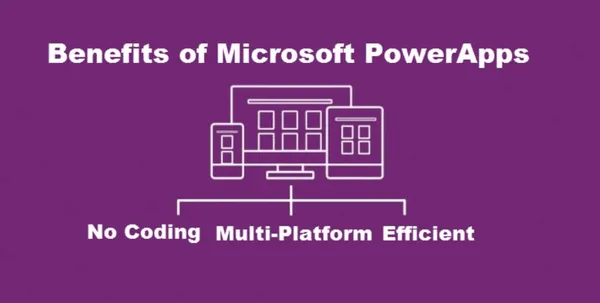Knowledge base
November 04, 2022
What is the difference between SharePoint and OneDrive for Business?
Do you know the difference between SharePoint and OneDrive for Business?
At first glance, SharePoint and OneDrive may seem very similar, with document management and sharing capabilities. However, they are two very different platforms with different skill sets. For example, I often see companies using OneDrive as their primary storage option when they should be using SharePoint.
SharePoint is a Web-based collaboration platform that helps organizations share and manage information for projects. It includes features such as document management, workflow and social networking. Microsoft OneDrive for Business is a cloud-based storage and file sharing service that allows users to sync and share files across devices.
Here’s more on how these platforms differ …
Two ways to manage documents and resources
SharePoint and OneDrive are great platforms for managing documents and resources in the cloud. However, there are some critical differences between the two that you need to know when finalizing your business processes.
SharePoint gives companies more control over how documents are shared and accessed. For example, SharePoint allows companies to set security permissions so that only certain people can see or edit certain documents.
SharePoint also has robust document versioning capabilities. You can track changes to documents over time and restore older versions if necessary. OneDrive does not have the same level of version control.
SharePoint is a platform designed specifically for team collaboration, while OneDrive is more focused on individual users. SharePoint has more features and tools for collaborative management of documents and resources. OneDrive is ideal for storing and sharing personal files.
Completely different platforms for workflows, dashboards and calendars
For workflows, dashboards and calendars, SharePoint and OneDrive are incomparable. OneDrive is simply a folder system in the cloud for sharing documents and keeping track of changes. These are the main features SharePoint offers:
- SharePoint has extensive workflow capabilities that you can use off-the-shelf, including support for external data sources.
- SharePoint has a much more robust dashboard infrastructure, allowing for more customization and integration with other data sources.
- Calendars: SharePoint has an expanded set of calendar capabilities, including the ability to overlay and view multiple calendars side by side.
SharePoint also has several additional features that OneDrive does not, including document management, version control and compliance support.
Enhanced cyber security to protect your documents
SharePoint and OneDrive offer your company several options when it comes to enterprise-level cybersecurity features.
SharePoint offers a more comprehensive approach to security, with features such as site-level permissions and information rights management. In contrast, OneDrive offers a simpler security model with file-level permissions and encryption for files on the go and at rest.
One of the most important security features of SharePoint is access control to limit access and ensure that only the right people have access to certain parts of the platform. If a breach occurs, it makes it much easier for IT to protect the rest of the platform and quarantine the breach. OneDrive, on the other hand, has fewer access controls because it does not require them for document sharing.
In general, Microsoft 365 includes platform-wide access controls, including SharePoint and OneDrive, so you can assign permissions to the right people in your organization.
Below is a comparison table showing the difference between OneDrive and OneDrive for Business.
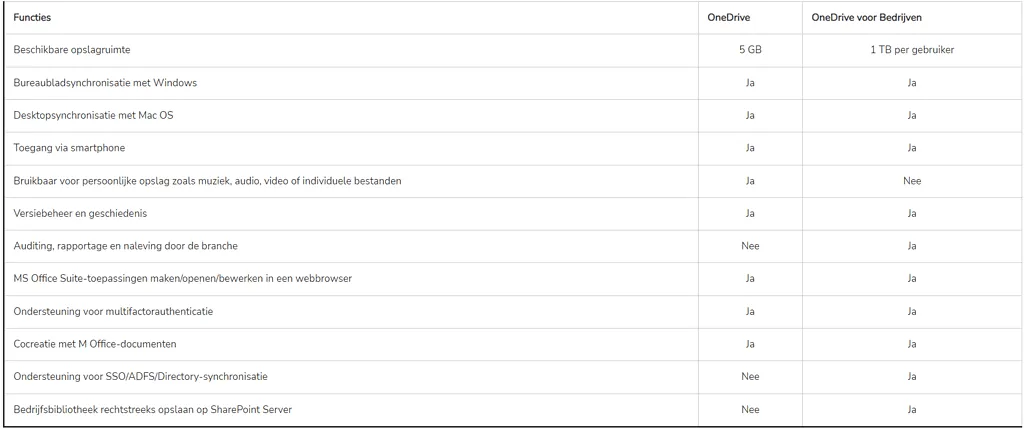
How SharePoint and OneDrive for Business work together
SharePoint and OneDrive for Business work together to give you a central place to store, organize and share your files. SharePoint lets you create team sites to work on projects with others and keep all your project-related files in one place. OneDrive for Business is your personal online storage space where you can store and access all your essential files from anywhere.
SharePoint and OneDrive for Business are two of the most popular productivity tools in Office 365. Both allow users to store, share and collaborate on files. However, you should be aware of some important differences between the two services.
SharePoint is a collaboration tool designed for teams to work together on projects. It includes features such as team sites, document libraries and lists. OneDrive for Business is a personal storage utility designed for individual users to store and access their files.
Source: wyntec
Want to know more?

Related
blogs
Tech Updates: Microsoft 365, Azure, Cybersecurity & AI – Weekly in Your Mailbox.