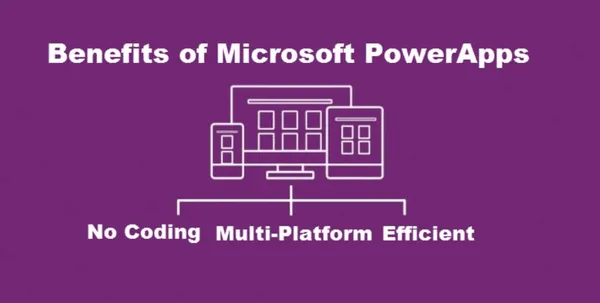Knowledge base
May 28, 2023
Strategies, Steps and Costs for a Successful Migration to Azure
More and more companies are making the move to cloud computing, with Azure often the preferred choice for migrating applications, data and infrastructure. However, the decision to migrate to Azure is just the beginning. A thorough Azure migration strategy is necessary for a smooth and successful transition. In this article, we discuss what Azure migration entails, why it is worth considering, important considerations for migration and the 6 essential steps to Azure.
Azure migration: what is it?
Azure migration involves moving applications, data and infrastructure from an on-premises or other cloud environment to the Azure cloud platform. Azure, a cloud computing platform and service from Microsoft, offers a wide range of cloud services, including storage, networking and compute. By migrating to Azure, companies can enjoy the many benefits of cloud computing, including cost savings, scalability, flexibility and increased security.
Why choose Azure as your main cloud provider?
There are numerous reasons why companies choose Azure as their primary cloud provider. Some benefits include:
- Cost savings:
Azure’s “pay-as-you-go” pricing model means companies only pay for the resources they use, resulting in significant cost savings compared to traditional on-premises infrastructure that requires high upfront investments. - Scalability:
Azure allows companies to easily and quickly scale resources as needed. This allows companies to easily accommodate spikes in traffic and growth without purchasing additional hardware or infrastructure. - Flexibility:
Azure supports a wide range of programming languages, frameworks and tools, allowing companies to choose the technologies that best suit them. This flexibility makes it easier to develop and deploy applications quickly and efficiently. - Security:
Azure is designed with several layers of security, including physical data center security, network security, identity and access management and data encryption. This helps companies protect their data and applications from cyber threats and meets regulatory compliance requirements. - Innovation:
Azure continues to evolve, constantly adding new services and features. This allows companies to stay up-to-date and take advantage of emerging technologies such as AI, machine learning and IoT, allowing them to remain innovative and differentiate themselves from their competitors.
Important considerations before migration to Azure Cloud
There are several concerns that companies should consider before migrating to Azure:
- Application dependencies:
It is important to identify your applications’ dependencies and assess their compatibility with the Azure environment. You need to understand how these dependencies are managed in the cloud and assess the potential impact on application performance and functionality. - Data transfer:
Migrating data can be both time-consuming and expensive. You must therefore consider data transfer costs, bandwidth requirements and potential downtime during the migration process. It is advisable to establish a detailed data migration plan to minimize disruptions and ensure efficient transfer of critical data. - Compliance:
You need to make sure that your migration to Azure meets the legal and compliance requirements specific to your industry. Familiarize yourself with the compliance options Azure offers and develop a solid governance and compliance strategy to maintain compliance after migration. - Security:
It is essential to assess the security measures needed to protect data and applications in the cloud. Make sure you understand Azure’s shared responsibility model and evaluate the platform’s security features. If necessary, implement additional security measures to protect sensitive data and ensure privacy. - Skills:
Migrating to Azure requires specific skills and expertise. Assess the capabilities of your team to determine whether the required internal resources are available or whether it may be more effective to partner with a cloud migration service provider. Investing in employee training and support is crucial to ensure a smooth migration and ongoing management of the Azure environment.
Azure migration: Strategy, evaluation and preparation
It is crucial for companies to set their migration goals and identify the applications, data and infrastructure they want to move to Azure. Begin by outlining the goals of the migration, such as cost reduction, improved performance or increased flexibility. Identify the applications, data and infrastructure to be moved to Azure, considering their relevance to your business goals.
- Define business objectives:
It is crucial for companies to set their migration goals and identify the applications, data and infrastructure they want to move to Azure. Begin by outlining the goals of the migration, such as cost reduction, improved performance or increased flexibility. Identify the applications, data and infrastructure to be moved to Azure, considering their relevance to your business goals. - Evaluation:
Companies should evaluate their current environment, including applications, data and infrastructure, to identify potential issues or challenges that may arise during migration. Assess compatibility with Azure services and identify necessary adjustments to ensure a seamless transition. - Planning and prioritization:
Based on the results of the evaluation, prepare a detailed migration plan, with timelines, resources and tasks. Prioritize applications, data and infrastructure based on factors such as complexity, risk and business impact to determine the optimal order of migration. - Test migration:
Before you actually start the migration, perform a test migration in a controlled environment to discover any potential problems or challenges. With this trial run, you can proactively address issues and optimize the migration process to ensure minimal disruption. - Migration:
Upon completion of testing, you begin the actual migration process, starting with the highest priority applications, data and infrastructure. Follow the migration closely to resolve any issues quickly and keep stakeholders informed of progress. - Post-migration validation:
After completing the migration, you will perform a comprehensive validation to confirm that all applications, data and infrastructure are functioning correctly in the Azure environment. Review performance, security and compliance, and address any discrepancies to ensure a successful transition.
Here are the six steps for a successful migration to Azure:
Choosing to move to Azure is a big decision, and the process leading up to it requires careful and strategic planning. Here are the six steps you need to follow to ensure a successful Azure migration.
- Step 1: Evaluate your current environment
Before beginning the migration process, it is necessary to evaluate your existing environment. This involves identifying the applications, data and infrastructure you plan to migrate, as well as any potential dependencies or challenges that may arise during the migration. This evaluation helps you determine the scope and complexity of your migration and allows you to plan accordingly. - Step 2: Determine your migration strategy
Azure provides several migration strategies, including lift-and-shift, re-platforming and re-architecting. Lift-and-shift means moving your applications and data to Azure without changes to the underlying architecture. Re-platforming involves making minimal changes to the underlying architecture to take advantage of Azure’s capabilities. Re-architecting involves making major changes to the underlying architecture to optimize for the cloud environment. Choose the migration strategy that best suits your business goals and resources. - Step 3: Plan your migration
After evaluating your environment and choosing your migration strategy, it’s time to create your migration plan. This plan should include a detailed schedule, task list and budget. You also need to prioritize your applications, data and infrastructure based on business requirements and complexity. - Step 4: Test your migration
It is critical to perform a migration test before you actually begin the migration. This helps you identify potential problems or challenges and allows you to make necessary adjustments before the actual migration. Test your migration on a small scale before migrating the entire environment. - Step 5: Perform the migration
After the migration test, you can start the actual migration process. This means moving your applications, data and infrastructure to Azure with the chosen migration strategy. Start with the highest-priority applications, data and infrastructure and proceed with the migration in order of priority. - Step 6: Validate your migration
Upon completion of the migration, it is necessary to perform a post-migration validation to ensure that all applications, data and infrastructure are functioning correctly in the Azure environment. Each application should be tested to confirm that it is functioning properly and any problems should be fixed.
Challenges of Azure migration
The process of migrating to Azure can be complex and demanding and requires meticulous attention to detail. The following are some of the most common problems enterprises may face during the migration process:
- Managing compatibility and dependencies:
One of the most challenging aspects of Azure migration is ensuring compatibility and managing dependencies. Older applications, software and systems may not have been built for the cloud environment and may require significant modifications or upgrades to function correctly. - Data migration:
Migrating data is another critical issue when migrating to Azure. Transferring data can be a complex and time-consuming process, especially when moving large amounts of data. It is essential to plan and organize data migration in advance to reduce downtime and prevent data loss. - Security and compliance:
Migration to Azure requires strict adherence to security standards and compliance rules to ensure data privacy and protection. Security protocols must be observed to protect data and prevent unauthorized access. Moreover, compliance regulations must be followed, such as HIPAA or GDPR, which may require additional steps in the migration process. - Cost Management:
Migration to Azure can be costly, and it is necessary to manage costs effectively. Costs can add up quickly if not closely monitored, and it can be difficult to predict the cost of cloud workloads. It is crucial to optimize utilization and cost to ensure that migration is cost-efficient and sustainable. - Training and support:
Migrating to Azure requires a new set of skills and knowledge for IT staff, and providing appropriate training and support can be challenging. Adequate training and support can ensure that IT personnel are able to efficiently manage migrated workloads and take full advantage of Azure’s capabilities and benefits.
How much does migration to Azure Cloud cost?
The price for migrating to Azure depends on a number of variables, including the size and complexity of your environment, the migration strategy chosen, and the expertise required. Enterprises should consider migration-related expenses, including data transfer costs, downtime, and possible hardware or software upgrades.
Are you considering a transition to Azure?
ALTA-ICT is your reliable partner in this journey. With our team of experts, we are by your side throughout the migration process – from initial assessment and planning, through migration, to post-migration validation. Our services include a wide range of migration approaches, such as elevator and shift, re-platforming and re-architecting. Together, we can select the most appropriate migration strategy to suit your business needs and resources. In addition, we provide ongoing support to assist you in optimizing your Azure infrastructure and maximizing your return on investment. Do not hesitate to make an appointment with us for an introductory meeting so we can discuss your needs.
Want to know more?
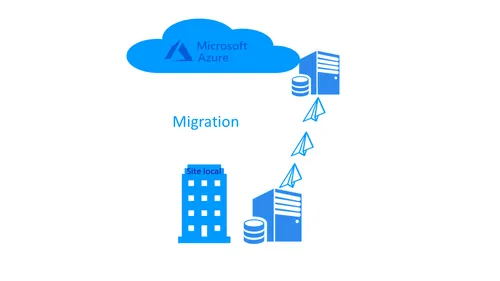
Related
blogs
Tech Updates: Microsoft 365, Azure, Cybersecurity & AI – Weekly in Your Mailbox.