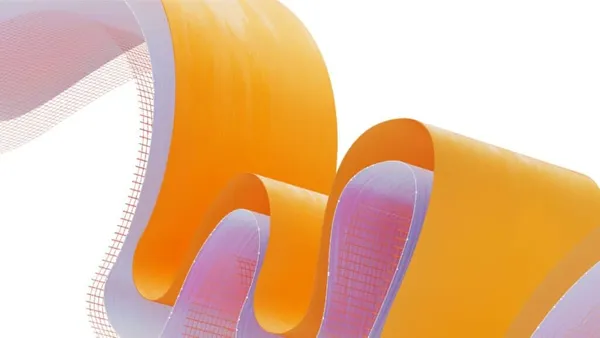Knowledge base
February 17, 2023
Microsoft Viva: what is it and how can it benefit your business?
If you’ve ever stopped to look at how many apps come with your Microsoft 365 license, you may be surprised. Of course, most organizations subscribe to the best-known apps, such as Word, Excel and Teams, but there’s a wealth of great technology you’re already paying for – and there are plenty of reasons why Viva should be on your radar.
Microsoft Viva is an employee experience platform that deftly brings together communication, knowledge, learning, resources and insights, helps improve workflow and drives individuals and teams to work at their best. It has many new features that can help you be more organized and productive, feel more connected and create balance, even in a busy hybrid workplace.
Bring teams back together
That sense of belonging is especially important in the post-Covid workforce. After the blood-curdling effect of a global pandemic and the sense of isolation of an unplanned period of working from home, Viva can create a welcome sense of belonging. It helps connect everyone from the CEO to the newest junior and provides insight into what each team member is working on. Whether at home, in the office or wherever you work, you can get an idea of the team around you.
One of the smart things Viva does is add actionable insights, using data to help you identify better ways of working. It sends these insights in a daily email, along with a task list and some prompts. Troy Adams, Managing Director of TechPath: “If I suggested in an email yesterday that I follow up with a team member on a client project in a few weeks, Viva will ask if I want to schedule that in my calendar or set a reminder. If I’ve been flat, Viva might remind me to schedule a little down time. For anyone juggling work, home, family and life, it’s a great way to find some balance while avoiding missing out on anything important.
He added, “Perhaps my favorite element of Viva is the way it supports a sense of purpose. Especially when we’re not all in the office at the same time, it can be easy for team members to lose a sense of where their role fits and why it’s important. Viva allows the entire workforce to see how their work impacts the organization, and there are objective and key results (OKR) template ideas for every part of the business.’ It shows not only organizational goals, but also the intricate elements needed to achieve that goal – so for example, if a goal is to increase customer satisfaction scores by 10%, the marketing team may be tasked with designing and sending helpful follow-up emails that offer post-sale assistance, the sales team may adjust their process to advise customers on how to get more out of their purchase, while the cleaning team may show visible signs indicating how often they disinfect customer environments. Everyone can see that they are contributing to a broader cause beyond their own area.
Supporting personal and career growth
Neatly connecting with this sense of team achievement is how Viva supports personal growth. In much the same way as organizational goals, it can also be used to help us work toward personal and career aspirations, ticking off each step as we progress. When we feel empowered, we think better, are more creative and better at solving problems. Microsoft has also taken the work-life balance element seriously – they have even partnered with Headspace to provide wellness information in its daily email. Sometimes that reminder to take care of ourselves is as important as the prompt to complete a work task – especially when we work without the physical proximity of a support team to check in. Viva is not trying to take the place of that human interaction, more to support and enhance what is there, and to make us feel that although we cannot see them, our team is all around us, sharing our challenges and our successes. As a team, we achieve more.
Source: techpath
Want to know more?

Related
blogs
Tech Updates: Microsoft 365, Azure, Cybersecurity & AI – Weekly in Your Mailbox.