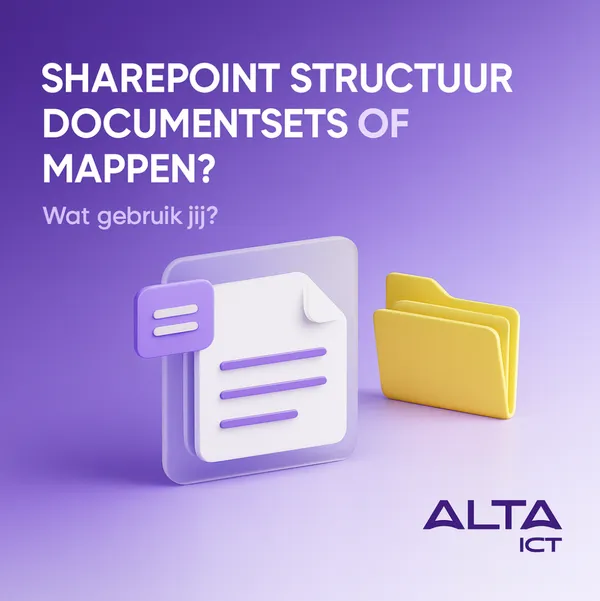Knowledge base
May 04, 2021
Microsoft updates the Profile menu in Microsoft Teams to make it easier to switch accounts.
Microsoft has announced that they will soon roll out an update to the Profile menu in Microsoft Teams.
The change was originally announced in December 2020, but the rollout was initially delayed. ON May 4, Microsoft announced that it is now ready to move forward.
Access to Settings, Zoom Control, Keyboard Shortcuts, Info, and Check for Updates is moved from the Me menu to a new menu in the title bar. The I menu will focus on account management, where users can switch to another account or tenant through the first level of the I menu.
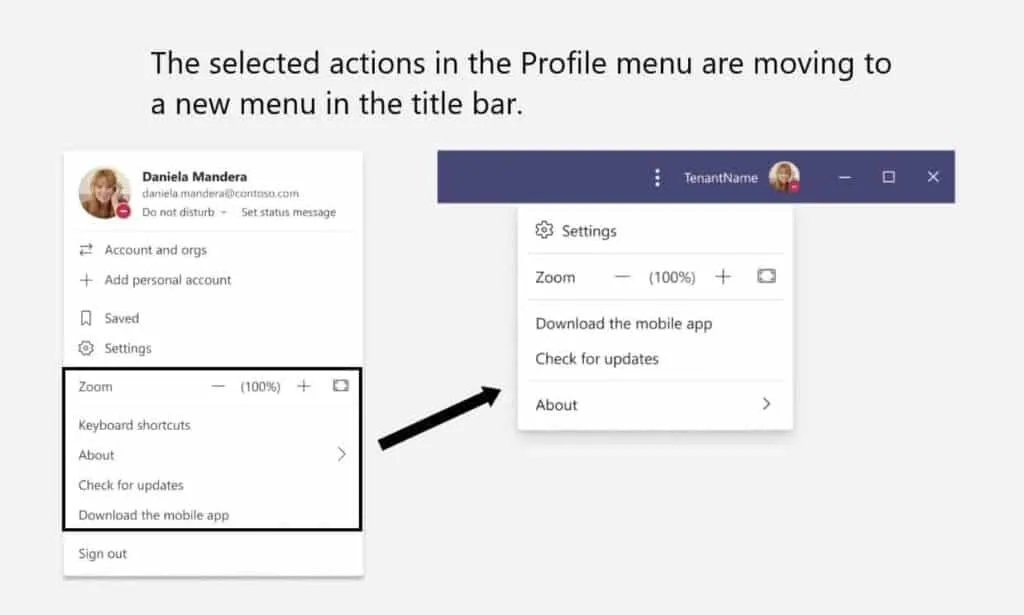
The following links are moved from the Me menu to a new menu in the title bar:
- Zoom control
- Keyboard shortcuts
- about
- Check for updates
The rollout for regular Microsoft Teams users begins in late May and is completed in early June, and for GCC users, mid-June and completed in early July.
Source: mspoweruser
Want to know more?
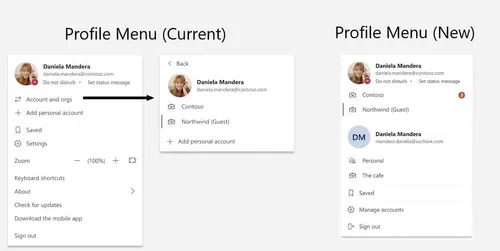
Related
blogs
Tech Updates: Microsoft 365, Azure, Cybersecurity & AI – Weekly in Your Mailbox.