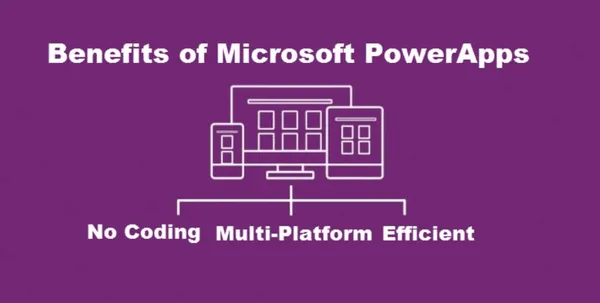Knowledge base
May 15, 2023
Microsoft Teams unveils new backgrounds for video calls
Microsoft Teams is introducing a comprehensive update to its in-app background library, giving users access to a wide range of virtual backgrounds for their video calls.
The recently rolled out new wallpapers are specifically designed to meet the collaboration, well-being, productivity and focus needs of modern workers, Microsoft said.
According to Microsoft, Teams video calls are now more popular than ever before, with a two-fold increase before COVID-19. This has led to the need to offer more background options.
The update includes all-new graphics carefully curated to reflect users and their optimal work environment. The backgrounds are divided into six categories to suit different user needs and meeting styles. These categories include “In the Zone,” “Escape Artist,” “Feeling Dreamy,” “Imagination at Play,” “Belonging,” and “Sustainability.”
The Microsoft Teams design team took a global and inclusive approach to designing these backgrounds. In addition to considering different time zones and the availability of daylight, consideration was also given to creating visuals accessible to a wide range of users, including neurodivergent individuals.
This latest update marks just the beginning, as the team continually develops new features and backgrounds to meet the changing needs of people in a rapidly changing society. Virtual backgrounds are now more than just aesthetically pleasing photos; they act as “channels for authenticity, connection and communication,” as the Microsoft Design team explains.
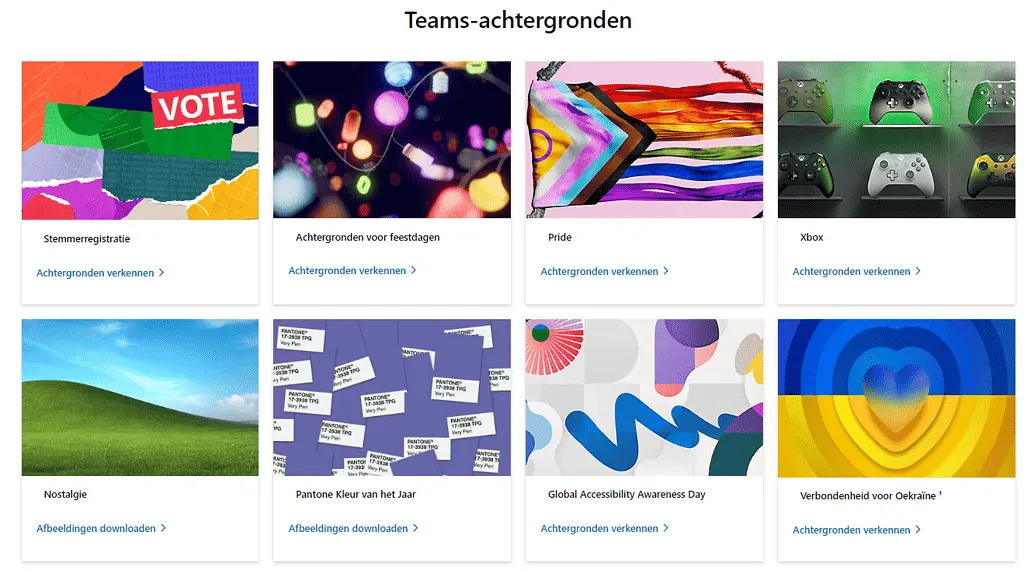
Source: Microsoft
Before a Microsoft Teams meeting begins, you can easily customize your background. The chosen background is retained in all your meetings and conversations until you decide to change it again.
For this, you can set up your video and audio when you join a meeting. Turn on your camera and select “Background Filters” or “Background Settings. You can choose to blur your background, keeping you in focus while subtly hiding the surroundings behind you.
You can also replace your background with one of the provided images or use your own image by clicking ‘Add New’ and uploading a .JPG, .PNG or .BMP file from your computer.
If you want to disable background effects completely, simply select “None.
This is great news that more background options are now available for Microsoft Teams. The default selection was
already pretty good, but with these new updates, the backgrounds look even better. The ability to blur the background within Teams works extremely well, and it is surprising that there are still many people who choose to display a cluttered home office rather than take advantage of this.
With the various categories offered, users can choose the background that best suits their mood, needs and meeting style. Whether you want to create a calm and concentrated environment with the “In the Zone” backgrounds, or instead want a playful and inspiring atmosphere with the “Imagination at Play” backgrounds, there is something for everyone.
What is also remarkable about this update is the inclusive design process that Microsoft followed. By taking into account different time zones, daylight and accessibility, they have ensured that the backgrounds are suitable for a wide range of users, including neurodivergent individuals. This demonstrates a commitment to inclusiveness and creating a positive experience for all.
With the ongoing development of new features and backgrounds, Microsoft Teams promises to continue to meet the changing needs of people in a rapidly evolving society. Virtual backgrounds are now more than just visual elements; they contribute to authenticity, connection and effective communication during online meetings.
So, what are you waiting for? Take control of your virtual environment and leverage Microsoft Teams’ extensive background library. Show your personality, create the right atmosphere and ensure a professional appearance even if you work from home.
Want to know more?
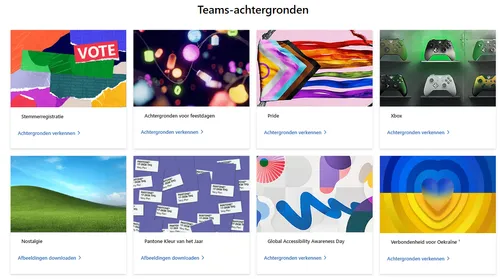
Related
blogs
Tech Updates: Microsoft 365, Azure, Cybersecurity & AI – Weekly in Your Mailbox.