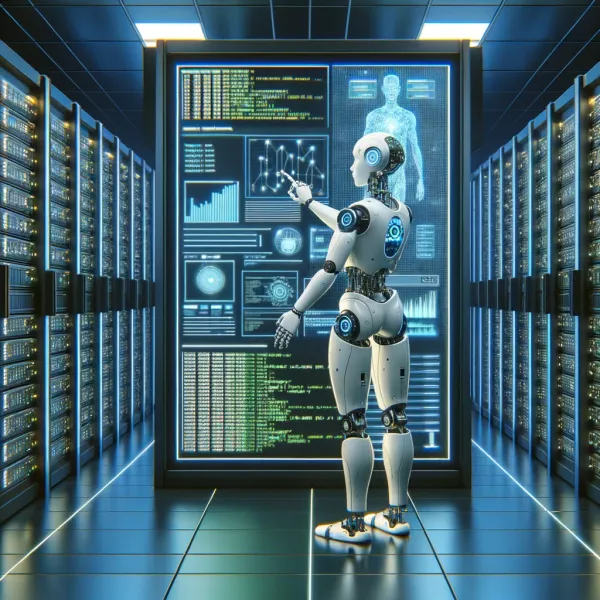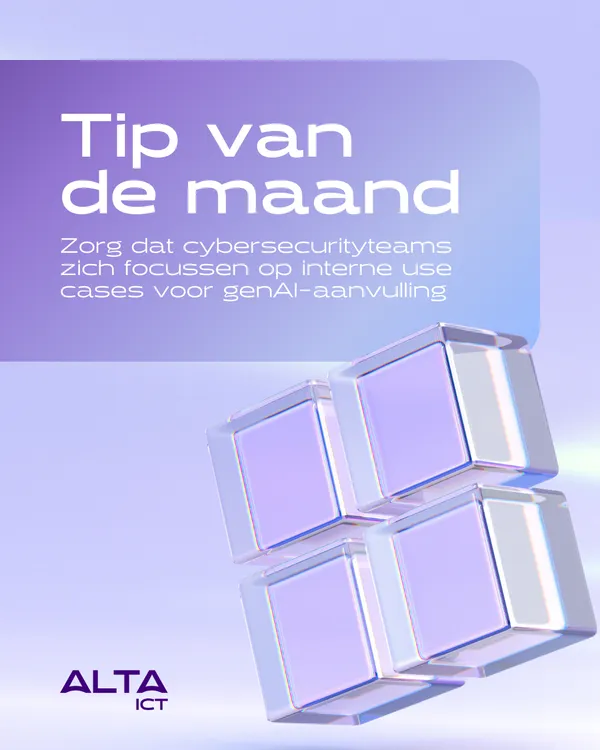Knowledge base
October 20, 2020
Microsoft Teams now gets the Hard Mute and Spotlight feature.
Microsoft has begun rolling out two new features for Microsoft Teams. Both features are designed to help teachers and presenters reduce interruptions during Microsoft Teams meetings.
Microsoft has formally announced the rollout of the Hard Mute and Spotlight features to Microsoft Teams on Windows and other platforms. The two features were first rolled out in September and Microsoft had already made an official announcement at the Ignite 2020 conference.
The new Hard Mute feature does what you’d expect: prevent attendees from lifting their microphone during a meeting.
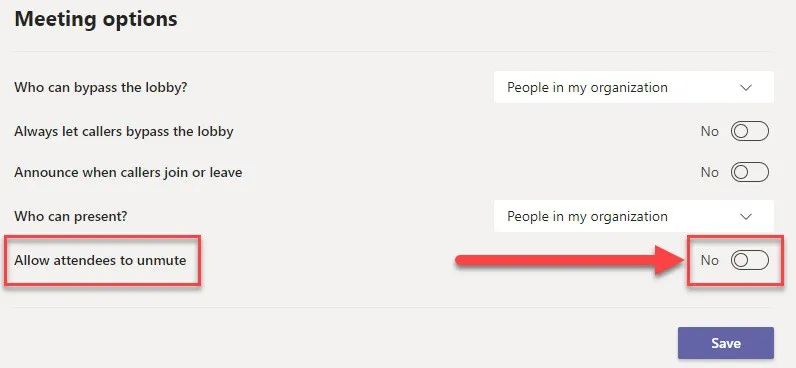
By default, the feature is turned off, but teachers can now choose not to allow attendees to use their microphone during a meeting. This feature is especially useful during a webinar.
Microsoft says that the organizer or presenter can also manually eliminate the mute of the participants by opening the menu available in the right pane of the participant list.
Spotlight feature in Microsoft Teams
Microsoft is introducing another new feature called ‘Spotlight’ that makes it easier for the presenter/organizer to mark a specific person in a meeting.
For example, in an online class, your teachers can select you as a spotlight and your camera or microphone will take precedence over all attendees.
This is especially useful when organizers or teachers want someone to answer a question in an online class. It’s also worth noting that featured attendees aren’t highlighted in the recording and that the feature is only visible during a live meeting.
Last month, Microsoft Teams for Windows and macOS also got support for native notifications and a host of other useful improvements. In addition, Microsoft teams for Windows 10 prepares for ARM with support for the native ARM64 app instead of emulation.
Source: windowslatest
Want to know more?
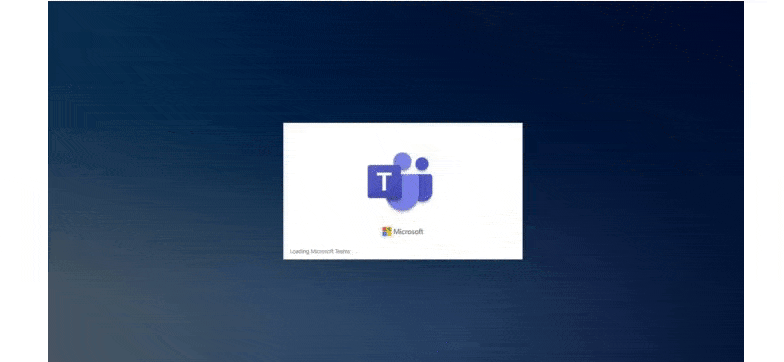
Related
blogs
Tech Updates: Microsoft 365, Azure, Cybersecurity & AI – Weekly in Your Mailbox.