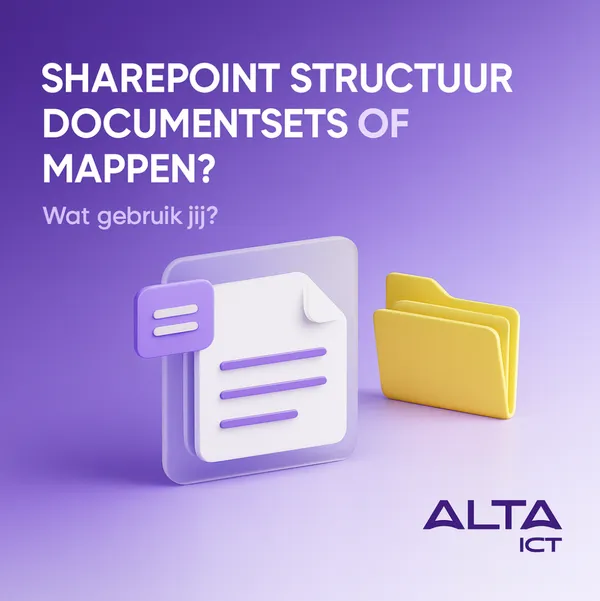Knowledge base
February 01, 2021
What’s new in Microsoft Teams at the beginning of 2021?
Microsoft has welcomed us all into the new year 2021 in style, with a host of new features designed to get you more out of your work and collaboration experience. The latest set of improvements includes everything from meeting notifications to real-time language translation of live events, as well as new security enhancements.
If you’ve already checked out the new Microsoft Teams Breakout Rooms experience for virtual meetings and would like to see more features for 2021, expect this.
Microsoft Teams Meeting and Calling
Microsoft Teams now has new notifications before the end of the meeting that remind you when there are five minutes left on your scheduled meeting time. This notification appears for 10 seconds and disappears, so you can stay on track and finish quickly without the meeting ending automatically.
There’s also a new pre-participation experience for Teams meetings that makes it easier to select video, audio, and device configuration before a call. You can easily adjust all your settings in the pre-join environment. In addition, Microsoft also supports new languages for real-time event translation. You can also translate Japanese, Korean, Spanish, French-Canadian, Spanish-Mexican and numerous other languages. There are up to 50 translation nets available.
Until June 30, 2021, Microsoft will also continue to support customers by increasing the limits for live events. Events can accommodate up to 20,000 visitors, and businesses can host up to 50 events at a time on one tenant. There is also a limit for the duration of an event of up to 16 hours per broadcast. Events for up to 100,000 visitors are available through the live events programme.
Microsoft has introduced multiple song dialing with a split button in the video and audio chat header. This displays different numbering options for a single contact, making it easier to start a conversation. There is also the advent of live subtitles of 1:1 calls to look forward to.
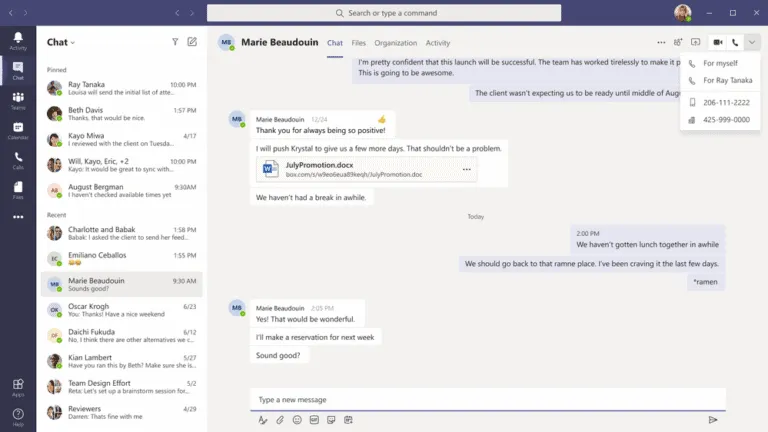
These captions, available to turn on or off with admin privileges, make it easier to keep track of what people say during calls.
Microsoft Teams devices
There are also new features for Microsoft Teams Rooms for Windows devices this year. The latest app version (now available in the admin center) comes with:
- Cortana Voice Assistant (in preview): Available to create, join, and end meetings without touching the Teams app.
- Control Spotlight: Control the Spotlight feature for meetings with the Teams Rooms console
- HDMI audio sharing: Users connecting to rooms via HDMI can share PC audio during the meeting
- Improved Teams phones: Phones for Microsoft Teams now have new video layout options, including 3 × 3 gallery mode, large gallery view (up to 49 participants) and Together mode
- Proximity participation: Conference phones equipped with Microsoft Teams now support participation in meeting based on proximity using the BLE beacon sent by the phone
- UC workstation factors with audio codes and Yealink: Yealink recently introduced the WH67 and WH66 Unified Communications workstations with a wireless phone charger, USB hub, speaker phone and multi-touchscreen, as well as a dedicated Teams button. Yealink’s MP58 desk phone also comes with collaboration features such as a 7-inch touchscreen and support for Bluetooth wireless handsets. The Audiocodes C470 Teams desk phone is another new addition, with a full touch interface, Wi-Fi and Bluetooth support
Chat and collaboration with Microsoft Teams
One of the most recent updates to Microsoft Teams collaboration and chat features is the advent of enhanced search relevance. The new relevance model allows teams to learn the important elements of messages that are important to you based on passive and active signals, including who you interact with the most.
Teams’ iOS mobile app gives you access to files when you’re offline or in poor network conditions. Just select the files you want to keep, and Teams will keep a downloaded version for you. Microsoft also announced improvements to video playback, with a 25% reduction in the time it takes to load embedded videos and a 90% reduction in the time it takes to start playing.
Yammer communities and conversations also get an update in Teams. You can search for conversations in the Community app and add a Yammer-style tab to your channels. In addition, Microsoft updated the “add a team to site” functionality in SharePoint. The enhanced wizard allows people to use SharePoint team site pages with dynamic web parts as dashboards for content, including links, news, pages, and group activities.
Team members also have access to the SharePoint tab to capture news, pages, lists, or document libraries separately in their Teams channel. By clicking the “+” option, users can immediately start pinning resources. In addition, the SharePoint migration administrator now allows users to select OneDrive or Teams channel usernames when setting up destinations for content migration.
Microsoft Teams apps, security, and management
The integration between Microsoft Teams and Power Apps helps organizations build apps that are suitable for any business channel. The Power Apps Teams app allows users to develop custom, low-codeized tools for use in Teams, and deploy them throughout their tenant, supported by Dataverse. As microsoft celebrated the new app development features, Microsoft drew attention to the Yasoon Smart Connect Jira app, which supports a variety of tools for Teams users.
Source: uctoday
Want to know more?

Related
blogs
Tech Updates: Microsoft 365, Azure, Cybersecurity & AI – Weekly in Your Mailbox.