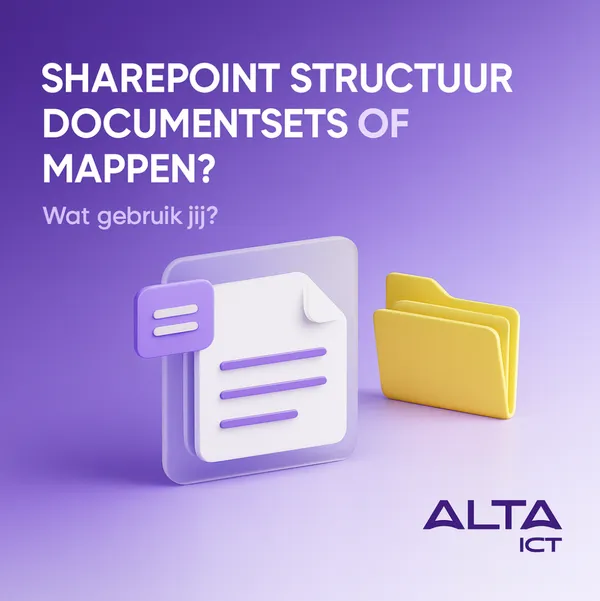Knowledge base
April 07, 2021
Sharing to teams from Outlook refreshes
Make a call from Outlook to teams
On February 9, Microsoft announced that the Share to Teams feature would be updated. The update dutifully appeared on schedule in the last week of March. This feature is covered by Microsoft 365 Roadmap Items 71265 , 70598 and 68909 because it’s available in Outlook for Windows (Microsoft 365 Apps for Enterprise – March Monthly Channel), OWA, and Outlook for Mac (preview). The feature is not yet available for Outlook mobile.
The idea behind Share to Teams is simple. People get a lot of email that they want to discuss with colleagues. They could have the discussion by email with the well-known drawbacks of endless series of back-and-forth replies, not all of which could be distributed to the same people. Bringing the discussion to Teams maintains focus and ensures that everyone sees the discussion develop and can contribute if needed.
Share to teams’ target destinations
The Share to Teams feature is included in the Teams add-in for Outlook. Share to Teams, launched in 2020, uses the same email connector infrastructure used to support the ability to send email to a channel. This is a connector that uses cloud-only mailboxes to accept incoming email addressed to channels and deliver it to Teams. In the case of Share to Teams, the recipient can be
- A person (the message is delivered in a personal chat). The sender must be able to send a message to the person (information barrier policies can prevent people from communicating via chat).
- A group chat: If you share a message from Outlook with multiple users, Teams delivers the message to the group chat that those users are involved with (if any) or otherwise creates a new group chat.
- Any channel that the sender has access to, including private channels. You cannot share to multiple channels at the same time.
In all cases, messages can be sent with attachments.
Figure 1 shows a typical example. In this case, we’re sharing a message from Outlook to a Teams channel.

Figure 2 shows what the shared message looks like in Teams. As you can see, it looks like any other conversation base note. Comments can be posted as normal. The only shocking note is that Teams doesn’t highlight the topic of the conversation to make the topic stand out better in a topic list.
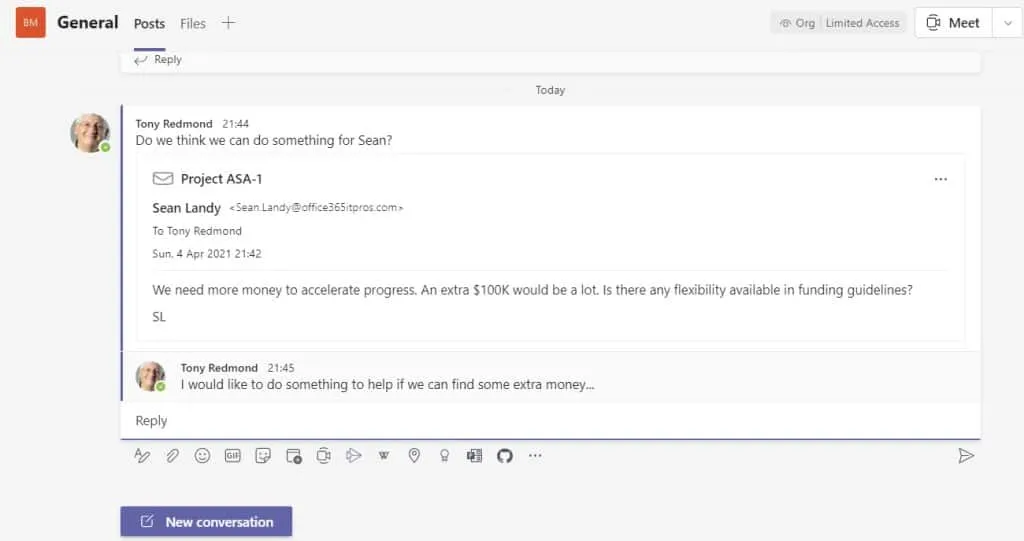
Capture message copies in SharePoint Online and OneDrive for Business
In addition to messages delivered to target destinations, such as email sent to channels, a copy of the shared message (including attachments) is captured in the Email Messages folder in the channel folder in the SharePoint Online team site document library. This is how the email connector behaved until February 2021. Now messages sent to a channel go to a folder called the month, such as EmailMessages_4_2021 for messages sent in April 2021. The target folder change annoyed a lot of people because it broke some Flows, and inconsistency like this is driving people against the wall in Teams.
Copies of messages shared with individuals or group chats are in the Microsoft Teams Chat Files folder of the sender’s OneDrive for Business account.
No secure email
You can’t select the Share to Teams option for messages protected with sensitivity labels, the default Outlook Encrypt Only or Do Not Forward or S/MIME options. This is because the connector cannot remove the encryption that protects these messages.
What has changed?
When you share an Outlook message with Teams, the add-in checks for the presence of the Teams desktop client. If available, the add-in uses single sign-on (SSO) to open a new window in the Teams client to compose the message details for sharing. This is the major difference between the old method and the new. Creating a window in an already connected Teams client is faster and creates less overhead than the alternative, which has Outlook do the job of connecting to Teams and sending the message.
Administrator
Microsoft says Share to Teams is controllable “by selectively enabling or disabling this add-in for individual users via PowerShell Cmdlet. Admin documentation will be published soon. While Microsoft promises a cmdlet will be available, I’m not sure many tenants want to disable Share to Teams. It’s not a feature I’ve used often, but I’m thankful it’s there when I need it. I suspect most other organizations will fall into the same category.
Source: office365itpros
Want to know more?
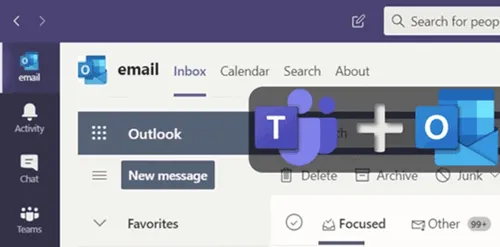
Related
blogs
Tech Updates: Microsoft 365, Azure, Cybersecurity & AI – Weekly in Your Mailbox.