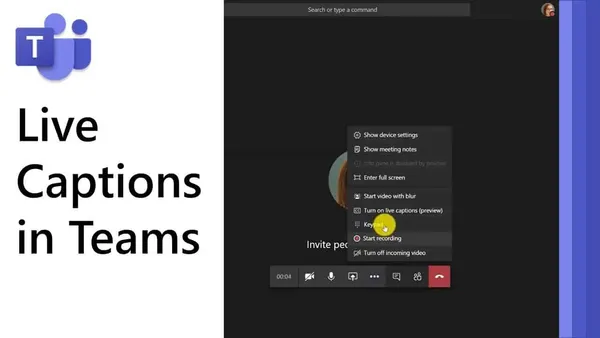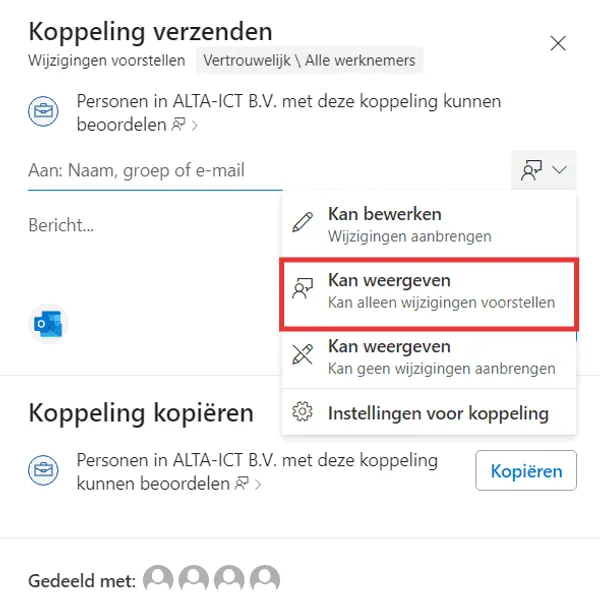Knowledge base
February 18, 2022
Office 365 Backup: Why You Need a Third-Party Backup Solution
In Microsoft’s own words , Office 365 customers add about 100 petabytes of new content every month — that’s 1 million GB of data. With such a large amount circulating between these users and applications, security and availability can be a valid concern for any company using Microsoft Office 365.
The rise in popularity of the Microsoft Office 365 suite extends beyond tools such as Word, Excel, and PowerPoint. Other applications, including Exchange Online, OneDrive for Business, and SharePoint Online, are also gaining traction due to ongoing business migration to cloud services.
While Microsoft offers some form of data protection and threat prevention, it does not provide the necessary features to ensure that your data is always accessible. This blog post describes the data protection gaps of Office 365 and explains why you need a third-party solution with advanced backup and restore features.

Vulnerabilities in Microsoft Office 365
Organizations that rely on Microsoft Office 365 applications face many internal and external security risks. These vulnerabilities not only affect the integrity of your data, but can also lead to compliance issues. Let’s take a look at some of the major cloud data loss and corruption issues:
- Accidental data deletion: As simple as this problem may seem, it is more common than you think. Fortunately, it’s also easy to avoid. If a user deletes a file or an email, it will be moved to the Recoverable Items folder and kept there for 30 days; then it will be deleted permanently. Office 365 has a short-term retention policy and requires users to correct their errors within this period.
- External and Internal Security Vulnerabilities : Threats can come from inside or outside your company, as your critical data is a target for cybercriminals and disgruntled employees. Microsoft provides a security architecture to protect you from ransomware attacks and other types of external malicious activity. However, once the damage is done, you have limited options to recover what has been encrypted or deleted.
- Compliance and Legal Sanctions : Paying expensive fines and facing legal repercussions is a certainty when you cannot maintain the integrity of data archives. Although Microsoft provides its users with the Litigation Hold feature, its storage is limited and does not contain any previously deleted data. In Microsoft, you can specify a waiting time or choose to freeze data permanently and prevent deletion.
- Retention Policy Gaps : Inadequate data management, continuous staff turnover, and poorly planned data migration generally cause retention gaps if a proper backup tool is not used. Office 365 does not provide a built-in backup solution to avoid such problems, so a third-party solution is indispensable. Click here to learn more about a reliable and advanced backup solution for Microsoft 365.
Office 365 shared responsibility model
Microsoft made it clear that its primary responsibility is to develop and maintain an available and secure environment. In other words, Microsoft is responsible for its physical and cloud infrastructure that allows all applications to run smoothly. It is up to the users themselves to protect their data. That said, it is essential to understand the Shared Responsibility Model, which divides the roles as follows:
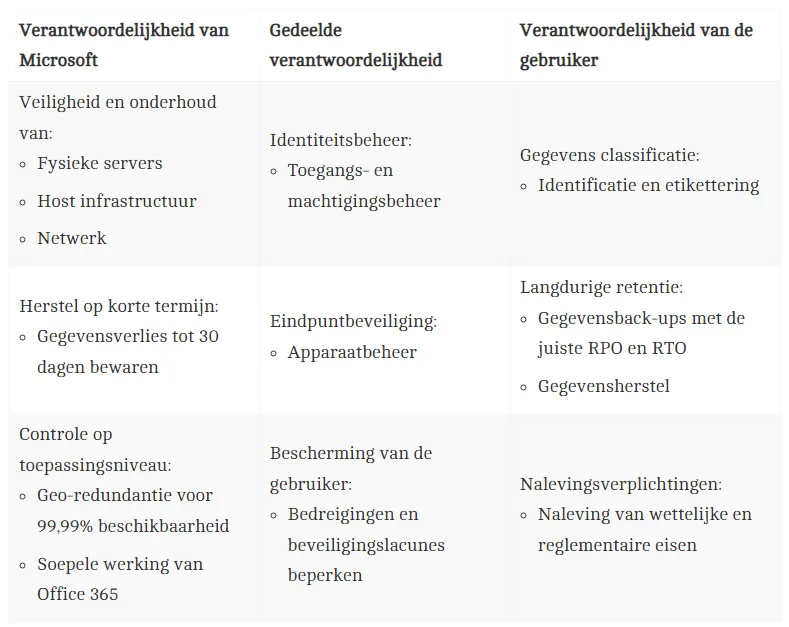
Benefits of a Third-Party Backup Solution for Office 365
With all the threats to Microsoft 365 data, a third-party backup solution is needed to ensure flexible data protection. You should consider several benefits before implementing a robust backup strategy that ensures the security and recoverability of your Office 365 data.
Comprehensive, intuitive and scalable solution
An easy-to-use and simple interface that allows you to perform all data protection activities easily, anytime, anywhere is definitely a priority. It would also be helpful to have a solution that backs up virtual, physical and cloud environments, not just Office 365 data. Modern tools provide seamless management of all backup and restore processes. In addition, scalability comes in handy when the company produces a fluctuating amount of data. Whether that percentage increases or decreases, you can always re-align the solution to your new operational needs.
Flexible incremental backup
Create faster backups and offload your production network by performing incremental backups. The newly added blocks of data or data that has changed since the last backup are saved, reducing the required storage space. Be sure to choose a solution that backs up Microsoft Exchange Online mailboxes, SharePoint Online sites, and OneDrive for Business files.
Long-term data retention
Supplementing Microsoft 365’s limited data retention feature with long-term functionality helps businesses meet compliance requirements. Reduce storage space consumption and ensure that the data you need is always available, even after extended storage periods, using the Grandfather-Father-Son (GFS) restore point rotation scheme.
Automation and planning
Reduce manual effort with advanced scheduling options that help you automate workflows. Almost all solutions include some sort of automation and scheduling options, so look out for those in a good backup solution for Microsoft 365.
Granular Recovery
Instead of the hassle of restoring large sets of data, modern backup solutions can help you quickly locate individual emails, files, and folders so that you can restore them to their original location or another. It is possible to use granular recovery to recover deleted or damaged items from their backups.
Compliance search function
The importance of producing data on demand cannot be overstated, especially when it comes to meeting compliance requirements. Whether you need to comply with an e-discovery or comply with legal obligations, the advanced search functionality allows you to find emails and other items just by entering a keyword.
User access control
Prevent unauthorized access to your sensitive data with Role-Based Access Control (RBAC). Grant permissions, restrict privileges, and audit users to reduce unwanted access to Microsoft 365 backups. This dramatically reduces the threat of intentional or accidental modification and removal by malicious users.
ALTA-ICT Backup & Restore for Microsoft Office 365
ALTA-ICT provides the ultimate backup solution that helps companies of all sizes ensure the security of their Microsoft Office 365 data. All the benefits listed here, and more, can be found in ALTA-ICT Backup & Restore . Streamline data security activities and secure Microsoft Exchange Online mailboxes, SharePoint Online sites, and OneDrive for Business files.
source: techgyd
Want to know more?

Related
blogs
Tech Updates: Microsoft 365, Azure, Cybersecurity & AI – Weekly in Your Mailbox.