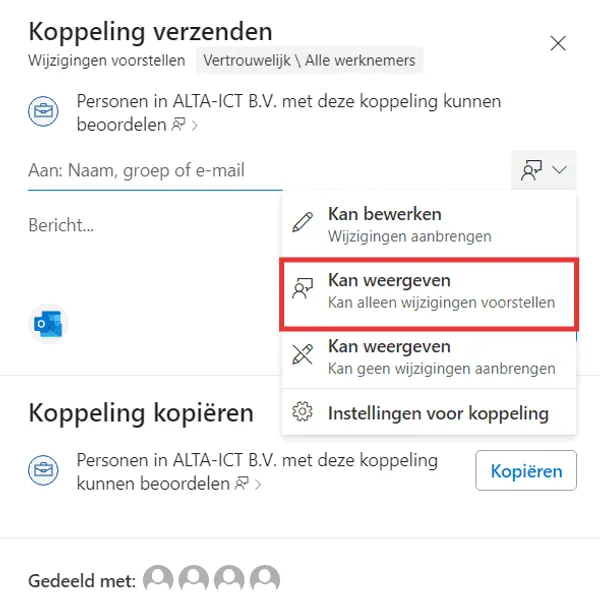Knowledge base
March 26, 2023
PowerPoint Live captioning now available in Microsoft Teams Meetings
Microsoft has taken another step to make its service more accessible by
rolling out subtitling
rolling out PowerPoint Live for Microsoft Teams Meetings.
The new feature allows PowerPoint users to add subtitle files to PowerPoint videos embedded directly from PowerPoint for Windows and macOS. According to Microsoft, this makes the presentations understandable for people with hearing problems or when users are in noisy places. Nevertheless, it is important to note that the feature will be an optional feature for meeting participants or attendees.
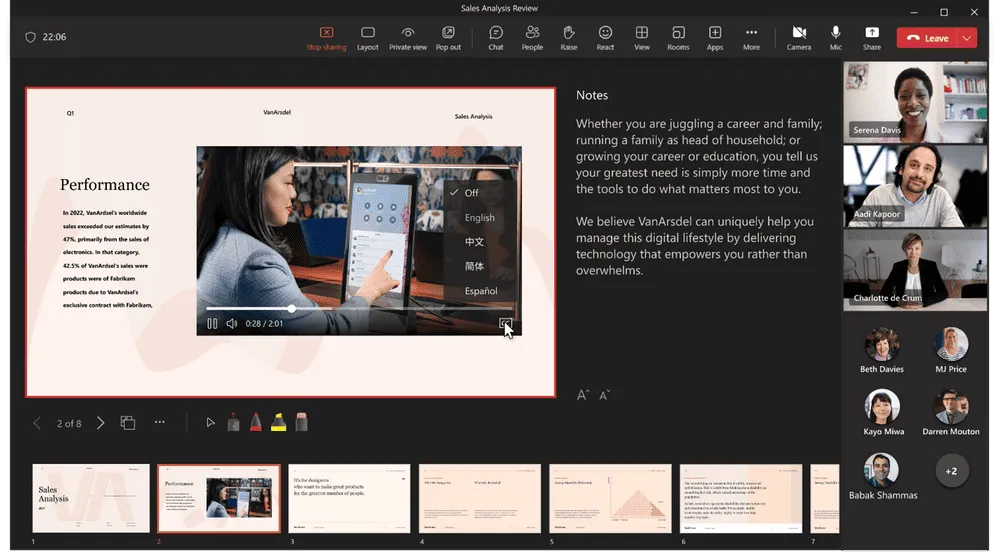
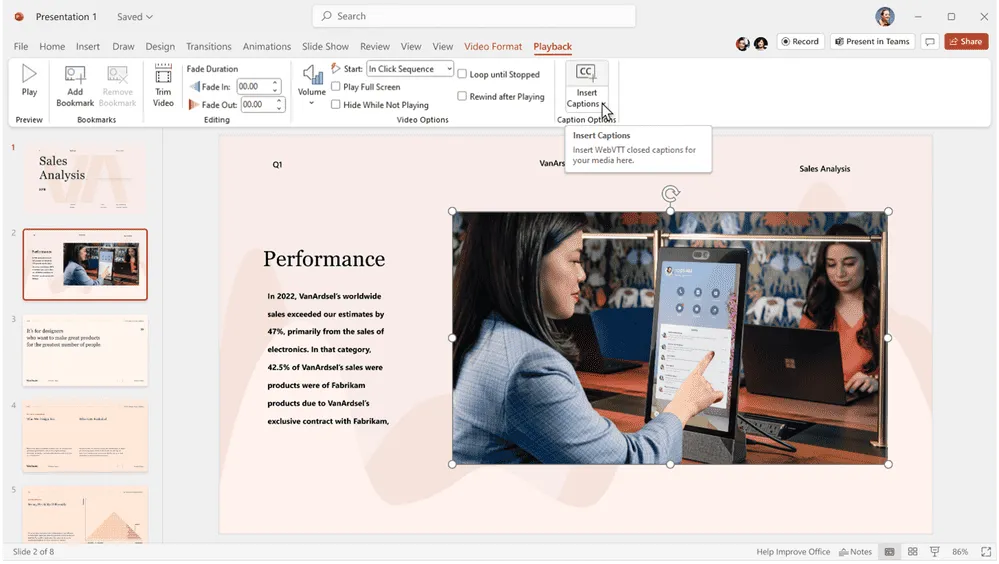
For PowerPoint users creating the video, the new “Insert Captions” feature is accessible from the playback ribbon. Viewers, meanwhile, can activate it by clicking the subtitle button on the video player in PowerPoint Live.
This is not the first time Microsoft has made efforts regarding subtitling capabilities. Some of the notable earlier works in the same area include the addition of system-wide live subtitling in Windows 11 22H2, allowing users to apply it to any video or audio being played. Microsoft is now expanding this feature in the recent test conducted with its Windows Insiders in the Dev Channel. In the recently released Build 25300, the Redmond-based company announced it was testing it in other English dialects and a handful of languages, including Chinese (simplified and traditional), French, German, Italian, Japanese, Portuguese (Brazil) and Spanish.
Source: mspoweruser
Want to know more?

Related
blogs
Tech Updates: Microsoft 365, Azure, Cybersecurity & AI – Weekly in Your Mailbox.