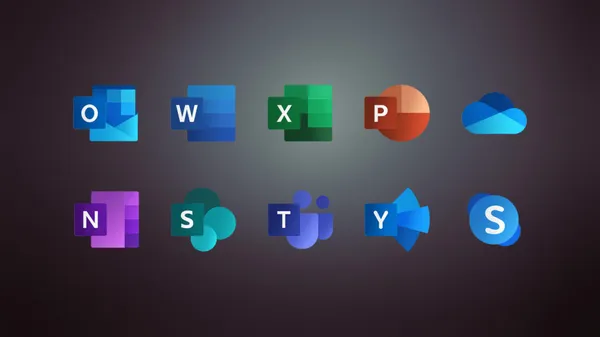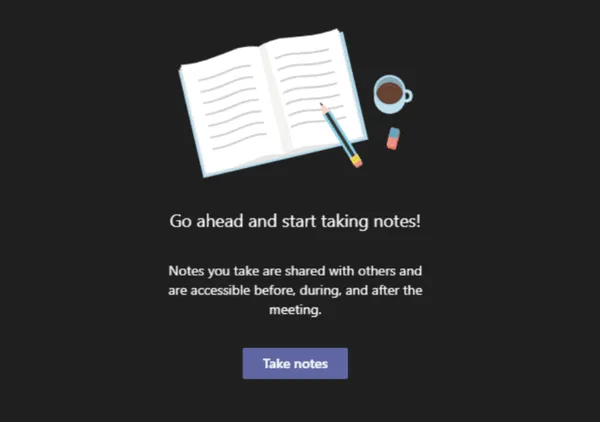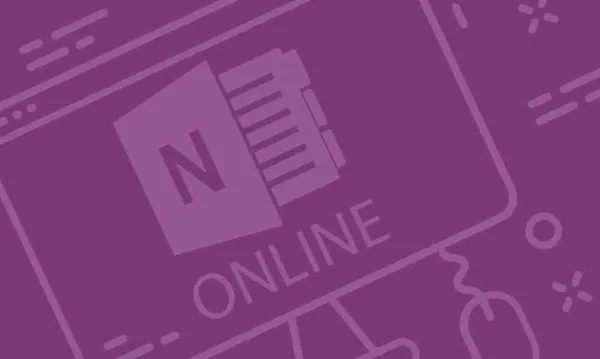Knowledge base
September 23, 2022
New uniform OneNote app heading to Windows this month
Microsoft has been working on a new OneNote app for Windows for more than a year and it finally arrives this month.
What you need to know
- Microsoft is coming out with its unified OneNote app for Windows this month.
- There have been two versions of OneNote on Windows in recent years, often causing confusion and frustration.
- Those who use OneNote for Windows 10 will soon receive an invitation to update to the new OneNote app.

Microsoft has had two OneNote apps on Windows for several years. Those who install Office on a PC will see an app simply called OneNote. Users who do not have Office installed or who go through the Microsoft Store will get OneNote for Windows 10. Apps with the same name have caused confusion and frustration over the years because of their lack of feature parity. Those days should be over, as Microsoft announced on Sept. 20 that it will ship its new unified OneNote app for Windows this month.
The new OneNote app receives the “key existing features currently unique to OneNote for Windows 10,” Microsoft said. However, the unified OneNote does not receive all the features available in OneNote for Windows 10.
“While we will not include the full list of features of OneNote for Windows 10 in the OneNote app, we are working to ensure that all the most beloved features remain part of OneNote,” Microsoft stated. “We will follow up with the full list of features in a future announcement.”
The app also gets several new features, including AI capabilities for inking and drawing.
Those using OneNote for Windows 10 should receive an invitation to update to the unified OneNote app in the near future. Users do not have to accept the invitation right away. Microsoft advises people to update to the new OneNote app no later than October 2025, as both current versions of OneNote will reach the end of support then.
If you already use the OneNote app, you don’t need to do anything. New features will make their way to the app within the month.

Upgrading a PC to Windows 11 does not preclude people from using current versions of OneNote. Both OneNote for Windows 10 and OneNote work on Windows 11.
In addition to bringing together the feature sets of the OneNote apps, Microsoft will visually overhaul OneNote when the unified app ships. It will include rounded corners, the Mica effect and other elements that fit into Windows 11.
Microsoft has spent the past year working with Insiders on the unified OneNote app. The company has also shown off the app’s design and features in recent months.
OneNote is your personal digital notebook. Whether you have dozens of ideas or countless things to do or remember, OneNote is the perfect app where you can record almost anything.
With OneNote, you can do the following:
- Type notes or record audio from your laptop.
- Sketch or write ideas on your tablet.
- Add images from your phone.
- Retrieve notes instantly.
- Notes move freely across the page.
- Divide those pages into sections.
- Store sections in one or more notebooks.
- Switch devices and continue where you left off.
- Share your notebooks with others so you can all view and work on them at the same time.
Source: windows central
Want to know more?

Related
blogs
Tech Updates: Microsoft 365, Azure, Cybersecurity & AI – Weekly in Your Mailbox.