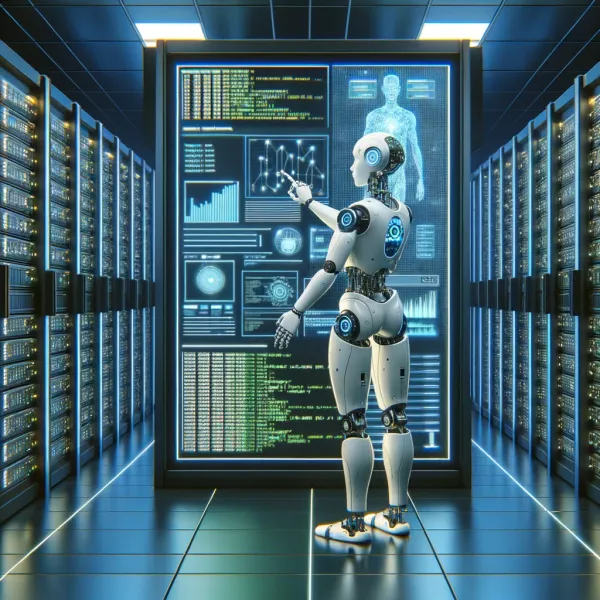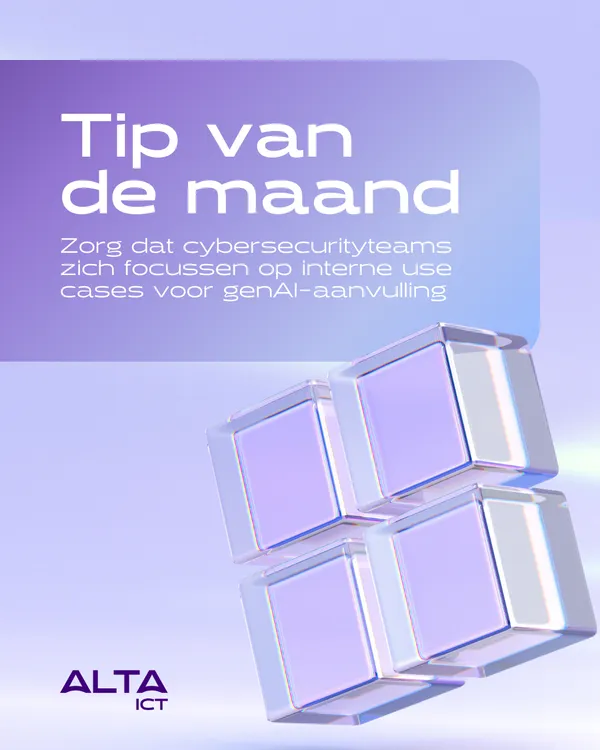Knowledge base
November 18, 2020
Microsoft Teams will soon allow users to set a duration for their presence status.
At Ignite 2020, Microsoft has announced that it is working on improvements to the online presence feature in Microsoft Teams. As part of this change, the company released a new Offline Status option last month, and it is now introducing another feature called “Presence Status Duration.”
The new status duration option in the presence menu allows users to set a certain state for a specific period of time. For example, they can set their status settings to “Do Not Disturb” for 30 minutes, an hour, two hours, or all day, or all week.
In addition, end users can also opt for a custom duration option if they want their presence to last longer. After the respective duration has expired, Microsoft Teams will automatically restore the user’s presence status to Available. In addition, this setting overrides other events, such as calendar meetings or calls in Microsoft Teams.
The ability to set the duration of attendance status in Teams can help anyone who wants to take short breaks during working hours. It should also allow teleworkers to focus on specific tasks that require a strong concentration.
Source: unmsft
Want to know more?
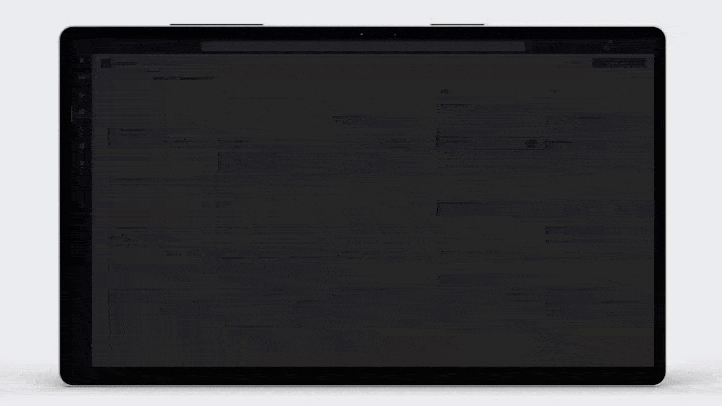
Related
blogs
Tech Updates: Microsoft 365, Azure, Cybersecurity & AI – Weekly in Your Mailbox.