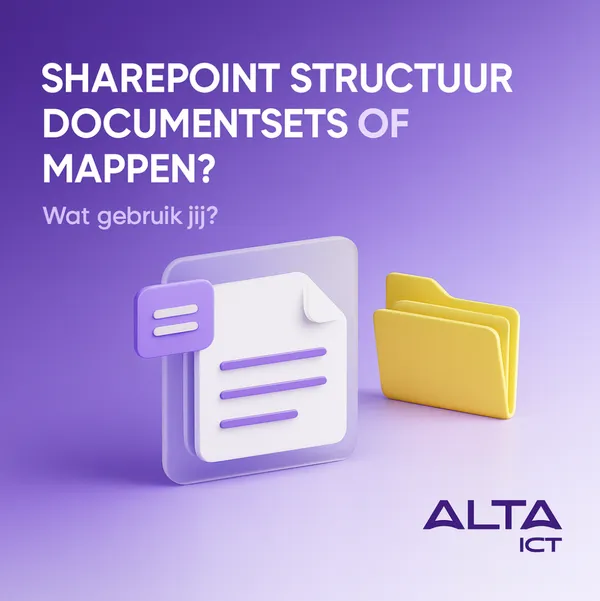Knowledge base
November 02, 2020
Microsoft OneDrive announces a new family and group sharing feature.
To share a OneDrive file with a group of people so far, you need to type the names of all the people you wanted to share with. Microsoft is now simplifying this experience by enabling one-click sharing with family and groups. To use this feature, you must first pre-define your family or group of friends.
Here’s how to set up your family or a group of friends:
To set up your family, go to family.microsoft.com, select Create a Family Group, and follow the instructions. Note: All members of the group need a Microsoft account, and each must accept your invitation to the group to access it. (You can also set up a family group on Xbox or with the Family Safety app.)
To set up a group of friends, see the article about creating a Outlook.com group. Groups can include: family, friends, classmates, your children’s sports league, your sports competition, old classmates, new friends of the game night – anyone you want to stay in touch with. Please note that you need a free or paid Outlook account.
This new family and group sharing feature is now available in OneDrive for the web. It also applies to both free and paid OneDrive consumer subscriptions, as well as Microsoft 365 Personal and Family plans. Microsoft will bring this feature to the OneDrive sync client, Mac, and directly from Word, Excel, and PowerPoint apps by mid-2021.
Source: Microsoft
Want to know more?
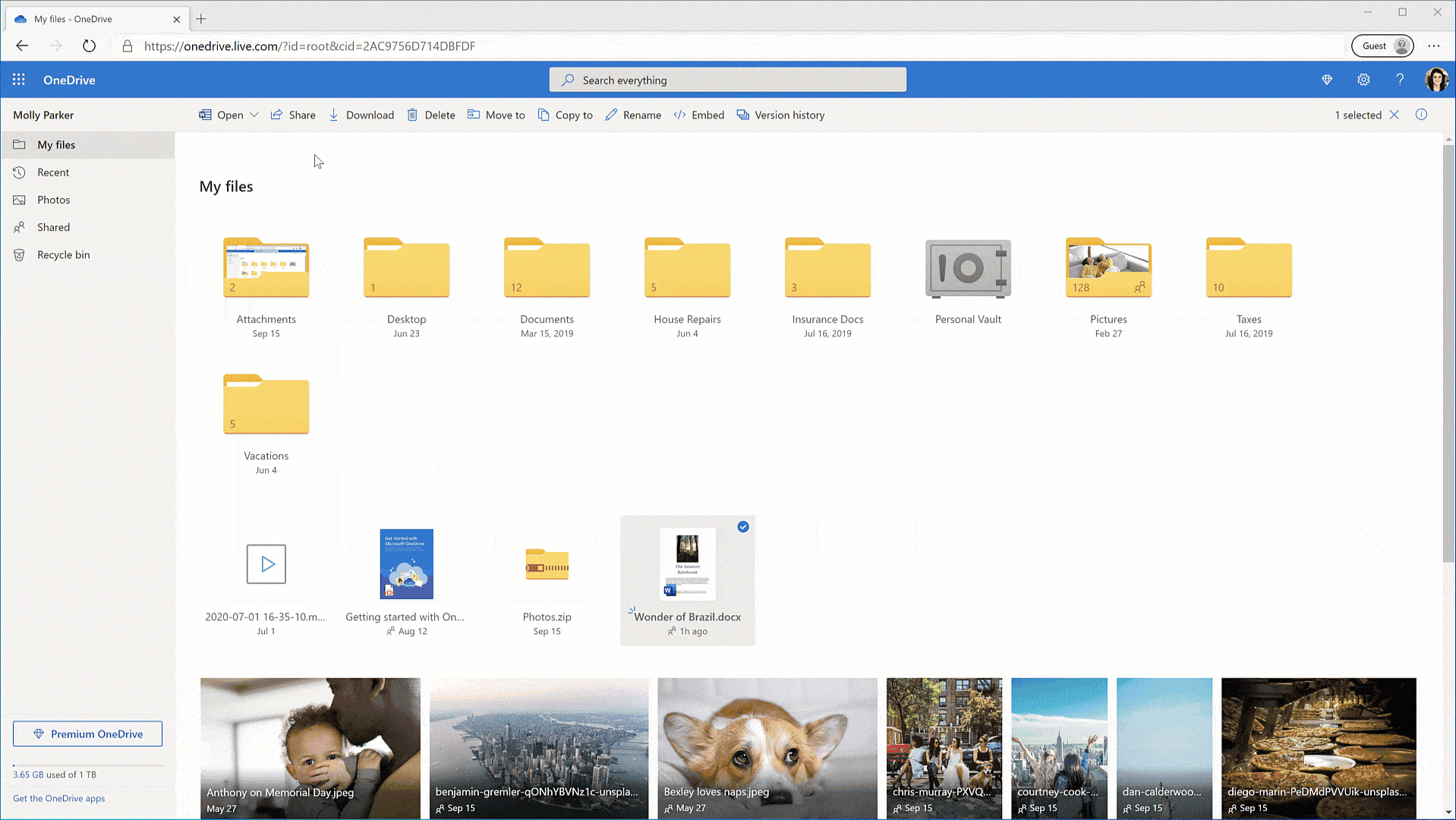
Related
blogs
Tech Updates: Microsoft 365, Azure, Cybersecurity & AI – Weekly in Your Mailbox.