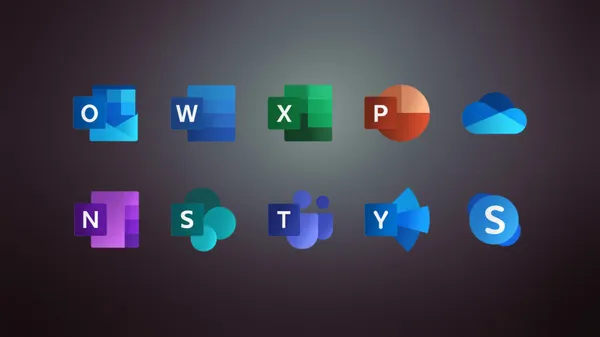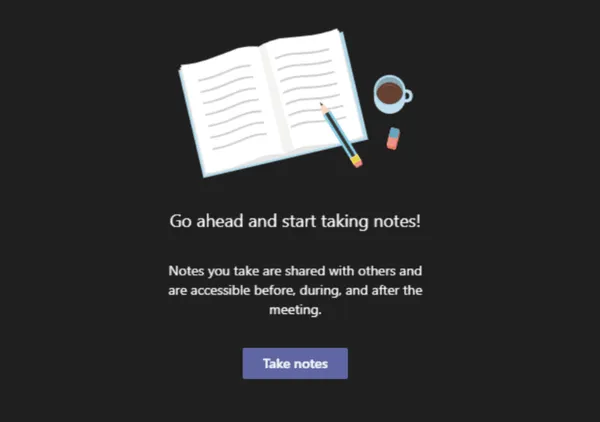Knowledge base
September 18, 2023
Microsoft discontinues translation features in OneNote for Windows 10
Depending on your desktop configuration and usage, you may have access to two OneNote apps. The first is OneNote for Windows 10, based on the Universal Windows Platform (UWP), but is no longer available in the Microsoft Store. The second is the newer, unified version based on the classic OneNote desktop app that comes with Microsoft 365. Now Microsoft has announced that it will discontinue support for translation functionality in the old OneNote app.
Announcement End of Support Translation function
In a Microsoft support document, the company announced that the translation feature in the OneNote for Windows 10 app will no longer be supported. This termination of support officially takes effect from November 2023. After that date, users who want to translate will receive error messages. It is important to emphasize that the app itself will remain supported until October 2025, even if Microsoft no longer provides updates or further distribution through its stores.
Microsoft has assured customers that they will not lose data once translation expires, but they will no longer be able to deploy this particular functionality to any piece of text. Users who want to continue using the translation feature are recommended to get the newer OneNote app from the Microsoft Store. This app is updated monthly through Microsoft 365 and is Microsoft’s preferred version of OneNote. Alternatively, you can pay for one of the following subscriptions, as they come with the unified version of OneNote:
- Microsoft 365 Family
- Microsoft 365 Personal
- Microsoft 365 Business Standard
- Microsoft 365 Business Premium
- Microsoft 365 Apps for Business
- Microsoft 365 Apps for Enterprise
Transitioning to the New OneNote
With the removal of the translation feature in OneNote for Windows 10, it is clear that Microsoft is phasing out support for the app with an eye toward its retirement in October 2025, in order to migrate more users to the new OneNote. You can download it from the Microsoft Store or through the dedicated Microsoft portal here.
Want to know more?

Related
blogs
Tech Updates: Microsoft 365, Azure, Cybersecurity & AI – Weekly in Your Mailbox.