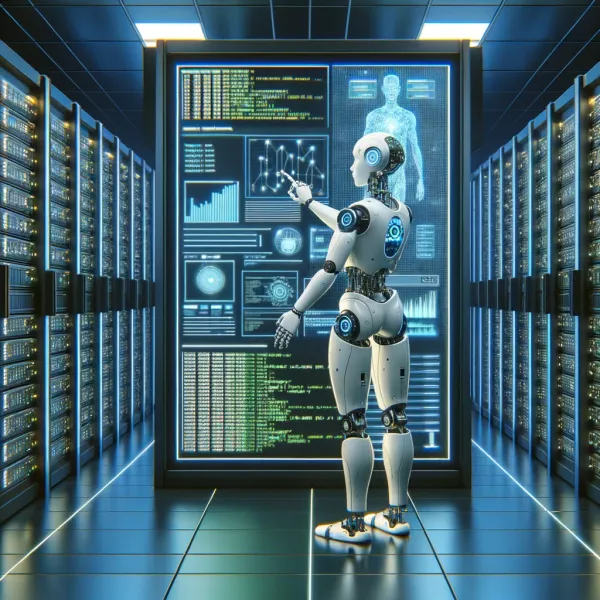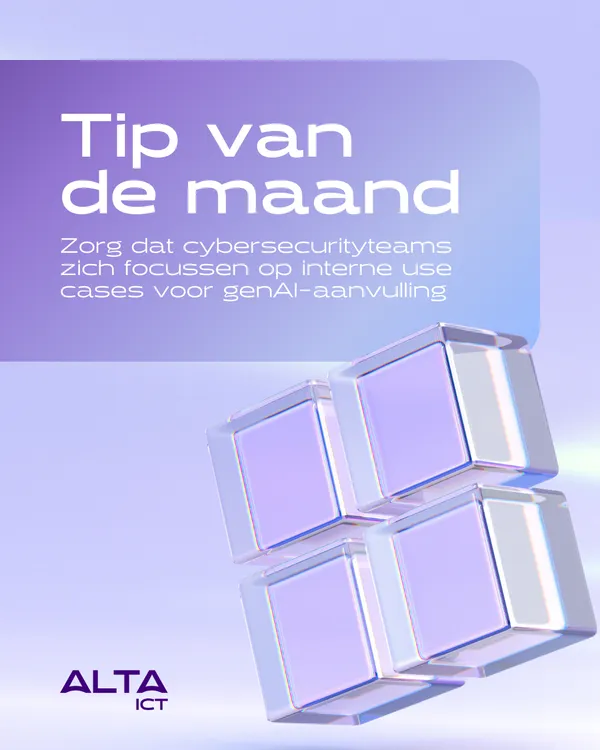Knowledge base
August 19, 2020
How can you add voice options to Teams?
What do you need to do now to add voice to your Teams deployment, now that you’ve implemented Teams or started using them as a collaboration tool, both before and during the global pandemic.
The answers to the questions above will help you point out the better option if you plan to add voice services to Teams. Here LAN intelligence is happy to help develop a strategy and demonstrate the appearance of the final solution.
Phone System (Office 365)
Phone system is Microsoft’s call management and Private Branch Exchange (PBX) capabilities in the Office 365 cloud with Microsoft Teams.
Phone System allows you to replace your existing on-premises PBX system with a range of features provided by Microsoft 365 or Office 365 that are closely integrated into your cloud experience.
To connect Phone System to the Public Switched Telephone Network (PSTN), you can choose between Microsoft Microsoft’s calling plan or your own telephony carrier and/or current telephone exchange.
Connection to public switched telephone network (PSTN)
The telephone system can be connected to the PSTN in two ways.
1) Belplan (Office 365)
Buy a Microsoft Calling Plan (domestic or domestic and international). Microsoft Calling Plan is an all-in-the-cloud solution with Microsoft as your PSTN carrier.
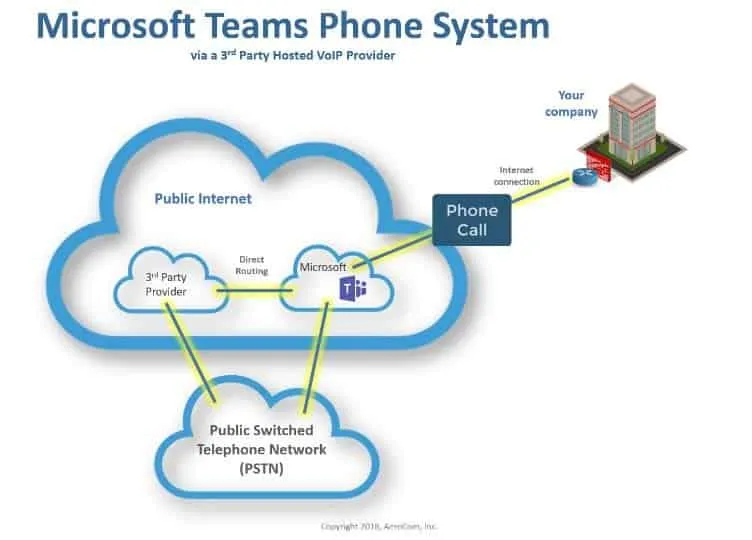
2) Connect your own telephony service
Use your existing telephony infrastructure for on-premises PSTN connectivity. With Calling Plan, Microsoft is your PSTN provider. For your Teams users, you can connect your local telephony infrastructure to the phone system through direct routing.
Want to know more?
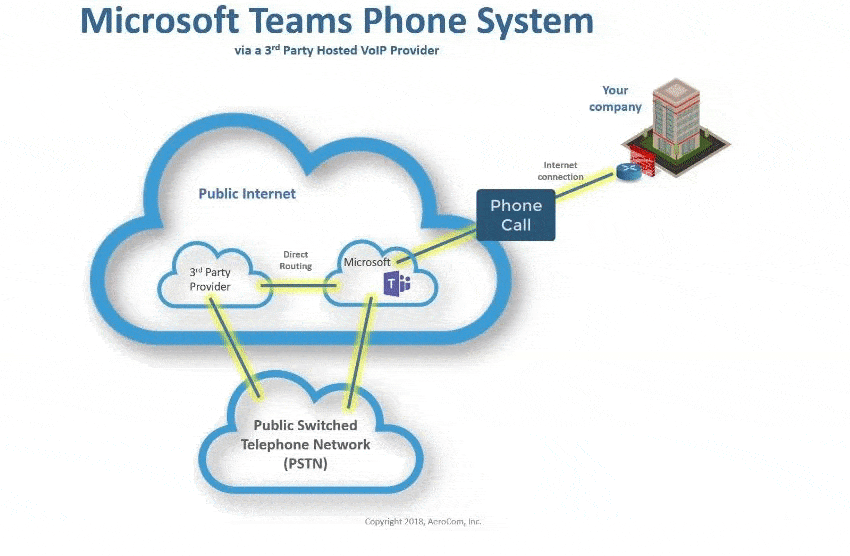
Related
blogs
Tech Updates: Microsoft 365, Azure, Cybersecurity & AI – Weekly in Your Mailbox.