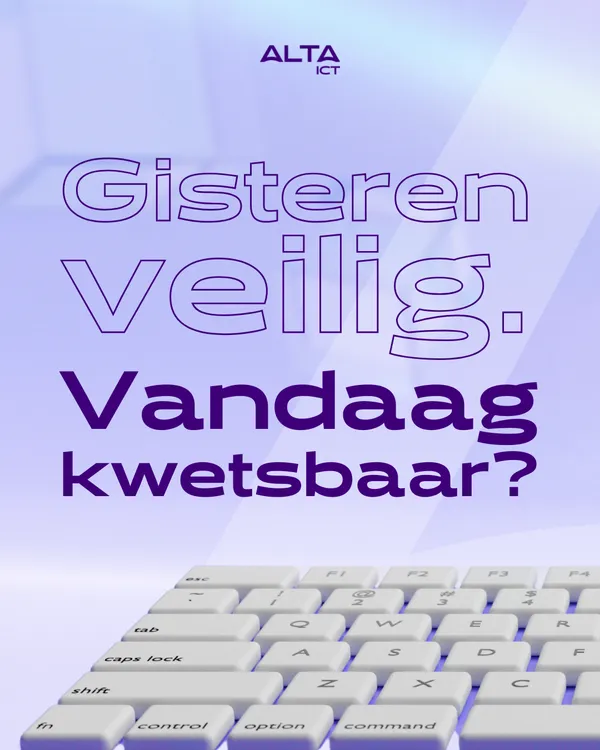Knowledge base
June 20, 2021
Benefits of Office 365 to improve productivity
Office 365 is a collection of cloud-based applications to improve business productivity. Office 365 subscribers combine Microsoft Word, Excel, PowerPoint, OneNote, Outlook, Publisher, Sway, and Access with a cloud storage service.
In addition, Office 365 also includes Skype for Business and Microsoft Teams for communication and collaboration. Businesses, regardless of their size, enjoy the services that Office 365 offers, as it’s a multitasking tool that allows different teams in one company to collaborate at the same time.
This is why Office 365 is the ideal tool to increase your business’s productivity and efficiency.
Easy access to all files
One of the main benefits of using Office 365 is that companies can store their files in the cloud. This means that members of your team with Internet access, a smartphone or a laptop can access these files anywhere.
Nowadays, working from home is the new standard, easy access to files, regardless of location, it is a plus from every angle.
Secure cloud storage
Easy access to your files is not the only important thing; knowing that those files are safe is also vital. Office 365 has some of the best and strictest security measures to protect customer data.
Office 365’s two-factor authentication means that people without authorization won’t be able to access your files even if they have your device. There are also malware for detecting threats and antimalware programs that nullify all threats and cyberattacks.
Clear and centralised communication
Integrating Skype and Outlook into the Office 365 packages gives subscribers everything needed for accessible communication within the Office 365 package. Skype for Business also allows users to hold conference calls with staff or customers anywhere in the world.
The Teams option gives users a platform for sending instant messages. Comments can also be added, uploading files at the same time, which is very important for a project between teams.
Teams also let you tag people so they get a notification that they have a comment that requires their attention.
Office 365 has its social network called Yammer; when users post the news feed, all employees can see it. When the team isn’t online, they receive email notifications when there’s a new message.
Flexible costs
Office 365 costs are typically paid per month per user. The rates depend on the level of enterprise; companies can choose which package they want to rely on their needs. Depending on the size of the company, the number of tools needed, and integration, the subscription price varies.
Businesses can weigh the cost of subscriptions against the added value of using Office 365.
Still don’t know how to get started with Office 365? Companies like Itrezzo Software Solutions help new and existing companies set up their Office 365. In addition, they advise on the package that suits their needs and offer IT support for these companies.
Business continuity
Your business continues to function even in physical disasters, such as a fire, because all relevant files are secure in the Office 365 cloud. No matter what happens in the office, your emails, data, and all the appropriate files are safe, so there’s no downtime in your business, even in times of disaster.
Automatic updates
Office 365 subscribers don’t have to worry about new versions of Microsoft Word, Excel, or Outlook. As long as your software is connected to the Internet, it will be automatically updated when a new version is available.
Part of the benefits of having a contract with Office 365 is that all the apps associated with the package never become obsolete. Additionally, there are no licensing issues with Office 365; all apps are covered.
Synchronized tools
Office 365 allows users to sync their mailboxes, calendars, and contacts. Additionally, Office 365 allows users to edit their documents in real time through collaboration tools. For example, when companies share calendars in Exchange, staff availability is displayed on different dates so you can schedule meetings. The Shared Mailboxes feature allows multiple people to access the same mailbox so that messages can be filtered to end up in the shared mailbox and not missed.
Another essential tool is SharePoint; it gives users access to saved documents. For example, these saved documents can be edited by different team members. This saves time and the need for a meeting.
Different users can edit documents stored in SharePoint in real time, making sharing a workspace much easier. Plus, you can see who’s in the form at any time and even where they’re working, thanks to small colored flags that identify each user.
Great business support
Office 365 offers businesses twenty-four hours, including IT and support. Whatever problems arise when using Office365, they are always there to guide and suggest how to fix them.
Works with all devices
Unlike some office tools that are only compatible with specific devices, Office 365 works on both Mac and PC. This means that work can be done regardless of the personnel’s equipment; Office365 is available on all Internet-compatible devices.
Conclusion
Office 365 is an online variant of Microsoft Word, PowerPoint, Excel, and OneNote. No company can find a range of options, features, and tools that Office 365 offers elsewhere. Plus, your business can get a plan that’s appropriate for their size with Office 365’s flexible payment options.
For businesses that want to increase productivity, the best way to use Office 365 is.
Source: tricksroad
Want to know more?

Related
blogs
Tech Updates: Microsoft 365, Azure, Cybersecurity & AI – Weekly in Your Mailbox.