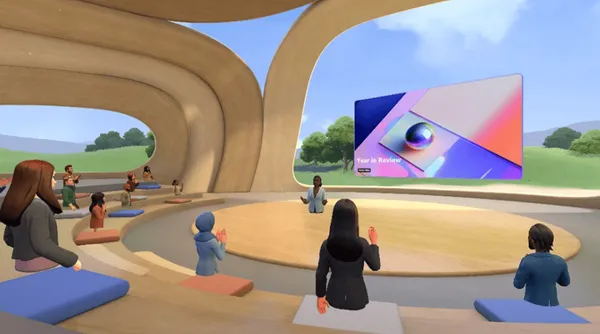Knowledge base
May 27, 2023
The Rise of Microsoft Fabric: An Integrated Future for Data
The foundation of Microsoft Fabric is based on Power BI, which means that if you are familiar with Power BI, you are already familiar with much of Fabric. For example, workspaces in Fabric behave like Power BI workspaces, but with more item types available. Navigation in the Fabric portal is similar to that in the Power BI portal, so you are instantly familiar with the interface. Collaboration and content management work the same way as in Power BI, allowing you to collaborate and share seamlessly. Fabric uses capabilities for computing power similar to Power BI Premium, and management features in Fabric work just like in Power BI.
Fabric, however, offers much more than just a familiar base. It introduces new capabilities in data integration, data science, data engineering, data warehousing and real-time analytics. These new features are the evolution of existing Azure data services, such as Azure Synapse, Azure Data Factory and Azure Data Explorer, which have been adapted and integrated into the Fabric portal. If you’re already familiar with these Azure services, you’ll find that the new features in Fabric feel familiar. You can work with pipelines and notebooks, write SQL and KQL queries, and perform familiar tasks, but in the context of Fabric.
When working with Fabric, there are some important concepts to pay attention to. Capacities in Fabric are used for computing power and provide a consistent billing and consumption model. Understanding workspaces is essential because they serve as crucial tools for creating, organizing and securing content in Fabric. One notable aspect of Fabric is the internal data catalog that is maintained, similar to Power BI, making it easier to discover, understand and use data.
An exciting new aspect of Fabric is OneLake, a SaaS data lake that plays a central role in the Fabric architecture. Built on ADLS Gen2, OneLake provides an open platform on which you can store any type of file and use the same APIs as an ADLS Gen2 connection. Storing data in OneLake does not mean that it is limited to Fabric, but rather that you can use it where and how you need it.
OneLake works with parquet delta files, an open source, compressed column format that supports ACID transactions. This allows you to store and manipulate data using a variety of tools and techniques. What is unique about OneLake is that it is integrated with Fabric, allowing you to store and use data in a logical way, while being deep.
egreed into the tools and experiences used by everyone contributing to a project or product.
With all these new and familiar features, Fabric offers a comprehensive set of user experiences. Previously, different practitioners in a data project worked with their own tools and experiences, often requiring integration efforts and compromises. With Fabric, each task and persona has a purpose-built set of experiences that all work natively with the same data in OneLake. This means data practitioners can focus on delivering value through their data work without worrying about building integrations between different tools.
During the Fabric private preview, the chief data officer of a well-known global organization spoke highly of Fabric, calling it a turning point. With Fabric, he can focus on being a Chief Data Officer rather than a Chief Integration Officer.
I believe Fabric represents the future of data, similar to how the cloud at the time changed the way we looked at data storage and processing. Fabric will eliminate whole classes of problems we take for granted today. In a few years, we will take Fabric for granted and wonder how we ever thought those problems were an acceptable part of our professional lives.
Welcome to Fabric. Welcome to the future of data.
Want to know more?

Related
blogs
Tech Updates: Microsoft 365, Azure, Cybersecurity & AI – Weekly in Your Mailbox.