
Knowledge base
September 19, 2024
Considerations for workplace management via Microsoft Intune
Point of attention 1: first check that your IT is Intune-enabled
As useful as Intune is, unfortunately you can’t use it to manage every device or browser (but most do).
Fortunately, Microsoft has made a clear list of what Intune does work for, and that includes the usual devices .
By the way, not only Microsoft, but also Android and Apple devices can be managed with Intune.
Moreover, they are all secured via Microsoft Entra (formerly called Azure Active Directory).
Tip: This list can be a stick to establish a clear device policy.
Making good agreements about what to work with reduces shadow IT and increases the overall security of your organization.
Issue 2: registration for
Does your organization use Microsoft 365 and have a subscription for it?
If so, the mutual users probably already have a school or work account.
You can then link Intune to those smaller subscriptions.
Consideration 3: choose a custom domain name
This is an optional step, but ALTA-ICT recommends it.
Otherwise, you’ll end up with a default domain name for Intune, which may put some users off.
Having your recognizable company name as part of your domain adds trust.
You do this based on a DNS registration. Do you already have a Microsoft 365 subscription? Then chances are you can continue to use your existing domain name.
Focal point 4: add users
Note that Intune works on a user basis, not a device basis.
Now we hear you thinking, “What about that exactly? A user can use different devices with his account.
On the road, he likes to use his phone and in the office he likes to use his laptop.
But someone can also get a new device, or log in on a different device.
Ultimately, you get access to all their devices through those users.
Focal point 5: create groups
Does your organization have a decent size? Then create groups for the users.
You can classify these based on various factors.
For example, consider these groups:
- users of Apple, Microsoft and Android devices;
- the people at headquarters and other locations;
- employees who usually work in the same location, or who are on the road a lot;
- students and teachers.
Handy: users can be part of different groups.
Looking for all teachers who have an Android phone, and need a certain new app?
You’ll know how to find them in no time.
Based on user groups, you can also determine who gets access to what software, data and other resources.
Focal point 6: manage your licenses
Do you also struggle with cluttered licenses?
Intune helps with this too.
You can check which licenses each user has or does not have, and make sure they have the right subscriptions.
Is there a new employee?
Then activate the correct license.
Will someone retire or work somewhere else? Then you deactivate not only the device, but also the subscriptions for it.
Need help?
Can’t figure out the above, or would you rather leave it to an expert?
ALTA-ICT knows Microsoft 365 and Intune like no other.
Feel free to contact us.
Always the best of Microsoft 365.
Want to know more?
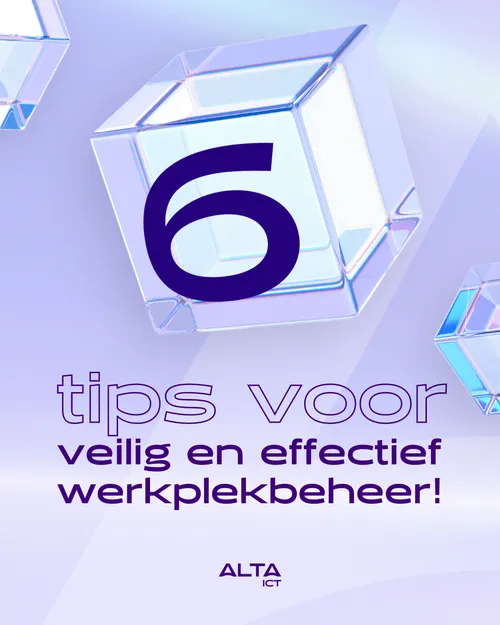
Related blogs
Tech Updates: Microsoft 365, Azure, Cybersecurity & AI – Wekelijks in je Mailbox.



