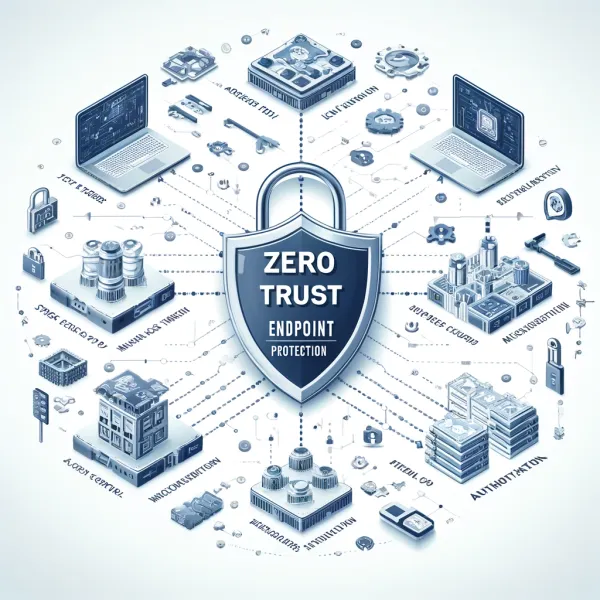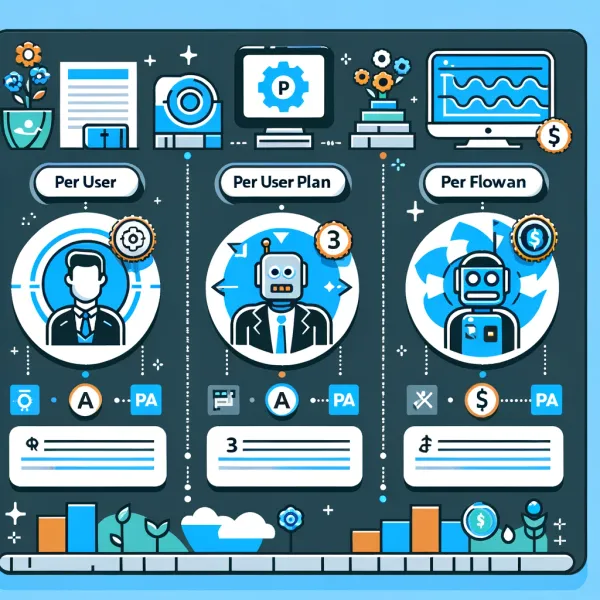Knowledge base
September 18, 2020
Update: Mute audio from all participants in a Teams meeting.
According to the Microsoft Teams UserVoice forum, Microsoft has begun testing an update to Microsoft Teams for Education that it plans to release later this month. The upcoming update will introduce a new “Hard Audio Mute” feature designed to prevent attendees from muting the sound by meeting organizers lifting themselves up again.
The ability to mute everyone in a meeting is one of the most common requests from teachers around the world since the onset of the COVID-19 pandemic. Teachers often complain that students cause disruptions during Teams meetings, and it affects learning outcomes with a transition to distance learning. Until now, there was no option for meeting organizers to mute meeting participants, but this is about to change.
Once available in your tenant, the new “Hard Audio Mute” feature in Microsoft Teams for Education gives teachers the ability to change permissions in Teams Meetings. Team meeting organizers can use a “Allow Participants to Mute” switch button in the “Manage Rights” section to prevent attendees from muting themselves.
The new capability should be a useful feature for thousands of schools/colleges that use the Teams collaboration platforms for remote learning. However, Microsoft Teams still doesn’t allow meeting organizers to turn off/mute attendees’ video when it’s time to focus, making it impossible for them to turn it on. If you want this to change, we invite you to vote for this feature suggestion on the dedicated UserVoice website.
Source: Onmsft
Want to know more?

Related
blogs
Tech Updates: Microsoft 365, Azure, Cybersecurity & AI – Weekly in Your Mailbox.