
Knowledge base
June 03, 2021
Microsoft Teams Spotlight feature with 7 attendees in meetings at once
The spotlight of Microsoft Teams, a feature originally released in October 2020, will get better later this month. According to the updated roadmap, organizers and presenters can finally put up to 7 attendees in the spotlight at once during meetings on Windows 10, macOS, and mobile platforms.
The Spotlight feature effectively allows the organizer/presenter to highlight an individual video feed for all attendees during a Teams meeting. The highlighted participant is the “spotlight”, the main focus of the meeting and their video will be shown to all other participants.
Spotlight is a great way to control what each attendee sees during a meeting, but functionality is currently limited. For example, organizers can’t mark multiple attendees because the spotlighting only works if you select one attendee.
Fortunately, Microsoft has listened to customer feedback and announced support for multiple spotlights to make group presentations less uncomfortable. After a new update, released later this month, hosts will soon be able to use the spotlight feature for multiple users at once.
“This release of Multiple spotlights in Teams meetings allows organizers and presenters to spotlight up to 7 attendees at once so that everyone can see them during meetings and will be rolled out across Microsoft Teams Desktop, Mobile, and on the web,” Microsoft said in a statement.
The rollout for desktops and mobile devices will start in mid-June and will be completed by the end of the same month.
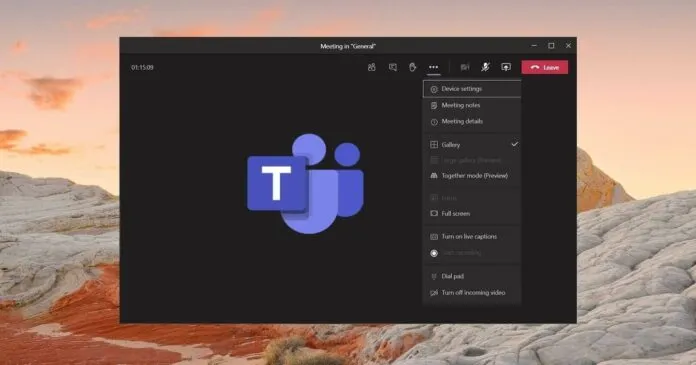
According to Microsoft, users can make the most of the spotlight experience by following these tips:
- Start the spotlight on multiple participants by opening their context menu from the participant roster or from the stage.
- Stop individual floodlights or remove all floodlights from the grid in bulk
- Highlight up to 7 participants at once in a meeting.
In addition to an enhanced spotlight experience, Microsoft Teams also receives live translation support when presenting documents with PowerPoint Live.
Source: windowslatest
Want to know more?

Related
blogs
Tech Updates: Microsoft 365, Azure, Cybersecurity & AI – Weekly in Your Mailbox.









