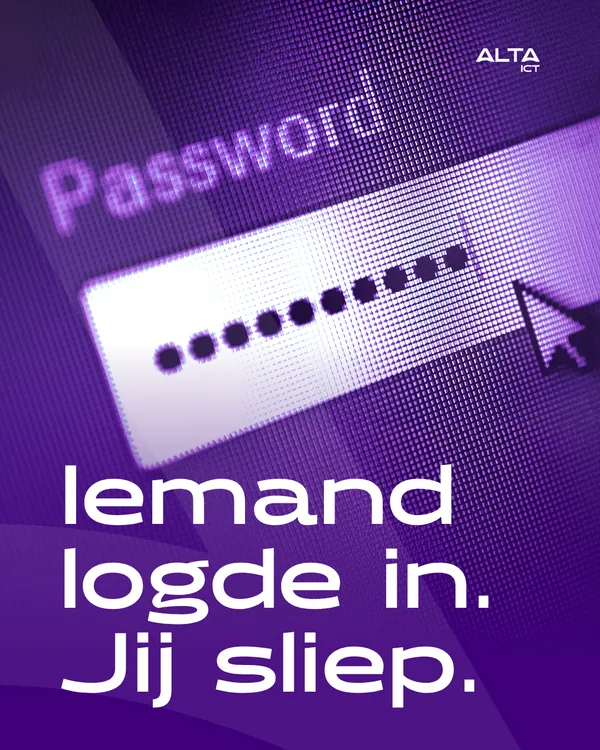Knowledge base
July 15, 2024
Microsoft Teams Rooms: AI Speaker Recognition on Windows
Microsoft has taken another step forward with the introduction of AI Speaker Recognition for Microsoft Teams Rooms on all Windows devices. This new feature promises to make meetings more efficient and productive. But what exactly does this mean for users? Let’s look at the details and benefits of this exciting development.
What is AI Speaker Recognition? 🤖
AI Speaker Recognition is an advanced technology that uses artificial intelligence to automatically recognize and identify speakers in a meeting. This brings numerous benefits:
- Automatic speaker identification: The technology automatically recognizes and names who is speaking.
- Improved notes and transcripts: Meeting notes and transcripts become more accurate and organized by identifying the speaker.
- Increased engagement: Participants are better able to focus on the content without being distracted by trying to figure out who is speaking.
Benefits of AI Speaker Recognition in Microsoft Teams Rooms 🌟
Using AI Speaker Recognition in Microsoft Teams Rooms on Windows devices offers several benefits that improve the overall meeting experience:
- Accurate participation: Each speaker is accurately identified, which helps keep track of who said what.
- Better collaboration: Teams can work together more efficiently because communication is clearer and better organized.
- Time Savings: Less time is wasted searching for who is speaking or correcting notes.
How does it work? 🛠️
The AI Speaker Recognition technology is integrated into Microsoft Teams Rooms and works seamlessly on Windows devices. Here are some key points about how it works:
- Microphone arrays: The technology uses multiple microphones to accurately capture the voice of each speaker.
- AI algorithms: Advanced AI algorithms analyze voice data to determine the identity of the speaker.
- Real-time updates: The technology works in real-time, so speaker identification is immediate during meetings.
Why implement now? ⏰
With the increasing number of virtual meetings and hybrid work environments, it is essential to adopt technologies that improve efficiency and productivity. Here are some reasons why implementing AI Speaker Recognition now is a smart move:
- Increased virtual collaboration: With more employees working remotely, this technology provides a seamless communication experience.
- Technological advances: The latest AI developments make this technology more reliable and user-friendly than ever before.
- Competitive advantage: Companies that use the latest technologies stay ahead in their industry.
Conclusion 📝
The introduction of AI Speaker Recognition in Microsoft Teams Rooms on all Windows devices marks an important step in the evolution of business communications. By automatically identifying speakers and enhancing notes and transcripts, this technology helps teams work more efficiently and productively.
Contact via our Teams Rooms page for more information and find out how we can help you implement Microsoft Teams Rooms services. Together, we will ensure that your team can work together and communicate optimally!
Are you ready to take your meetings to the next level with AI Speaker Recognition? 📈🚀
Want to know more?

Related
blogs
Tech Updates: Microsoft 365, Azure, Cybersecurity & AI – Wekelijks in je Mailbox.