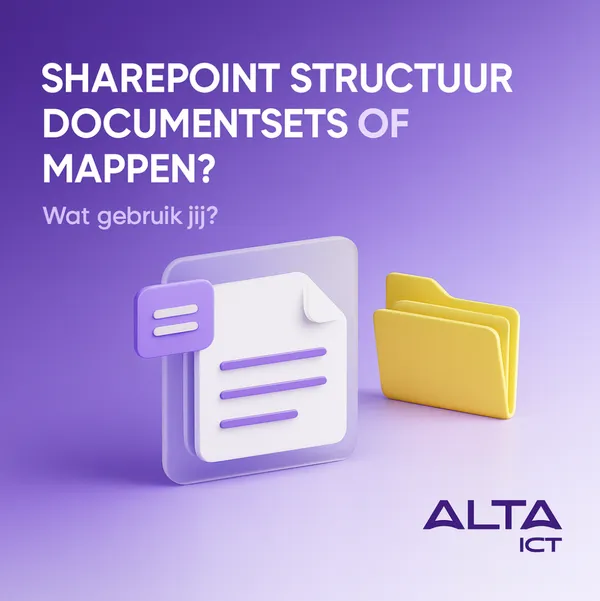Knowledge base
January 15, 2021
Microsoft Teams has been given a new tool to manage approval requests.
What you need to know
- Microsoft Teams approvals will be rolled out this month.
- The tool makes it easy to create and manage approval requests, such as expense statements and project proposals.
- The feature is now being rolled out and should be widely available by mid-January.
The new Approvals app is now being rolled out for Microsoft Teams. The app allows people to create, manage, and share approvals for items, such as expense statements and other requests. You can create items for approval from a chat or channel or directly from the Approvals app within Microsoft Teams. The feature is now being rolled out and should be widely available by mid-January, according to Microsoft.
When you submit an item for approval, those who need to approve it will be notified. They can then read the details included as part of the request. If the approval request was sent within a chat or channel, approvers will see a message with boxes to approve or disapprove the request.
The Approvals app collects all approval requests in one place. The app shows the requests in addition to their status, source, applicant and approvers.
Team approvals work with approvals from SharePoint, Power Automate, Microsoft Dynamics 365, and other supported platforms.
Approvals are available on Microsoft Teams with any commercial Microsoft 365 subscription except F1.
Blog: windowscentral
Want to know more?
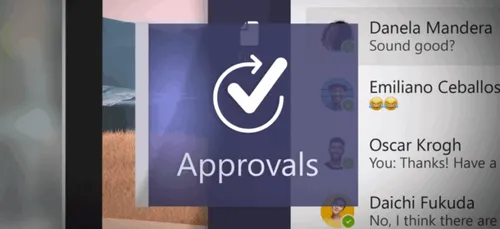
Related
blogs
Tech Updates: Microsoft 365, Azure, Cybersecurity & AI – Weekly in Your Mailbox.