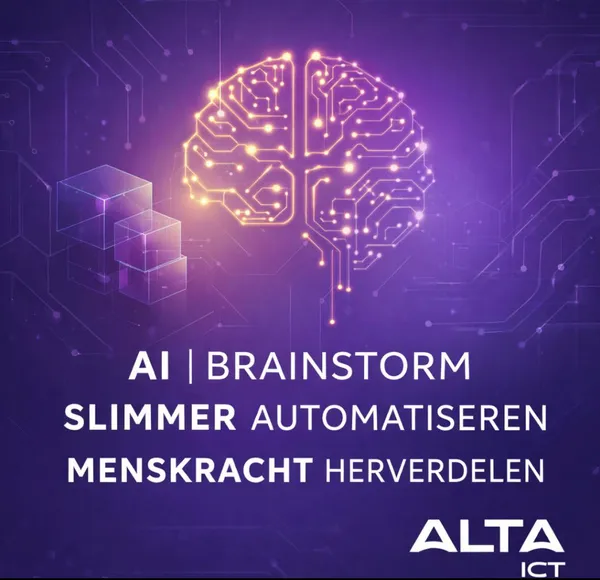Knowledge base
September 29, 2020
Microsoft Teams Admin Center now supports custom App Store branding.
Microsoft announced new Team Management features during the ongoing Ignite 2020 event. These features are covered by the Teams Admin Center, which allows administrators to manage Microsoft Teams-related activities for their teams. Microsoft wants to provide companies with a number of management features. These capabilities will help organizations identify the requirements of their business.
Teams Admin Center gets new features
There are several categories in the Teams Admin Center. Interestingly, new Team Management Capabilities target all of these categories. First, Microsoft has added new bulk mapping capabilities under Teams Management Policies. This latest addition to the Teams Admin Center should make team management much more efficient. In its blog post, Microsoft wrote:
“Now we’re bringing both group policy allocation and bulk policy allocation to Teams Admin Center. This bulk mapping works asynchronously, which means you can apply policies to large groups of users – up to 50,000 users, for the entire subscription from teams and channels to meetings and voice and calling. “
Microsoft has been working for some time to streamline and automate the integration of apps into Teams. To achieve this, Microsoft has announced a series of new additions to Application Management, as follows:
- Custom App Submission API
- Share apps from the Power platform
- Buy licenses
- App configuration
- Add or install the app to a team from Teams Admin Center
- App permissions, permission
- Custom app store branding
Additional changes have been made to the management of calls in the Teams Admin Center. For example, teams are replacing Microsoft’s old PBX system with a cloud-based service. In addition to retaining existing providers affiliated with Microsoft Teams, the Redmond-based company offers customers voice-controlled auto-attendant.
Teams Admin Center also provides access to queues for automated handling, handling, and distribution of calls. Under Device Manager, Microsoft added Teams rooms and Teams devices as additional categories to manage in Teams Admin Center. In addition, Microsoft Teams also enables automatic device management alerts.
Microsoft recently announced the launch of the Teams Rooms Premium. Microsoft Teams Rooms Managed Services allows experts to handle space management and related operations on behalf of their customers. Other changes include major improvements in event reporting and analysis, data enrichment on the call quality dashboard, and the availability of Advisor for Teams.
Source: thewindowsclub
Want to know more?
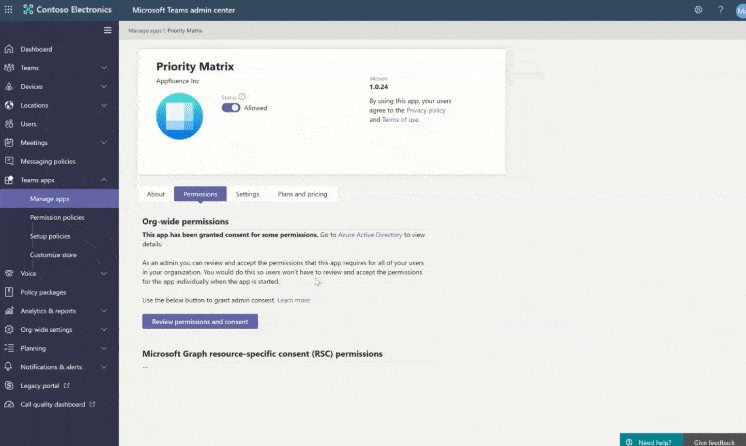
Related
blogs
Tech Updates: Microsoft 365, Azure, Cybersecurity & AI – Weekly in Your Mailbox.