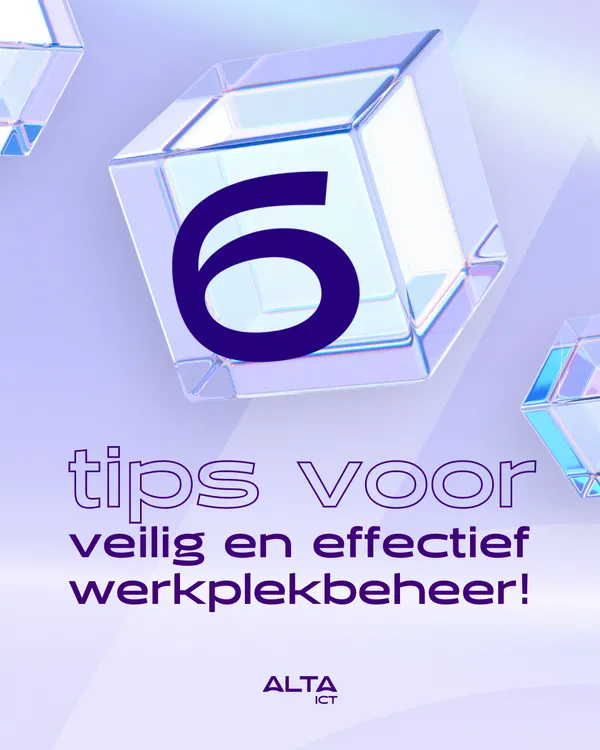Knowledge base
August 29, 2021
Microsoft Power Automate to improve your business performance
Today, most companies have gone digital or are managing their work with a lean workforce. However, industries such as healthcare, manufacturing and retail do not have the freedom to work from home.
The biggest challenge in this scenario is the lack of infrastructure that can help them automate their business processes. Therefore, they need to find a way to optimize their results with a minimum of staff.
The answer to this problem is Microsoft Power Automation and Power Apps. Using these two platforms, companies can automate their business operations and maximize their results with the least human intervention.
You can contact ALTA ICT to find the best optimal solution for your business.
Now let’s talk about Microsoft Power Automation and Power Apps and how they can help you?
What is Microsoft Power Automate?
Power Automate, formerly known as Microsoft Flow, is part of the Office 365 suite and is available in most Office 365 plans. The platform helps companies automate their repetitive tasks.
It’s a simple drag-and-drop solution with no/minimum code that lets you create automated workflows between your favorite apps and services to sync files, get notifications, collect data, and more.
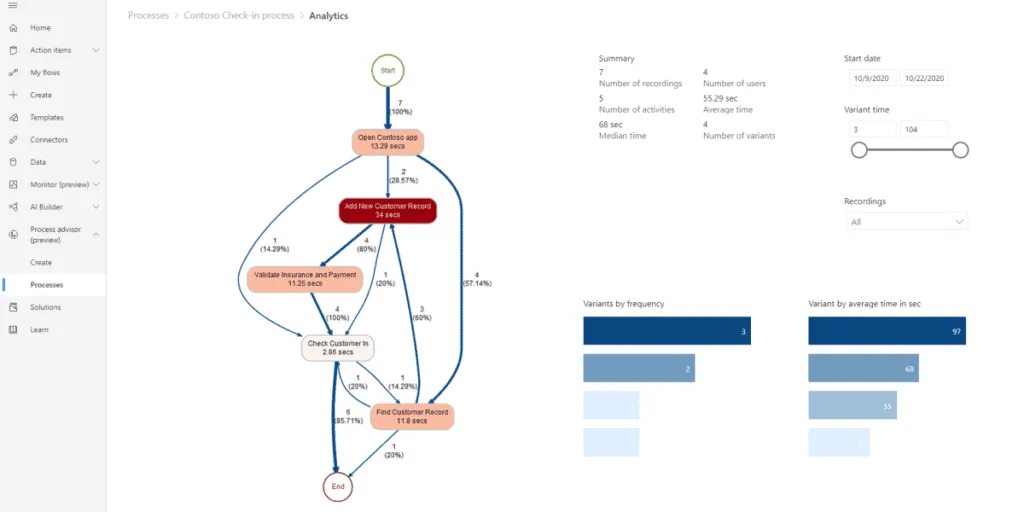
The app is available on desktop, mobile, Microsoft Teams and as a browser app.
How does Power Automate work?
You may be wondering how Power Automate works? The workflows and automation in Power Automate are based on triggers and actions.
Think of it as an if-then-else statement where the trigger is activated and then and otherwise are the actions.
A trigger starts the flow, for example by receiving an email from the project manager.
An action will take place when a certain trigger occurs. This can include creating a task when an email marked as important is received. A flow can have one or more actions.
The primary types of Power Automate flows are cloud, desktop, or business process flows.
Cloud flows include:
Automated flows are triggered when a specific event occurs. For example, send an email when a document is shared in a SharePoint
Instant flows allow users to manually trigger a discharge from any device, such as mobile or desktop, with the click of a button. For example, sending prompt emails to your team before a meeting.
Scheduled to run at certain times.
Desktop flows help automate tasks on the web or your desktop with Power Automate Desktop.
Business process flows are designed to reduce human error and complete tasks faster.
If you’re considering getting in touch with Powerapps consultancies, here are some examples to know how you can use it for your business:
- Manage vacation requests and approvals
By automating the leave approval process, one can effectively manage leave throughout an organization throughout the year. An automated request can be sent on behalf of the employee when requesting time off and will be notified when a response is received. - Request approval for new documents and inform employees via Teams
Document approval is an essential part of any business. But sometimes it can be time consuming when you need to contact the staff to get the approval.
The entire document approval process can be automated within Power Automate. A document to be approved can be uploaded to SharePoint. All team members are notified via Teams. You will be notified as soon as they have approved the document.
- Receive a push notification when you receive an email
Employees can use Power automate to receive push notifications when they receive an email from their boss. To implement this, you need a Microsoft 365 email address and an installation of the Power Automate app.
- Keep track of your social media mentions
Social media managers should monitor and collect all brand mentions of their company or product through social media channels. However, this is a time consuming process but can be automated with Power Automate.
How? You could automate the process and send push notifications when a tweet or message with a specific keyword is posted.
What are Microsoft/Power apps?
According to the Microsoft website, Power Apps is a suite of apps, services, connectors, and data platforms that provide a rapid application development environment to build custom apps for your business needs. With Power Apps, you can quickly build custom business apps that connect to your business data stored in the underlying data platform (Microsoft Dataverse) or various online and on-premises data sources (SharePoint, Microsoft 365, Dynamics 365, SQL Server, and so on) .
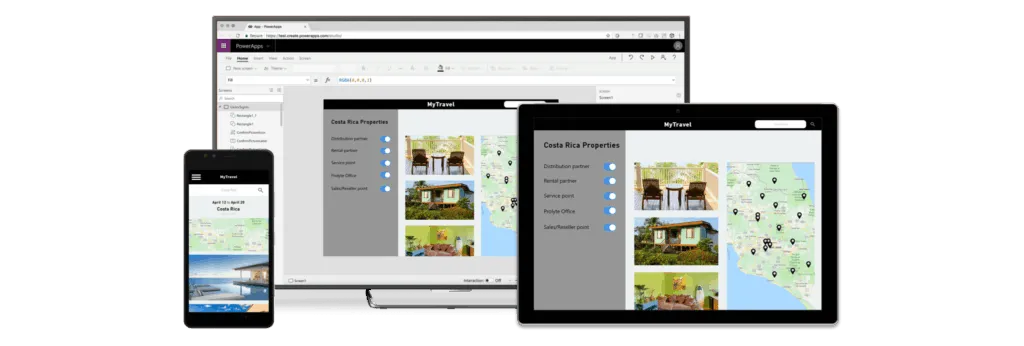
What are the benefits of using Power apps?
Apps built with Power Apps can help you turn your manual business processes into digital, automated ones.
The apps you build with Microsoft apps are responsive and can run on both mobile (phone or tablet) and browsers.
The main benefit of using Power Apps is building a custom app with many features without writing any code.
Here’s an example of how Power apps can help businesses with onboarding processes:
Microsoft Power Apps lets you create an employee onboarding app. All resources and information such as policy guides, team member details and forms in one platform, so employees don’t have onboarding problems.
Because Power Apps integrate seamlessly with all Outlook tasks and calendars, anything becomes achievable.
Both Power apps and Power automate are separate products, but can be combined or used separately. But to make the most of it, like all platforms, you need experts who know the know-how of these tools.
So please contact ALTA ICT and take your business to the next level.
Source: eswcompany
Want to know more?
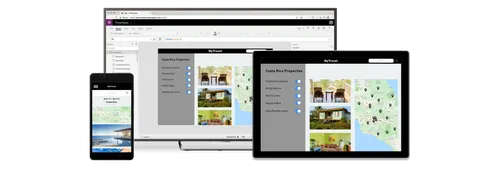
Related
blogs
Tech Updates: Microsoft 365, Azure, Cybersecurity & AI – Weekly in Your Mailbox.