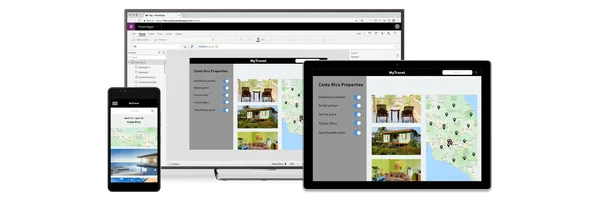Knowledge base
September 15, 2021
Google will soon let you call via Gmail
Google’s latest update to its Workspace suite comes in the form of voice and video calls launched directly from the Gmail app. Google users will soon be able to “call” other Google users via Google Meet in the Gmail app, although the feature will also be available in Meet itself at a later date, as The Verge first noted. Users can also answer calls from the receiving end and participate in group video calls, whether those calls are from Hangouts (Google’s consumer option) or Meet (for business users). While the update is not yet available, it will be rolled out to business users in the coming weeks, presumably with everyday users to follow.
Google is again striving to establish its most popular application as a one-stop-shop for communication and reduce its dependence on email alone. This time, Google has done a total redesign of the Gmail user interface. Where email was Gmail’s sole focus, there are now four options, each with equal screen space: Gmail, Chat, Spaces (Google’s new alternative to Slack and Microsoft Teams, after Rooms’ sundown), and Meet. Users can hide tabs they don’t use or would rather not see, just like with previous versions of the app. The new interface aims to tie in with Google’s effort to connect each of its apps via “smart chips” or links to documents, spreadsheets, or (now) calls that can be tagged in other documents or chats with it. @-symbol.
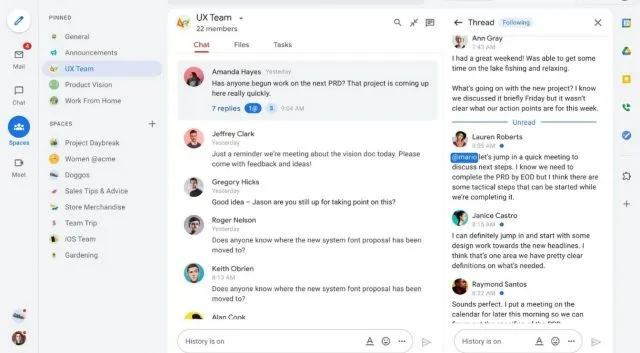
The Gmail calling feature follows a handful of smaller updates, including “second screen experiences” that allow users to video conference across more devices, such as the Nest Hub Max Google Meet hardware in meeting rooms. Google Calendar recently integrated a “Time Insights” feature, which breaks down how users spend their time according to their calendar events and meeting participants. Users can also enable a “work location” option that shows others where they work, whether that be at home, office or elsewhere.
Google’s plan to add more new capabilities to Workspace in the future makes sense given the global adoption of remote and hybrid work over the past year or so. The company actually rebranded and re-prioritised its suite of productivity apps in direct response to the impact of the pandemic on how people work. Next one? Companion mode, a feature that allows users to participate in video conferencing in rooms with AV systems without embarrassing audio feedback loops.
Source: extremetech
Want to know more?

Related
blogs
Tech Updates: Microsoft 365, Azure, Cybersecurity & AI – Weekly in Your Mailbox.