
Knowledge base
October 18, 2020
Microsoft Azure: These tools help you track your spending on cloud computing.
If you’re using Microsoft’s cloud, Azure Cost Management + Billing is truly an essential service.
One of the perennial myths about working with cloud computing resources is that it’s almost impossible to predict and manage costs. That was perhaps the case in the early days, when the proliferation of virtual machines and inconsistent management and governance tools made it easy to suddenly get an account of many thousands of dollars, when you thought you were just a few virtual machines and a small development database.
The result is a mix of complex pieces of data that make it difficult to predict the right balance between dynamic and reserved cloud services for your business. This unpredictability hinders cloud services as they try to provide a global infrastructure that makes it easier to plan data center capacity. At the same time, it prevents you from optimizing your invoices to get the most value for money.
What’s needed is a way to simplify data collection, making it easier to understand what you’re spending and why.
Track costs in the Azure Portal
Microsoft has started bundling the various tools you’ve used to help you understand your Azure invoices in a more comprehensive suite for managing and predicting costs, and finding ways to keep your bills down. The tools are available in the Azure Portal, available through the Cost Management + Billing option. Allows you to quickly see how you spend money by going to locations, services, and resource groups.
With these tools, you can find out which services cost you the most, how they are used, and how you pay for them. The Cost Analysis option lets you see what’s been spent and what’s likely to be spent. Along with the cost, the service can predict what your future spending will look like by comparing it to your current budget. Along with traditional charts, ring charts give you a quick way to rotate around different variables and find the right area to explore and analyze. The cost can be organized based on the services you use and the resource groups you’ve implemented.
One of the more convenient features of Azure Cost Management is the Power BI connector. Instead of creating regular management reports, you can add the connector to a Power BI dashboard and give it access to your financial team so they can access Azure cost data in near real time. You can connect to a customer agreement or enterprise agreement using your account information. The connector provides a set of data based on current and predicted usage trends that can be used in conjunction with other Power BI tools to build reports and models.
With the connector in place, you can create reports that graphically view Azure usage, break down usage and Marketplace costs, and access service predictions. With the ability to zoom in on data in a trusted analytical tool, business owners can work with technical teams to book cheaper reserved copies and understand how demand and usage affect spending.
Use Power BI to analyze costs in detail
An interesting option is to work with Power BI support for Azure Cognitive Services to add anomaly detection to a dashboard. Does a service suddenly cost more to turn around? By quickly notifying the service owners, you can begin to investigate why things have changed before you get a shocking monthly bill from Microsoft. We’re already seeing similar services from competing cloud services like AWS, and the ability to build and train your own predictive models for a range of Microsoft and Marketplace services should indeed be very useful.
Azure’s cost management tooling not only manages Azure, it’s now also available as a preview for AWS, so you can manage cloud-crossing applications. There’s an important note: Although Azure Cost Management is free on Azure, it will be charged as soon as the service is released. Costs can quickly add up if you use it with a large AWS infrastructure, as Microsoft charges you 1% of your managed AWS expenses (although the more it saves you, the less it costs!). While it’s certainly helpful to see all your costs in one place, you may prefer to use AWS’s own cost control tools.
Manage and optimize Azure
While there’s a lot in Microsoft’s cost management tools, this shouldn’t be the only solution you’re using. It’s best used as part of a series of tools that help you manage your Azure usage, along with Azure Advisor and the Azure Well-Architected Framework. To get a handle on Azure spending, you need to understand what you’ve implemented and how to rethink that deployment. You may be spending thousands of dollars or pounds a month on overbiased VMs, while a smaller VM instance might work better for your application at much lower cost, with even more savings by switching to a cloud-native architecture and completely rebuilding your code using the Azure Advisor lessons.
Such tools are an important part of a cloud migration. As you move from an investment model to an operating cost-based model, you need to keep a closer eye on costs, avoid unpleasant surprises, and ensure that the right groups within a company bear a fair share of the cost.
Now that the cost assignments are in preview, you finally have the tools needed to give everyone insight into what their apps cost. This ensures that there are no surprises and that business decisions are made with all relevant information. At the same time, there is the ability for optimization and predictive analysis to take advantage of cheaper options within Azure. If you’re using Microsoft’s cloud, this is truly an essential service.
Source: techrepublic
Want to know more?
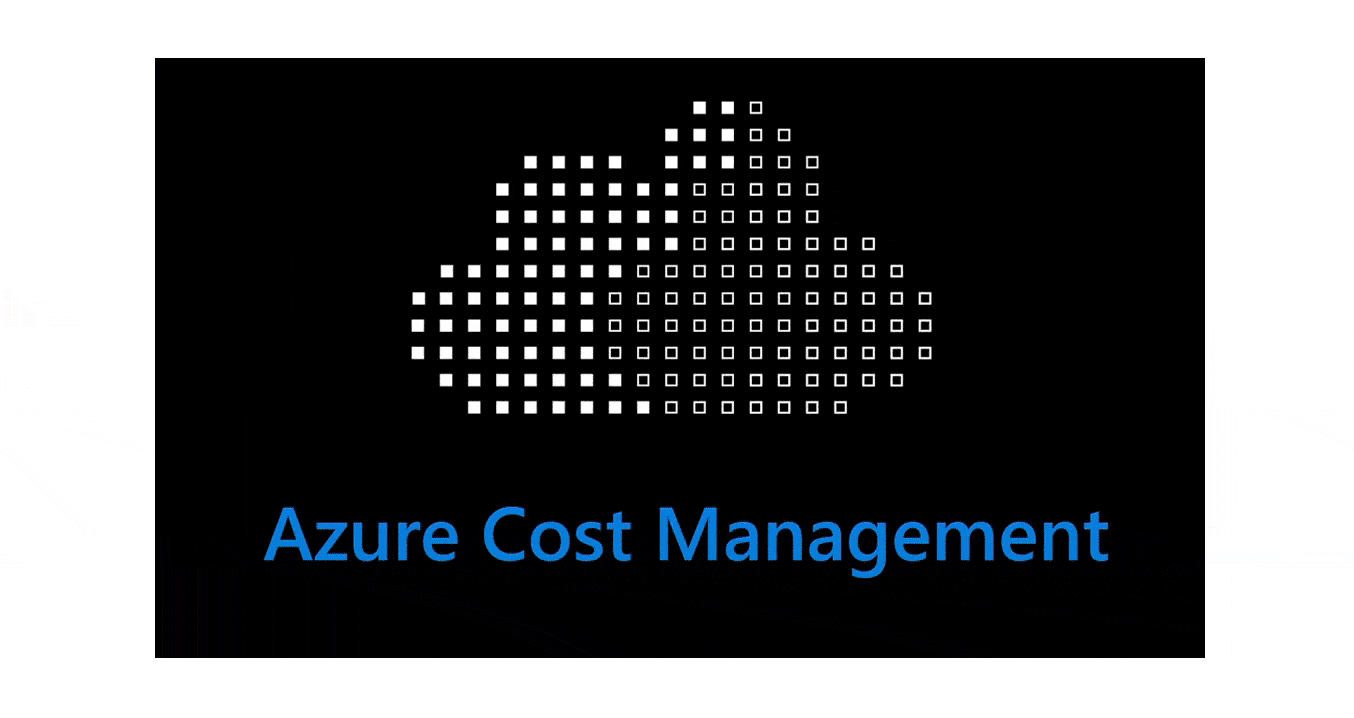
Related
blogs
Tech Updates: Microsoft 365, Azure, Cybersecurity & AI – Weekly in Your Mailbox.









