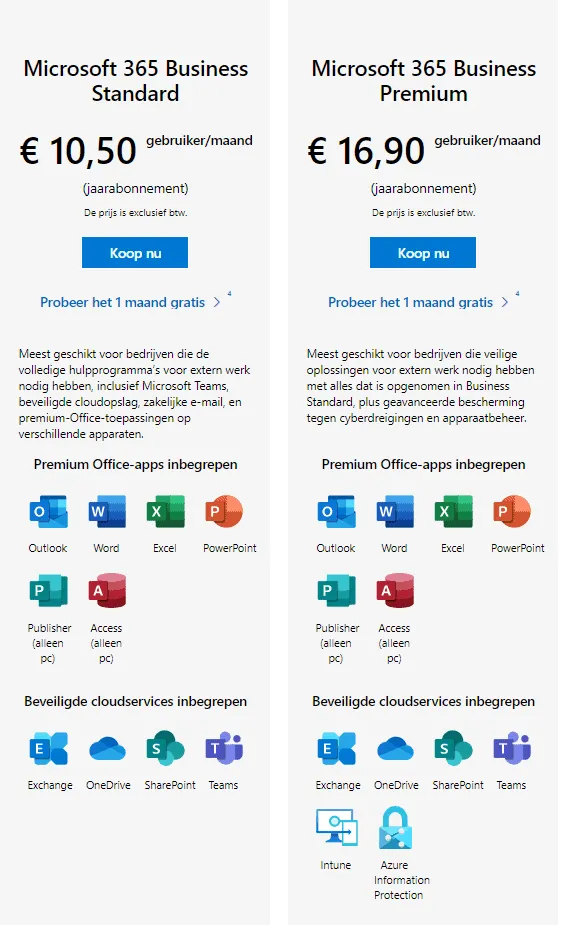Knowledge base
October 17, 2020
Microsoft 365 Business Premium vs. Microsoft Business Standard
There’s a lot of talk and there’s more than a little confusion about Microsoft’s offerings since the release of Microsoft 365 earlier this year. Before we address the differences between Microsoft 365 Business Premium and Standard, we first look at the Microsoft 365 platform.
Microsoft 365 is an all-encompassing suite of cloud-based productivity tools. All Microsoft 365 subscriptions include cloud-hosted Exchange (email server), OneDrive, SharePoint, and Teams. Furthermore, all services and applications integrate with each other in one way or another. For example, the Teams “Files” tab is a SharePoint document library associated with the team/conversation.
The best choices in Microsoft for business are Microsoft 365 Business Premium or Microsoft 365 Business Standard. There are clear reasons to choose Microsoft 365 Business Premium over Standard, and with just over €6 extra per month it’s more than worth the price. What’s the difference between Microsoft 365 Business Standard and Premium?
What’s the difference between Microsoft 365 Business Premium and Standard?
Where Microsoft 365 Business Standard and Premium differ are device management and information security. Microsoft 365 Business Premium includes both Intune and Azure Information Protection Premium Plan 1. The latter is where most of the value comes from.
What is intune?
Intune is a centralized, cloud-hosted device management platform. It effectively replaces on-premises domain controllers/group policies with a web-based control center. In inn inn of Intune, there were significant disadvantages to running a business in an Intune-based environment. These errors have been corrected and Intune continues to develop.
Intune comes with a whole range of standard out-of-the-box (platform) management tools that were previously simply not easy to use in Group Policy-based environments. For example, if you want to encrypt a disk with BitLocker, it means group policies can be implemented, but there is no detailed control over the encryption methods used. Later versions also relied on one point to save the BitLocker keys, but Intune stores them in the Endpoint Management section below the record for a specific device. The first can be very cumbersome when unpacking a single recovery key when needed, but Intune makes it possible to pick it up almost immediately.
What is Azure Information Protection Premium Plan 1?
Azure Information Protection Premium Plan 1 is the foundation for strengthening your Microsoft 365 environment. Conditional access, email archiving, eDiscovery searches, sensitivity/retention labels, data loss prevention plans, and outbound email encryption are just some of the benefits of this Microsoft 365 Business Premium piece.
Conditional access is one of the most valuable parts of securing your Microsoft 365 environment. In the Azure Active Directory admin center, an administrator can define parameters to allow or deny sign-ins based on seemingly endless options, such as the location of the IP address, the total number of active sessions, and the time of day. It can also define more in-depth flags, such as how up-to-date Microsoft Edge is or, conversely, how outdated it is. All of these factors can be considered on top of a Multi-Factor Authentication system to ensure that the right user logs on to the right device at the right time.
Other benefits of Microsoft 365 Business Premium
Sensitivity and data retention labels are another area where Microsoft 365 Business Premium really adds value to its standard and basic offerings. For example, if your business is affiliated with Chase Bank, your administrator can set up all Chase Bank emails as non-forwardable and create settings to keep the email 3 years or 180 days after deletion (depending on what’s greatest). At the same time, emails that don’t come from Chase Bank have a life cycle of 180 days.
The same data labels can be used in a document that contains information about (not necessarily directly from) the Chase bank accounts, indicating that this information must be retained for the same life cycle of 3 years or 180 days after removal. This ensures that the right data is accessible to your organization, while also helping the household automatically delete older and irrelevant data.
The clear winner? Microsoft 365 Business Premium beats Microsoft Office Standard, no doubt.
Source: iconicit
Want to know more?
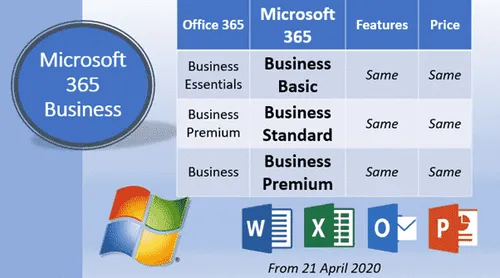
Related
blogs
Tech Updates: Microsoft 365, Azure, Cybersecurity & AI – Weekly in Your Mailbox.