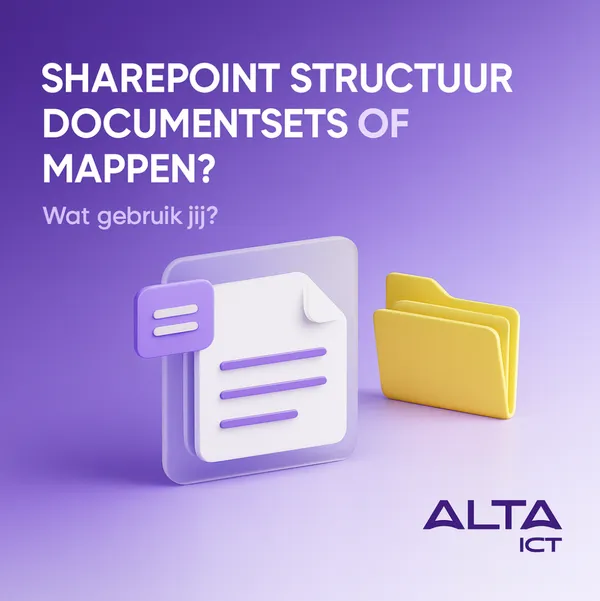Knowledge base
October 28, 2025
Google Chrome Passwords Sync in Microsoft 365?
By 2025, most Dutch SMEs will be using Microsoft 365 as their digital backbone. Yet it appears that many employees are still using Google Chrome to store and sync their business passwords. What seems like a convenient feature at first glance can lead to serious security risks.
At ALTA-ICT, we regularly see how this innocent choice leads to shadow IT, AVG risks and loss of control for IT departments. In this blog, we explain why using Chrome password synchronization in a Microsoft 365 environment is risky – and what you can do about it.
What exactly is Chrome password synchronization?
Google Chrome allows users to save and automatically sync login credentials through their Google account. That means employees often upload their Microsoft 365 business passwords to their personal Google Cloud without supervision.
Risks to organizations:
- No linkage to Microsoft Entra ID or Conditional Access.
- Synchronization outside the EU (not AVG compliant)
- IT department loses track of who has access to what data
- Increased risk of data breaches via personal devices
Why this is problematic within Microsoft 365
Microsoft 365 is designed to function within its own secure ecosystem. If passwords are stored outside that ecosystem (as with Google), Conditional Access, Multi-Factor Authentication and auditing do not work optimally.
Consequences:
- Shadow IT: employees use unapproved tools
- No logical central control or compliance monitoring
- AVG reporting becomes more complex and unreliable
How do you avoid this risk?
At ALTA-ICT, we help organizations transition to a more secure approach:
1. Edge & Microsoft Authenticator
Use Microsoft Edge with synchronized profiles and Microsoft Authenticator for password management.
2. Intune Policies
Force use of approved browsers and block Chrome password sync through Intune.
3. Awareness Training
Explain to employees why Chrome sync is risky within the Microsoft-365 environment.
4. Microsoft Defender for Cloud Apps
Detect and manage shadow IT behavior in real time.
Conclusion: Chrome is Fine, but Be Careful
Google Chrome is a popular and easy-to-use browser, but within business environments it can pose a security risk. ALTA-ICT helps organizations integrate the use of Chrome securely within existing IT security measures. Wondering how to strengthen your organization’s digital security? We combine ISO27001, NEN7510 and Microsoft expertise to keep your digital workplace secure:
- 24/7 monitoring
- Dutch compliance approach
- Practical implementation without disruption
- Awareness modules for users
Schedule a free security assessment via alta-ict.co.uk/free-consultation
Want to know more?

Related
blogs
Tech Updates: Microsoft 365, Azure, Cybersecurity & AI – Wekelijks in je Mailbox.