
Knowledge base
October 27, 2025
Data classification vs. Sensitivity Labels in Microsoft Purview
Introduction: Why data security is now top priority
In 2025, Dutch companies will face increasing data security challenges. With the increase of remote working, AI integrations and stricter AVG regulations, insight and protection of sensitive data will become crucial.
Yet we see many organizations struggling with a fundamental question: what is the difference between “classification” and “sensitivity labels” within Microsoft Purview? More importantly, how do you deploy these tools effectively?
At ALTA-ICT, we help Dutch organizations with ISO-certified data security and AVG compliance. In this guide, we explain step by step how to optimally deploy Purview.
What is the difference between classification and sensitivity labels?
Classification in Microsoft Purview automatically detects sensitive information such as credit card information, Social Security numbers or medical records. This is done based on standard or self-created Sensitive Information Types (SITs). The goal? Gain insight into data risks – without directly enforcing protection.
Sensitivity Labels go one step further: they apply real security. Think of encryption, watermarks and access restrictions. You can assign these labels manually or have them applied automatically based on policy.
Together, classification and labels provide scalable, automated data security in Microsoft 365.
Implementation guide: this is how to use Purview effectively
Step 1: Define what is sensitive
Start by defining what data is considered sensitive within your organization. Purview offers ready-made SITs such as PII, financial data and health data. ALTA-ICT helps you create company-specific classifications (think customer codes or project information).
Step 2: Locate and classify data
Scan your Microsoft 365 environment with Purview’s data classifiers: from documents and emails to databases. Standard classifiers recognize sensitive content automatically, but you can also add logic – for example, validation of citizen service numbers via checksums.
Step 3: Apply sensitivity labels
After classification, you can activate protection via labels that:
-
Encrypting files and emails
-
Restrict access by role/team
-
Automatically triggering DLP policies
-
Working with Insider Risk Management
Result: control over who can see, access or share what.
Step 4: Monitoring & optimizing
Data Security Posture Management (DSPM) gives you continuous insight into data risks. Combine this with insights from DLP and Insider Risk Management to refine your policies.
Common mistakes – and how to avoid them
Error: Only classify without security
Result: Information leaks out anyway
Solution via ALTA-ICT: Implement auto-labeling
Error: Apply policies too broadly
Result: Disruptions in work processes
Solution via ALTA-ICT: Risk-based approach with pilot
Error: Lack of user education
Result: Incorrect labels or no use
Solution through ALTA-ICT: Custom Awareness training
Error: No monitoring after implementation
Result: Undetected risks
Solution via ALTA-ICT: DSPM + periodic review
What is the ROI of Purview implementation?
Investment: Time – 3 to 6 weeks implementation
Payback: 65% less data breach risk
Investment: License fee (depending on Microsoft license)
Payback: Up to €50,000 savings on data breach fines
Investment: Awareness training
Payback value: 70% less erroneous file sharing
Investment: DLP automation
Payback: 40% fewer IT incidents due to human error
The ALTA-ICT approach
At ALTA-ICT, we guide organizations through every part of the data security process:
✅ ISO27001 & NEN7510 certified approach
✅ Dutch compliance expertise (AP, AVG, DigiD)
✅ Custom classifications & auto-labeling policies
✅ Training and awareness for users
✅ Monitoring, reporting & periodic optimization
Frequently asked questions (FAQ)
Should I use both classification and labels?
Yes, classification provides visibility into risk; labels provide actual protection.
Can labels be applied automatically?
Absolutely. With policies, you can automatically apply encryption and restrictions to sensitive info.
Does Purview work beyond Microsoft 365?
Partial – integrations are possible, but M365 offers the most native protection.
Is it suitable for smaller SMEs?
Sure. Start small (top 3 data types) and scale out. ALTA-ICT helps with this step by step.
Is it AVG-proof?
Yes, if configured correctly. Our approach follows the guidelines of the Personal Data Authority.
Conclusion & CTA
Microsoft Purview offers powerful tools for both insight and data protection. But only with the right configuration and guidance will you realize its full potential – and avoid costly mistakes.
???? Book a free data security consultation with one of our Dutch experts now.
???? Call us at 088-0333100
???? alta-ict.co.uk/free-consultation
Want to know more?
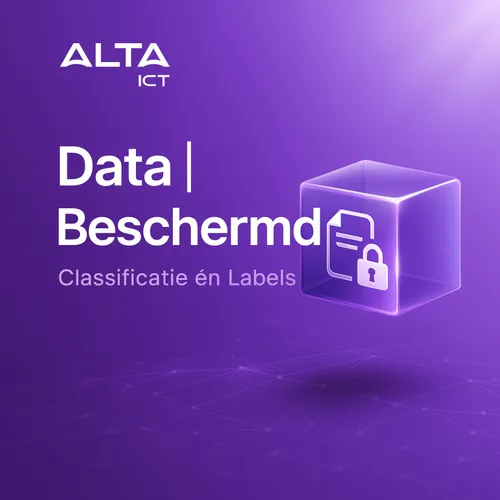
Related
blogs
Tech Updates: Microsoft 365, Azure, Cybersecurity & AI – Wekelijks in je Mailbox.



