
Knowledge base
October 18, 2020
Zoom copies various features of Microsoft Teams.
Zoom has made several new announcements to make its video conferencing platform more attractive to business customers and consumers. As part of the announcements, Zoom has also unveiled some new features coming to its platform in the coming months. I was surprised to see that most of the features announced by Zoom have recently been released on Microsoft Teams. You can read more about it below.
Immersive scenes: Immersive scenes allow the host to set a custom background theme for their meetings or create layouts embedded in participants’ videos in a scene that everyone shares, such as a classroom or courtroom.
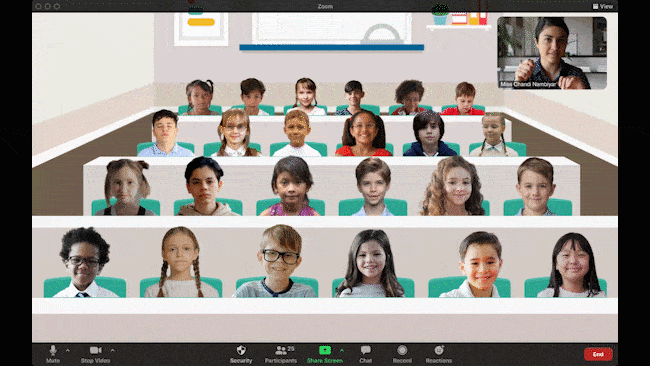
Microsoft announced the same feature in July under the name Together Mode, you can read more about it here.
New reactions and animations at meetings: Zoom will have new animated responses to make non-verbal communication more noticed and more fun. These animations also contain an audio element (e.g. Sound of clapping).
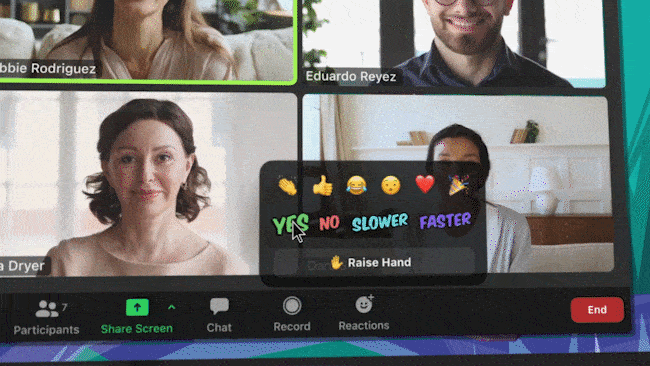
Microsoft announced this feature in July under the name Live Reactions, you can read more about it here.
Record highlights: Using artificial intelligence and natural language processing, Zoom cloud recording can extract important insights from your recording transcripts and make it easy to view meeting highlights without having to watch the entire recording.
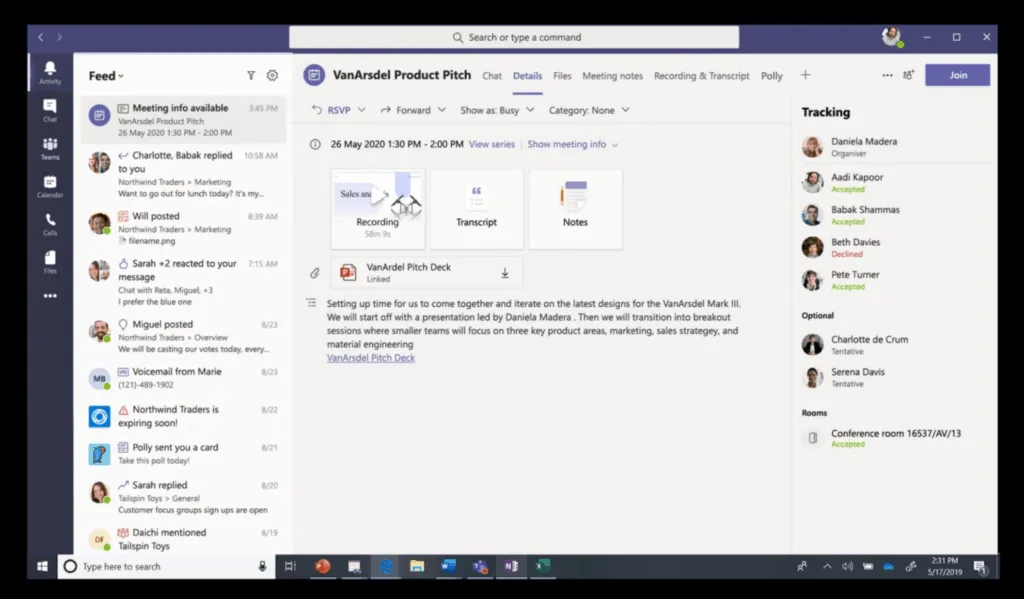
Last month, Microsoft announced the new Meeting Recap feature that resembles Zoom’s recording highlights. After a meeting ends in Microsoft Teams, a summary is automatically created with the recording, transcription, chat, shared files, and more of the meeting. The summary can also be accessed in the Outlook calendar by going to the meeting event.
Breakout Rooms: Zoom has announced that Breakout Rooms will be added to Zoom Video Webinars. Participants can connect and network in smaller interactive groups within the webinar session.
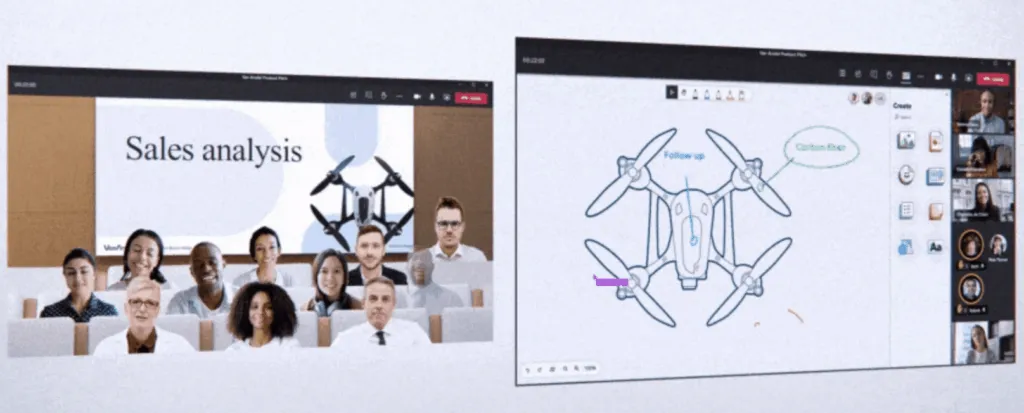
In September, Microsoft announced Breakout Rooms for Teams. A meeting organizer can split participants into smaller groups based on the requirement. And presenters can jump between brainstorming rooms, make announcements to all the brainstorming rooms, and close the rooms to bring everyone back to the main meeting.
Zapps: Zapps are apps you can use within the Zoom platform to improve productivity and create more engaging experiences. No more switching between multiple applications on your desktop.
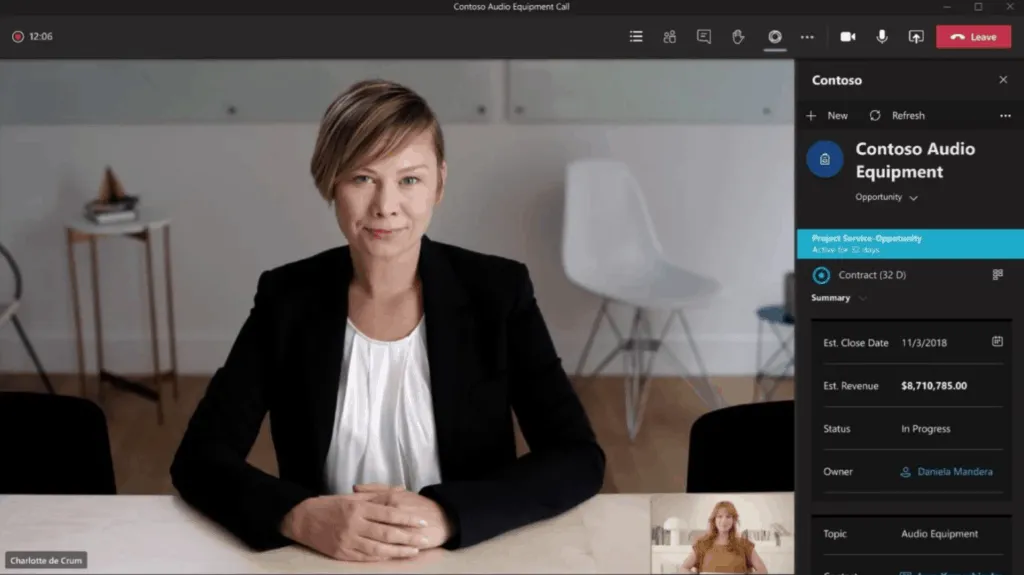
At the Inspire conference in July, Microsoft announced a new way for partners to expand the Microsoft Teams meeting experience with their apps and services. Developers and independent software vendors can now bring their apps directly into the Teams meeting experience as a new tab in Teams meetings, as well as a new side panel and real-time notification capabilities.
You can read about other new features coming to Zoom here. Most of Zoom’s new features seem to have been inspired by the announcements of Microsoft Teams over the past 6 months. It will be interesting to see how Microsoft responds to Zoom’s announcements.
Source: Zoom
Want to know more?
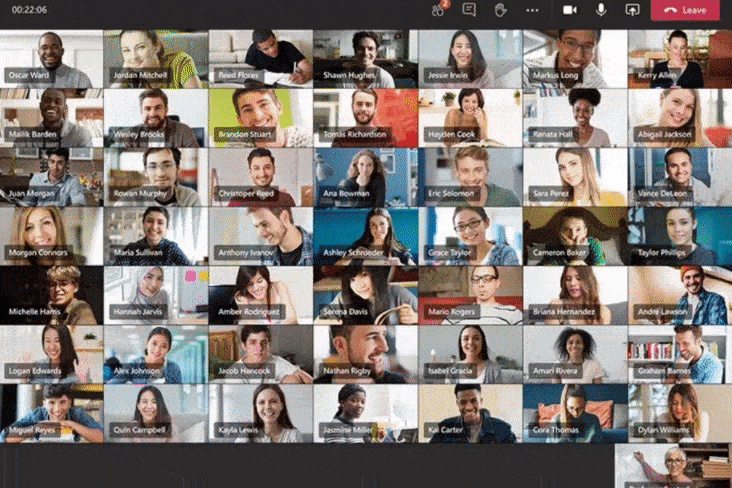
Related
blogs
Tech Updates: Microsoft 365, Azure, Cybersecurity & AI – Weekly in Your Mailbox.









