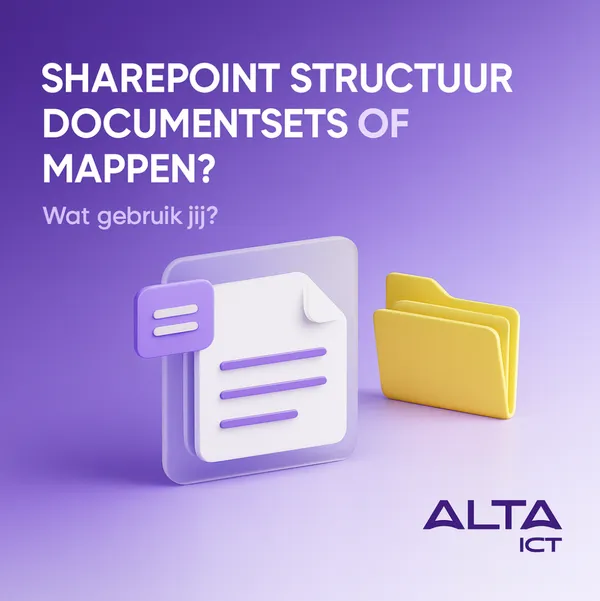Knowledge base
December 27, 2022
The best tips and tricks for Microsoft Teams
Shortcuts, captions, do not disturb and even games – we discover the best Microsoft Teams hacks.
It has been quite a year for hybrid workers. From the string of tech layoffs to the plethora of new remote jobs across the country, a lot has changed in 2022, and that couldn’t be more true for everyone’s favorite team collaboration platform: Microsoft Teams.
Over the past year, Microsoft Teams has added a wide range of new features and functions to its platform, improving productivity, facilitating team communication and even adding a bit of fun to the workplace. In fact, there are so many new additions to the platform that we wanted to make sure our readers were fully informed about what you can do with Microsoft Teams.
In this guide, we cover some of the tips and tricks that make Microsoft Teams such a popular collaboration platform in the business world.
- Searching for message threads
- Live translated captions
- Short video messages
- Picture-in-picture functionality
- Intelligent summary
- eSign integrations
- Games for work
- Jazzy hold music
- Hotkeys
- Filtering messages
- Do Not Disturb
Facilitate team communication
The purpose of Web conferencing software such as Microsoft Teams is to stay in touch with your team, which might explain the name. Next, there are many features aimed at facilitating better communication, whether in video meetings or message threads.
Here are some tips and tricks to do just that:
Searching for message threads
As any employee who has used a messaging platform such as Slack can attest, the importance of being able to find previously sent messages is unparalleled. Whether you’re trying to track down a link you lost or just want to know the name of that particular campaign, tracking down archived posts shouldn’t be a hassle.
Microsoft Teams understood that, as the platform launched an update in September that allowed users to go a step further and search for full message threads, so you can see everything being discussed instead of a single post. This gives much more context when it comes to searching for messages and can keep team members in touch much more effectively.
Live translated captions
The hybrid work movement has made working from any location possible in the corporate world. Subsequently, many managers used that to their advantage by hiring workers from countries other than their own. However, that can create some language barriers, which can hinder your ability to keep lines of communication open in your team.
Fortunately, technology has advanced quickly enough that this problem need not concern Microsoft Teams users, as the platform now offers live translated captions during meetings. The fully software-based system provides fast, mostly accurate translations, making it easier than ever to break wind with your colleagues around the world.
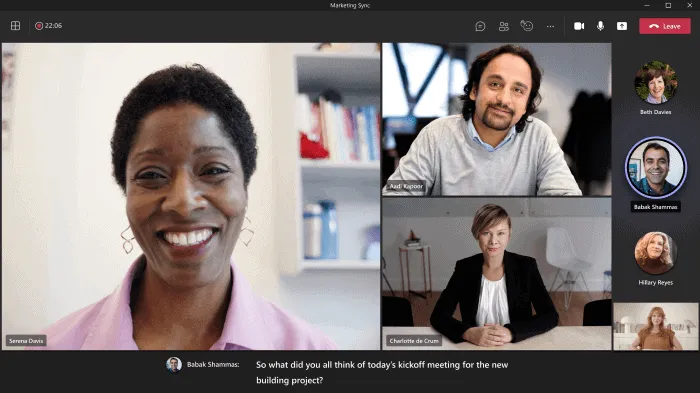
Short video messages
Virtually every study in business says video is the future. From TikTok to Zoom, the medium has become increasingly popular for everything from entertainment to communication. Although Microsoft Teams has offered video conferencing for a while, sometimes a more modern and creative way to stay in touch is desired.
Therefore, the platform has added the ability to send and receive video messages directly on the platform. Dubbing video clips, the feature allows users to record short video clips for explaining processes or providing essential information for a project. It is largely aimed at hybrid work teams that may not have the schedule to manage short meetings for small details.
Improve productivity
While facilitating effective communication is obviously important for platforms like Microsoft Teams, it certainly wouldn’t hurt if productivity increased as well. After all, Microsoft Teams sells itself as more than just a tool for video conferencing, so what else can it do to give your team a little extra when it comes to productivity?
It turns out, quite a lot! The reason Teams is so widely used by companies is because it offers features that go beyond communication and make actual work easier for employees. Here are a few ways to use Microsoft Teams to improve productivity.
Picture-in-picture functionality
Whether you are in the office or working from home, video calls have become part of your daily life. As many workers would probably agree, not every video meeting requires your full attention, which means that getting a little work done during the silences can really improve your productivity. Unfortunately, some video conferencing platforms make it difficult to access other apps or sites while in a meeting.
But not Microsoft Teams! Thanks to a recent update, the Microsoft Teams app on iPhones and iPads provides picture-in-picture functionality so you can access other apps during a meeting. It even offers an adjustable window, so you can choose exactly how much screen space your video conference takes up.
Intelligent summary
The power of artificial intelligence has been used countless times to improve productivity in business. Microsoft Teams is no different, with numerous automated, intelligent features aimed at helping your team work more efficiently. One is the intelligent meeting summary, which provides an AI-powered post-meeting summary provided to all participants.
Released in an October update with a wide range of Teams improvements, Intelligent Summary is still a bit rudimentary, repeating everything throughout the meeting rather than picking out specific key aspects. Still, given the pace at which Microsoft Teams is being updated, we imagine this feature will become quite useful in the coming months.
eSign integrations
We all know that logging in and out of different accounts is a huge time waster when it comes to daily business. Microsoft Teams even had an esign integration that allowed users to sign documents online that required users to sign into the account each time they used it.
Fortunately, that is no longer the case, as a recent update fixed the problem by allowing users to log in every 30 days, instead of every day. Sure, it may seem small, but those small improvements to the site can make a big difference when it comes to boosting productivity.
Have fun
Work doesn’t always have to be about work. As work-life balance becomes increasingly important to employees and employers in 2022, finding a way to engage your team outside of work can go a long way in retaining top talent and boosting productivity.
Microsoft Teams is designed to do more than just host meetings and get work done. The platform was created to bring colleagues together beyond the confines of work projects to build a culture that people actually want to work in. Here’s how Microsoft Teams brings a little fun to the workplace.
Games for work
If you’ve ever played an icebreaker at the beginning of a meeting, you know there is an urgent need for updated standards of fun. Video conferencing platforms can give you the video chat functionality to talk to your team, but that doesn’t mean it can actually make your games fun.
Well, Microsoft Teams can actually make your games fun because it offers four of its own directly on the platform. That’s right, Microsoft Teams recently launched a new feature called Games for Work that offers minesweeper, Solitaire, Wordament and IceBreakers that are all available directly on the platform and can be played with colleagues.
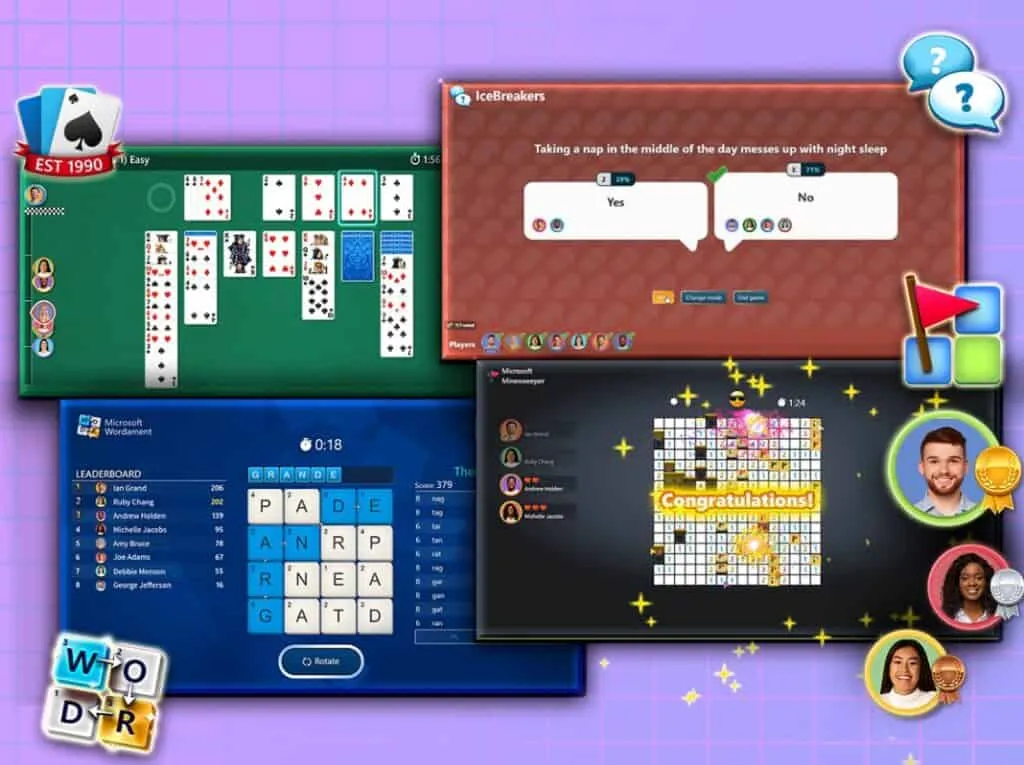
Jazzy hold music
The only thing worse than being put on hold is having to do it in silence. Phone calls have held music, elevators have elevator music and fortunately for users, Microsoft Teams has held music too!
That’s right, a November update allows administrators to add hold music to Microsoft Teams, which is triggered when calls are transferred between employees. It may not be considered fun, but try not to dance when those life jazz beats start pumping through your laptop speaker between meetings.
Basic functionality
Microsoft Teams has so much to offer that it can be easy to forget some of the most basic features built into the platform. In an effort to give you a little more insight into what Microsoft Teams can offer you, here are a few basic functionality tips that can help you take full advantage of the platform.
Hotkeys
In 2022, keyboard shortcuts are built into virtually every platform you can think of; you just have to figure out which ones work for you. Here are some of the most useful keyboard shortcuts for Microsoft Teams:
- Search: Ctrl + E
- Start new chat: Ctrl + N
- Turn off camera: Ctrl + Shift + O
- Meeting mute: Ctrl + Shift + M
- Openfilter: Ctrl + Shift + F
- Enable background blur: Ctrl + Shift + P
There are many more, but these are a good starting point. To learn more about Microsoft Teams keyboard shortcuts, visit the website for a complete list.
Filtering messages
Team messaging platforms are great, but with larger teams they can become a bit cumbersome. After all, not every team member needs to be embedded on every communication, which is where message filtering can be really useful.
Like Slack, Twitter and many other platforms, Teams uses the “@” symbol to allow users to tag and filter messages by specific. Just type the symbol and start writing a person or group name and you will get a drop-down list of options for your messages.
Do Not Disturb
No one wants to be available for messages at all times. Sometimes a little time is needed to get on a roll and finish the job, and that’s where changing the settings on your notifications comes in handy.
Unlike your phone, Microsoft Teams does not have a dedicated Do Not Disturb Mode, so if you want a little privacy, you need to go to the settings page and disable notifications for now. Be sure to set a time limit, however, because you don’t want to miss anything important that comes in later in the week.
Source: tech
Want to know more?

Related
blogs
Tech Updates: Microsoft 365, Azure, Cybersecurity & AI – Weekly in Your Mailbox.