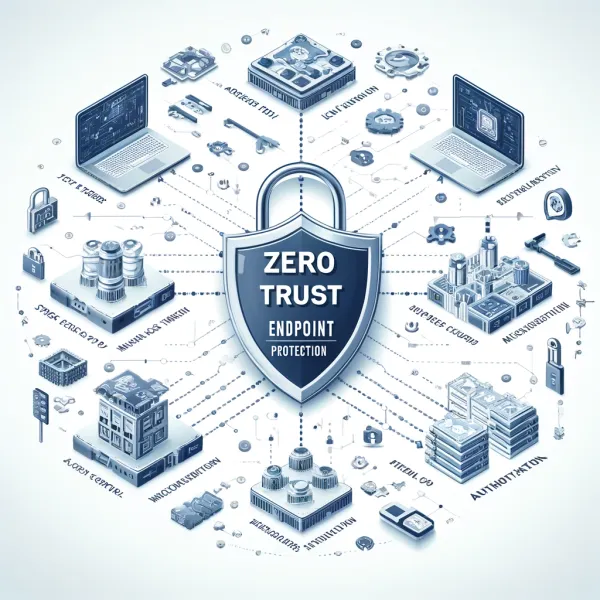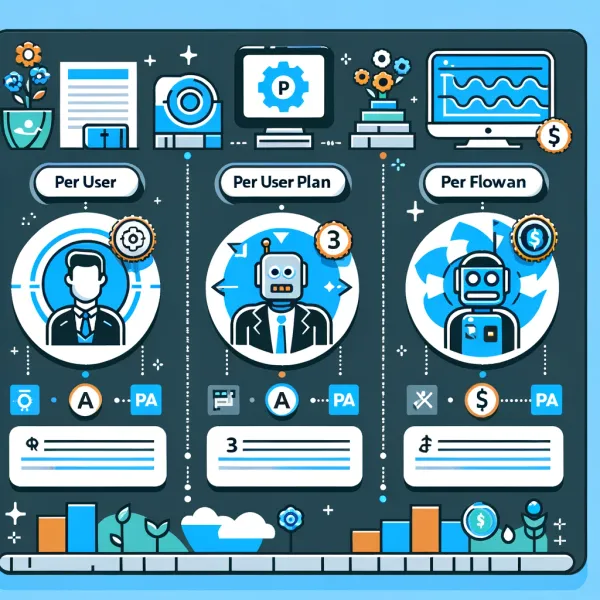Knowledge base
December 09, 2020
Tasks per planner and ToDo in Microsoft Teams.
There are a number of places where you store tasks and to-do items in Microsoft 365. Microsoft Teams has made it a little easier to keep track of your items with a feature called Tasks by Planner and To Do. Merges your tasks and your planner tasks in one place, so you can easily consult them. This is how it works…
On your navigation bar on the left, you should see a listing for Tasks per planner and Tasks. This may have been called Planner before this change. If you don’t see either, click the Ellipsis icon at the bottom of the navigation list to add the app.
Once you have it available, you’ll see a list of all your tasks stored in outlook’s task area, along with all the tasks you’re assigned to in the Planners you’re part of:
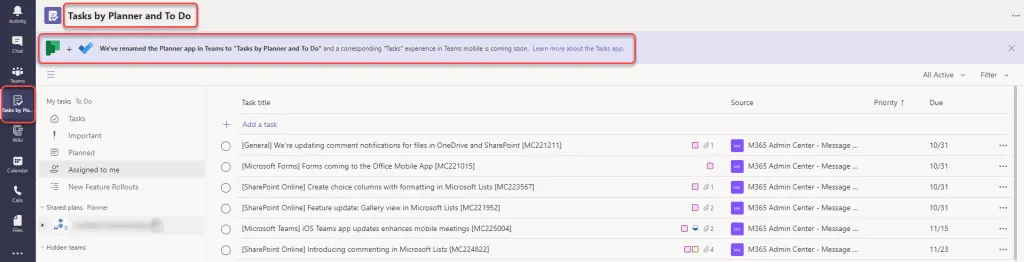
This has become my first stop of the day under the Tasks item to make sure I’ve done all my daily/recurring tasks.
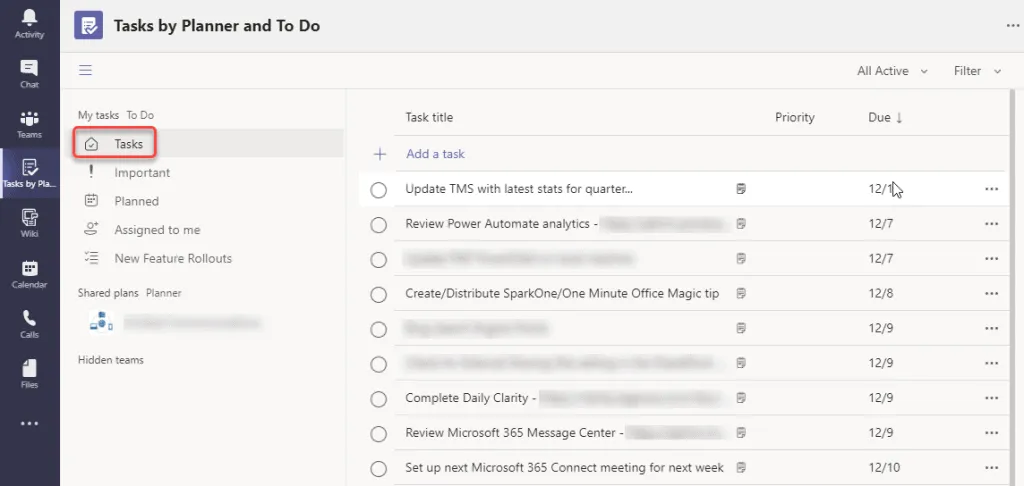
Source: oneminuteofficemagic
Want to know more?
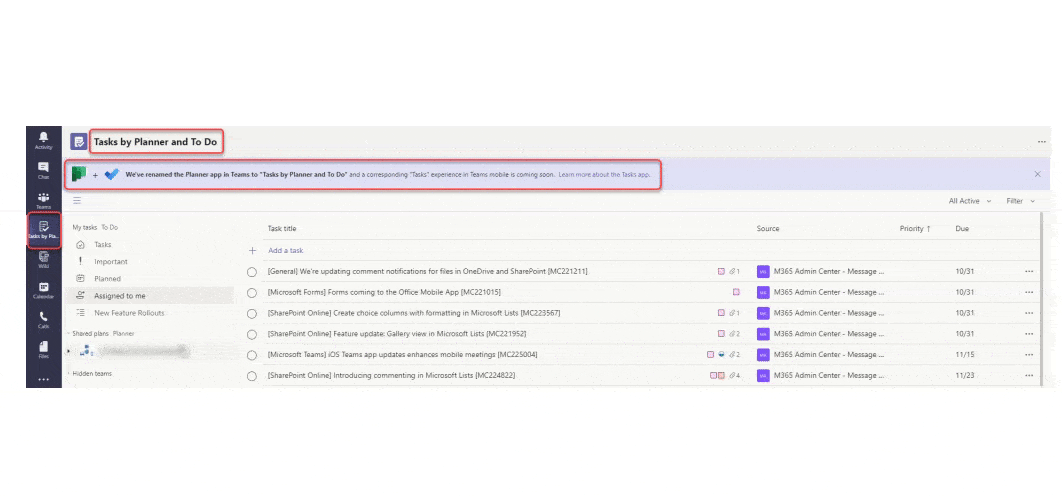
Related
blogs
Tech Updates: Microsoft 365, Azure, Cybersecurity & AI – Weekly in Your Mailbox.