
Knowledge base
January 07, 2025
Protect Sensitive Data with Double Key Encryption (DKE)
In a world where data privacy is increasingly important, Microsoft Purview plays a crucial role in securing your data. One of the most advanced techniques offered by the platform is Double Key Encryption (DKE). But what exactly is it, and why should your organization consider it? Let’s find out together! ????
What is Double Key Encryption? ????
Double Key Encryption (DKE) is an innovative technology that protects sensitive data with two unique encryption keys. One key is managed by Microsoft, while your organization retains full control over the second key. The beauty of this? Microsoft has no access to your data unless both keys are combined. ????????
Why use DKE? ????
Here are the main benefits of Double Key Encryption:
- Maximum control over data ????️
You retain complete control over access to your data. Not even Microsoft can access it without your permission. - Compliance-ready ✅
Meets strict regulations, such as GDPR, HIPAA, and other international standards. - Protection against insider threats ????️
Even if one key is compromised, your data remains protected thanks to dual encryption. - Flexibility for sensitive workloads ????
Ideal for organizations working with highly confidential information, such as financial data or intellectual property.
How exactly does it work? ⚙️
- Data is encrypted with two keys:
- A key is managed by Microsoft.
- The second key is stored in your organization’s chosen key management solution (for example, Azure Key Vault or an on-premises solution).
- Access to data requires both keys:
Without your own key, access to the data is simply not possible. - Seamless integration:
Works with Microsoft Purview and other M365 services to provide a unified data security experience.
When is DKE a good choice? ????
Double Key Encryption is particularly suitable for:
- Organizations in regulated industries sectors such as finance, healthcare, and government, as well as for companies with high data privacy requirements.
- International companies that need to protect data from third-party access.
- Companies with strict data privacy requirements that want to go beyond standard encryption.
How do you get started with DKE? ????️
To enable Double Key Encryption, follow these steps:
- Configure your own key management solution (e.g., Azure Key Vault or an HSM).
- Implement DKE in Microsoft Purview via the intuitive setup wizard.
- Manage your keys and control who has access to your sensitive data.
More information about the technical details and implementation steps can be found in Microsoft¹s official documentation. ????
Why invest in data security? ????️
With cyber attacks and data breaches becoming increasingly complex, protecting sensitive data is no longer an option, but a necessity. With Double Key Encryption, Microsoft gives your organization the tools to meet the strictest security standards without sacrificing functionality or control.
References
¹https://learn.microsoft.com/purview/double-key-encryption
About the author
My name is Alta Martes, a specialist in Microsoft 365 and Google Workspace, with a focus on modern workplace management, cloud security and identity & access management. With years of experience, I help organizations optimize their IT infrastructure and create a secure, efficient digital workplace. ???? Need help with your Microsoft 365 strategy?
Click below and find out how we can support your organization:
Want to know more?
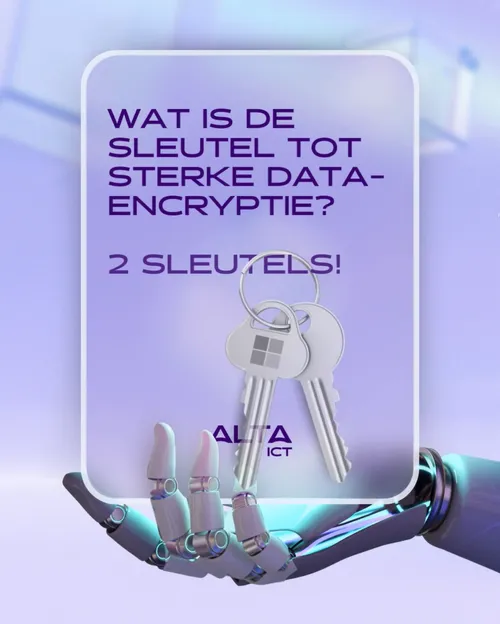
Related
blogs
Tech Updates: Microsoft 365, Azure, Cybersecurity & AI – Wekelijks in je Mailbox.



