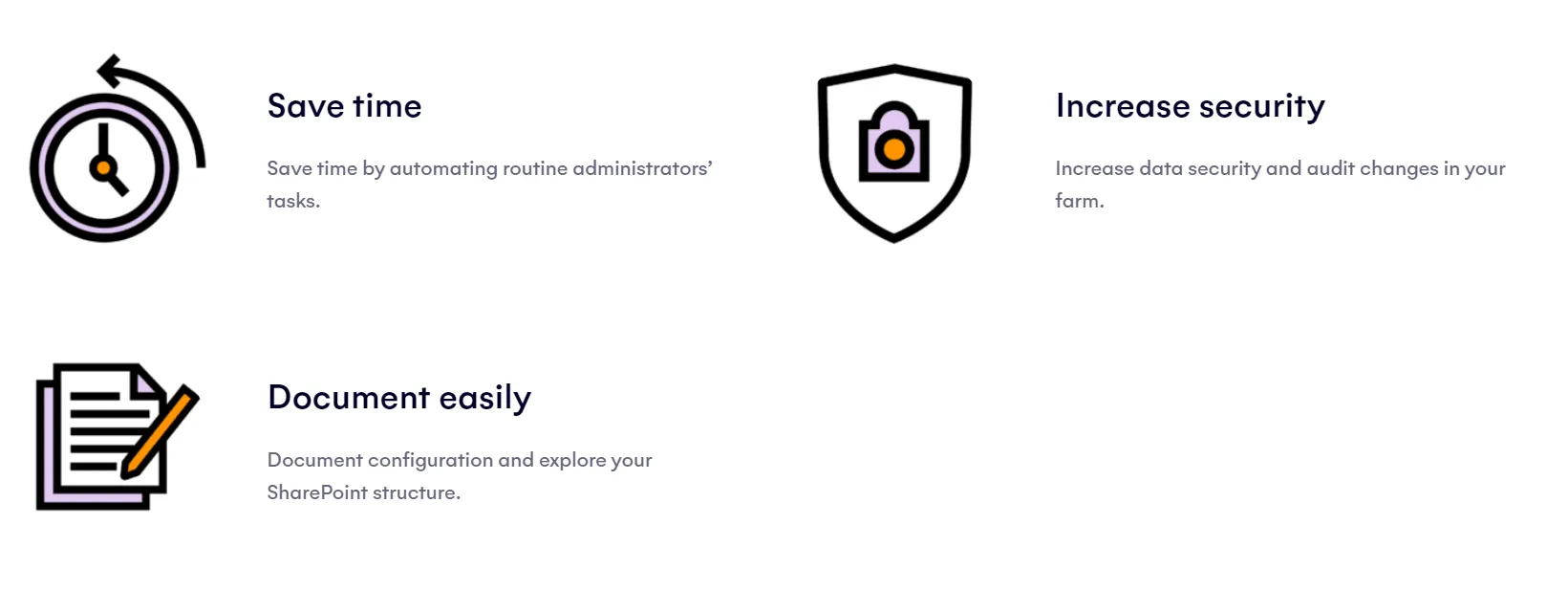Knowledge base
July 26, 2024
Pre-Migration from SharePoint On-Premises to SharePoint Online
Migrating from a SharePoint On-Premises environment to SharePoint Online can be a complex and challenging task.
Fortunately, there is a solution that can make this transition smooth, secure and efficient: the SPDockit Farm Subscription.
This indispensable tool is designed to help manage, document and audit SharePoint environments, making it the ideal choice for migration needs.
SPDockit Farm Subscription offers a range of features critical to a successful SharePoint migration.
In addition to supporting the migration process, the tool provides ongoing support to ensure optimal performance and security of SharePoint environments.
Some key features include:
- ???? Automatic Documentation: Automatically generate comprehensive documentation of SharePoint farms, including all essential configurations, settings and structures.
This documentation is crucial for a clear understanding of the current environment and for effective migration planning. - ???? Permissions Audit: Perform detailed audits of permissions in the SharePoint environment.
Identify and correct discrepancies to ensure only the right users have access to sensitive information, improving data security during and after migration. - ???? Storage Analysis: Analyze storage usage in detail to identify areas for improvement.
Optimize storage allocation and utilization to efficiently manage the SharePoint Online environment. - ????️ Configuration Inventory: Maintain a complete and up-to-date inventory of SharePoint configurations.
This feature simplifies troubleshooting and ensures that the environment remains consistent and compliant during the migration process. - ???? Performance monitoring: continuously monitor the performance of the SharePoint farm.
Identify and quickly resolve any issues so that the environment runs smoothly both during and after migration.
Advantages
By subscribing to SPDockit Farm, customers enjoy several critical benefits:
- ???? Increased Efficiency: Automate and streamline repetitive tasks associated with SharePoint management.
This automation reduces the time and effort required for migration and ongoing maintenance. - ???? Enhanced Security: Perform thorough permissions audits to secure the SharePoint environment.
Ensure strict adherence to all security protocols during the migration process, preventing unauthorized access and potential data breaches. - ???? Smoother Migration: Leverage the detailed documentation and insights provided by SPDockit to facilitate a seamless transition from SharePoint On-Premises to SharePoint Online.
Minimize downtime and ensure a smooth user experience during the migration. - ⚙️ Resource Optimization: Use storage analytics and performance monitoring tools to effectively manage resources.
Ensure the SharePoint Online environment is optimized for performance and cost efficiency. - ????️ Ongoing Support: SPDockit provides ongoing support for the SharePoint environment after migration.
Maintain optimal performance and security with regular audits and monitoring.
With SPDockit, you can:
Additional Features
- ???? Migration Planning: Detailed documentation and inventory by SPDockit help in careful planning of the migration strategy so that all aspects are covered.
- ???? Compliance and Reporting: Easily generate compliance reports to comply with regulations.
Keep stakeholders informed with accurate and up-to-date reports on the status and health of the SharePoint environment. - ???? User Training and Support: Access to comprehensive training resources and support from our team to ensure staff are well equipped to use SPDockit effectively.
Take control of managing your SharePoint farm
Check out the screenshots below and get an impression of SPDockit Farm Subscription:
Contact us today to request of Quote or a demo.
We would be happy to help you successfully migrate and optimize your SharePoint environment.
???????? 
Want to know more?

Related blogs
Tech Updates: Microsoft 365, Azure, Cybersecurity & AI – Wekelijks in je Mailbox.