
Knowledge base
December 03, 2024
Phased transition from Google Workspace to Microsoft 365
There is no shortage of tools to help your organization move forward in our digital world. Two heavyweights in this battle for productivity are Google Workspace and Microsoft 365. More and more organizations are considering the move to Microsoft 365. Why? Functionalities are more extensive and integration is seamless. But how do you ensure a smooth transition without bogging down your team? ALTA-ICT shares five focal points for a phased transition from Google Workspace to Microsoft 365. And we immediately juxtapose the pros and cons!
Google Workspace vs Microsoft 365
Five steps for a quick migration to Microsoft 365
Moving from Google Workspace to Microsoft 365 can feel like a leap of faith³. We make it a warm bath. With the right approach³, we make your organization more efficient.
Step 1: Analyze your current situation
Before you make the switch, it’s important to take a good look at your current work environment. What Google Workspace tools do you use on a daily basis? Think Gmail, Drive, Meet, and even calendars. You also want to understand how your team works: what workflows absolutely must remain in Microsoft 365? By taking stock of your current situation, you can make targeted choices.
Tip from ALTA-ICT: Discover that shared documents in Drive are essential to your collaboration. Migrate that data to OneDrive or SharePoint as a priority.
Step 2: Create a migration plan
Good preparation is half the battle. Decide how you want to handle the transition. There are several ways to do this:
- Phased: Migrate one team or department at a time. This gives you time to test and adjust processes.
- Big bang: Migrate everything at once, such as over a weekend. Suitable for smaller organizations.
- Hybrid: Keep some Google tools running while you make the switch. This can be useful if your team depends on certain features.
Choose an approach that fits your organization size and complexity. Remember to set deadlines so that the project remains manageable.
Step 3: Involve your team and provide training
The most underestimated aspect of an IT migration is the impact on your team. For your employees, the transition often means a new way of working. Without support and the right guidance, there will be noise and resistance. That is disastrous for a migration. Therefore, plan training sessions and use clear manuals.
Tip from ALTA-ICT: Start with a pilot group of enthusiastic employees. They can guide the rest of the team and lower resistance.
Step 4: Migrate in stages and test extensively
Now that your plan is in place, begin the migration itself. First, transfer essential data, such as emails, calendars and shared files. After each phase, test that everything is working correctly. Make sure users can access their data and that features such as e-mail work.
Step 5: Optimize and keep supporting
Great, you’ve switched to Microsoft 365! But the work isn’t quite done yet. The first few weeks after the migration are crucial. Provide support for questions and bugs. Also use this period to further optimize your workflows and take full advantage of the benefits of Microsoft 365.
Phased migration with ALTA-ICT
Transitioning from Google Workspace to Microsoft 365 doesn’t have to be complicated. By dividing the process into these five steps, you’ll maintain an overview and ensure a smooth implementation.
Need help? ALTA-ICT is here for you. We will guide you every step of the way and ensure that your organization can quickly and efficiently enjoy the benefits of Microsoft 365. Contact us today!
¹https://workspace.google.com/intl/nl/business/small-business/ ²https://www.microsoft.com/microsoft-365/microsoft-365-for-existing-subscribers ³https://alta-ict.nl/blog/google-workspace-vs-microsoft-365-welk-platform-kies-je/
About the author
My name is Alta Martes, a specialist in Microsoft 365 and Google Workspace, with a focus on modern workplace management, cloud security and identity & access management. With years of experience, I help organizations optimize their IT infrastructure and create a secure, efficient digital workplace. ???? Need help with your Microsoft 365 strategy?
Click below and find out how we can support your organization:
Want to know more?
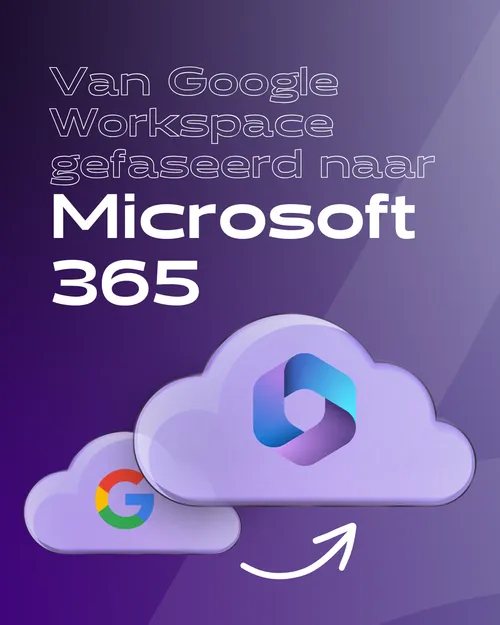
Related
blogs
Tech Updates: Microsoft 365, Azure, Cybersecurity & AI – Wekelijks in je Mailbox.



