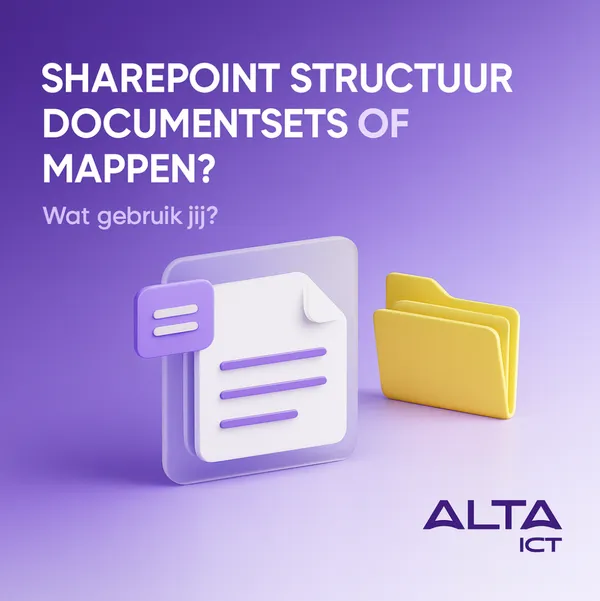Knowledge base
May 14, 2021
New PowerPoint presentation experience on Teams for macOS and Windows
In June, Microsoft also plans to introduce a new presentation experience that allows users to quickly present their PowerPoint presentation without manually uploading the PPT files.
Currently, users must share their full screen with the public, including the desktop, taskbar, or dock. After the next update, which is set up to enable PowerPoint Live integration, users can share their presentations instantly without having to share their screen with the public.
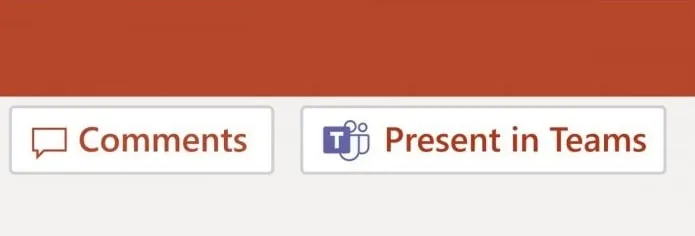
You can use PowerPoint Live by clicking the “Present in Teams” button in PowerPoint, sending the file to the active meeting.
Alternatively, users can open the Team Content Sharing menu and start sharing the PowerPoint files synced to the Microsoft account.
As you can see in the screenshot above, Teams have a dedicated PowerPoint Live section.
Additionally, Microsoft Teams allows presenters to switch between different views while opening their slides or notes. The chat window would be visible on the right side of the app to ensure presenters don’t miss urgent prompts.
PowerPoint Live is available to Microsoft Teams users with an active paid subscription.
Source: windowslatest
Want to know more?
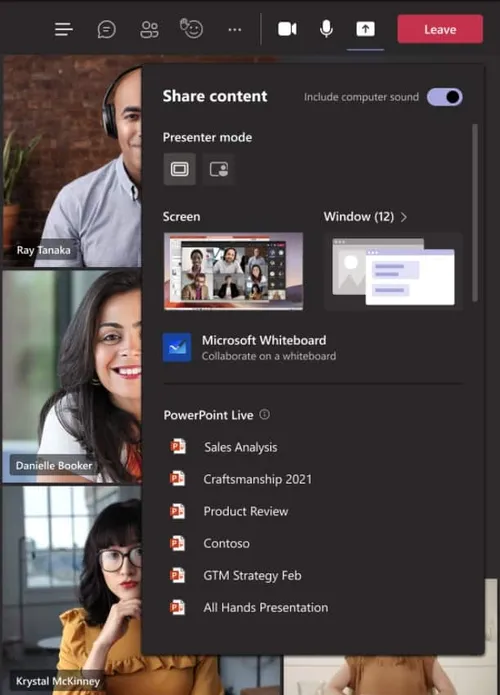
Related
blogs
Tech Updates: Microsoft 365, Azure, Cybersecurity & AI – Weekly in Your Mailbox.