
Knowledge base
September 18, 2024
New Copilot AI features make Microsoft Office apps even more convenient
Microsoft continues to innovate in artificial intelligence (AI) with the latest updates to their Microsoft 365 Copilot subscription.
These features focus on integrating AI into popular Office applications such as Excel, PowerPoint, Outlook, and Teams.
For $30 per user per month, subscribers now get access to new Copilot AI tools that not only save time, but also help them get work done more efficiently.
Here is an overview of the most important new features added:
Excel: Python integration for advanced analytics ????
One of the most exciting additions to Microsoft 365 is the integration of Python into Excel, which allows advanced analysis to be performed without requiring advanced programming knowledge.
Key enhancements include:
- Prediction and risk analysis: Use predictive analysis and risk calculations through natural language assignments.
- Machine learning: Use AI to apply machine learning models to your data.
- Data visualization: Visualize complex data with graphs and pivot tables, all without any coding.
- Python and Copilot: Pair Python scripts with Copilot for instant results.
???? It feels like you’ve added an expert data analyst to your team! – said Jared Spataro, Corporate VP at Microsoft. https://youtu.be/zkyzrLwRwlo
PowerPoint: Improved AI for narrative construction ????
PowerPoint users will be pleased with the improvements in AI-based narrative construction.
These new features allow you to quickly create a first draft of a presentation, complete with:
- Automated storylines: The AI helps you create logical, compelling storylines based on your data.
- Business Templates: Instantly use templates with branding of your company.
- Images from SharePoint: Add approved images from the SharePoint library without having to search for them yourself.
????️ Benefits: Save time creating presentations perfectly tailored to your business.
Outlook: Organizing Inbox with AI ????
For many, the inbox is one of the biggest time wasters in the office.
Fortunately, Microsoft is introducing a new Copilot feature that helps organize your emails:
- Inbox prioritization: Copilot can automatically categorize and flag emails based on their importance.
- Teach Copilot what’s important: Later this year, you can teach Copilot which topics, keywords or people are important to you.
That way, the right emails will always be marked as priorities.
???? Practical use: No more endless scrolling through an overflowing inbox! https://youtu.be/9fEgd6WDP2w
Teams: AI for better meetings ????
Microsoft Teams is also getting a major upgrade with the new AI features aimed at improving meetings and their summaries:
- Summaries of conversations: Copilot can summarize text chat and voice conversations, so you won’t miss questions asked in the chat.
- Generate Minutes: All important points of a meeting are automatically recorded and summarized.
???? Benefit: Teams-users note that this is a huge time saver, especially for tracking action items and important questions.
OneDrive and Word: Better document integration ????
Copilot in Word and OneDrive also gets some handy updates:
- Data from emails and meetings in Word: Retrieve data from your emails and meetings, and insert them directly into Word.
- Document comparison in OneDrive: Compare up to five documents and see the differences immediately.
???? Efficiency: Ideal for quickly summarizing or comparing important documents without flipping through each page.
Conclusion: More AI, more efficiency ????
These new Copilot AI features make working with Microsoft 365 not only smarter, but also a lot more efficient.
Whether you’re analyzing data in Excel, creating presentations in PowerPoint, or organizing your emails in Outlook, Microsoft continues to offer tools designed to improve your daily workflow.
The future of working with AI is here, and it looks promising!
Want to know more?
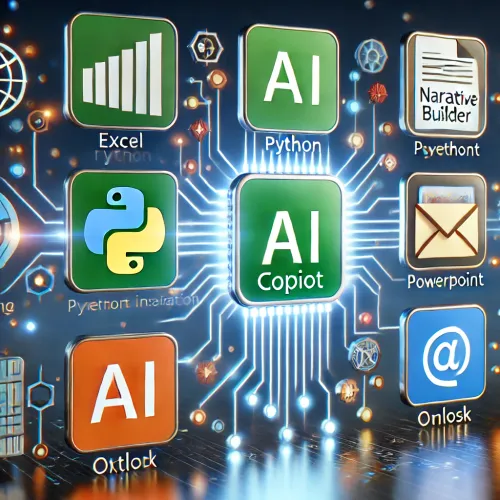
Related blogs
Tech Updates: Microsoft 365, Azure, Cybersecurity & AI – Wekelijks in je Mailbox.



