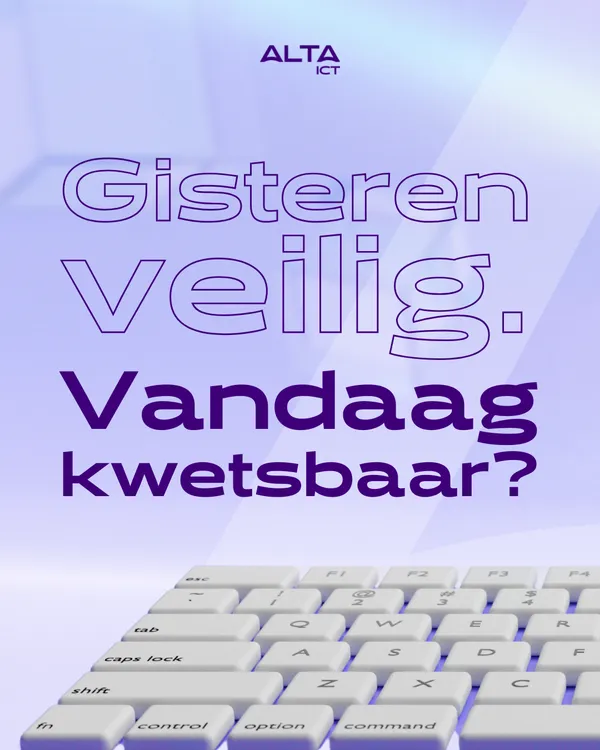Knowledge base
June 29, 2021
Microsoft Teams personal and work/school can now run side by side
You no longer need to switch between the personal and work/school versions of Teams on the desktop.
What you need to know
- Microsoft Teams now supports opening a personal and work/school account at the same time.
- The feature has been gradually rolled out since February 2021.
-Teams does not support opening two work/school accounts at the same time.
People who use Microsoft Teams on their PC can now have a personal account and a work/school account at the same time. Previously, you had to switch between accounts. The functionality makes it much easier to communicate simultaneously through the personal and work/school version of Teams.
The new functionality was visible after an update of Teams on both PCs. The capability has been gradually being rolled out since February, according to the Microsoft 365 roadmap.
The icons of the two copies of Microsoft Teams are something else to easily distinguish them from each other. The personal version of Teams has the logo in a white circle, while the work/school version only shows the app’s logo.
Currently, there is no option to run multiple instances of work/school accounts at the same time.
Microsoft seems to be pushing the personal version of Teams a little harder these days. A “Chat” app, powered by the personal version of Teams, comes with Windows 11.
Source: windowscentral
Want to know more?
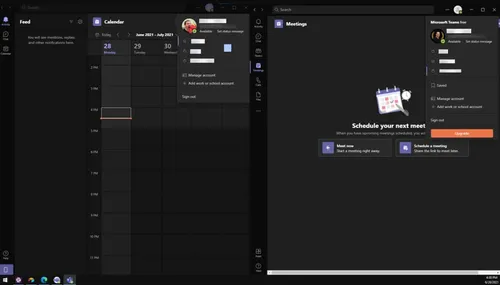
Related
blogs
Tech Updates: Microsoft 365, Azure, Cybersecurity & AI – Weekly in Your Mailbox.