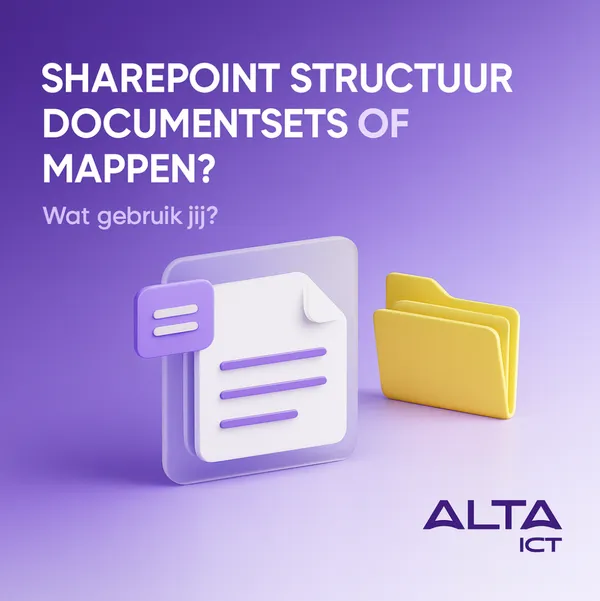Knowledge base
May 28, 2021
Microsoft postpones switching from Microsoft Teams recordings to OneDrive
Microsoft is in the process of changing storage for new recordings of Microsoft Teams meetings from Microsoft Stream (classic) to OneDrive and SharePoint (ODSP). The move to ODSP unlocks long-awaited features, including external sharing and guest sharing, retention policy application, GoLocal support, and BYOK support for customers.
Microsoft planned to make the move mandatory on July 7, 2021, but announced 0p that the move would be delayed until August 16 to ensure the availability of transcript-driven subtitles and the ability to block downloads.
The company has now posted a new updated timeline that can be seen below.
October 19, 2020 (completed) – You can enable teams meeting policies to store meeting recordings in OneDrive and SharePoint instead of Microsoft Stream (classic)
Rollout from 7 January 2021 (completed) – All new teams meeting recordings are stored in OneDrive and SharePoint unless you delay this change by adjusting your organization’s Teams Meeting policy and explicitly setting it to “Stream.” It’s not enough to see the policy reporting as Stream. You must explicitly set the policy value to “Stream”.
Roll out incrementally from August 16, 2021 (formerly July 7) – No new meeting recordings can be saved to Microsoft Stream (Classic); All customers (Enterprise and Education) automatically store meeting recordings in OneDrive and SharePoint, even if they’ve changed their Teams meeting policy to “Stream.” We recommend that customers roll out this feature before this date so that they can determine the timing of the release.
The move will be rolled out step by step from 16 August 2021. Then, all meeting recordings are stored in OneDrive and SharePoint.
Microsoft recommends that administrators roll out the feature before this date through their Teams policy in PowerShell to determine the timing of the release.
Additionally, companies that want subtitles for team meeting recordings must enable live transcription policies.
Source: mspoweruser
Want to know more?

Related
blogs
Tech Updates: Microsoft 365, Azure, Cybersecurity & AI – Weekly in Your Mailbox.