
Knowledge base
June 26, 2021
Microsoft 365 rolls out updated content sharing tools
Sharing and collaboration are part of each organization’s day-to-day operations, and ensuring maximum security without compromising accessibility is paramount. New content sharing tools for Microsoft 365 subscribers help improve document sharing over the cloud.
Productivity and collaboration are crucial for each other in the day-to-day operations of each business organization. As the world shifted to a working-from-home position when office buildings were closed last year due to the COVID-19 pandemic, the ability to share content safely and efficiently quickly became vital for many work processes.
Existing content sharing tools helped colleagues collaborate across organizations, but there was room for improvement. In response to the conflicting and equally mission-critical demands of collaboration and security, Microsoft will roll out a series of updates to the Microsoft 365 productivity and collaboration suite to make those content sharing tools even more robust.
Microsoft’s Ankita Kirti shared details of the new content and productivity sharing tools on the official Microsoft OneDrive blog and shared why the company is investing in this area of Microsoft 365.
“Collaboration is a crucial part of virtual work and we have seen firsthand that the way people work together has fundamentally changed over the past year,” kirti says.
She added: “The Share dialog appears in more than 40 areas of Microsoft 365 and opens about 400 million times a month.”
According to Kirti, the improvements and sharing updates through Microsoft 365 are meant to create a more intuitive process for customers.
The company has identified five key areas they will focus on for these sharing updates:
- A simpler method for changing link rights to view, comment, or edit files.
- A better sharing process for colleagues outside an organization.
- A more concise and informative view of who has gained access to files.
- Make users aware of in-app sharing features and encourage users to share without leaving the app.
- Add instant sharing in Microsoft Teams without leaving the app.
This will not be a series of updates that will arrive soon in the coming weeks. Microsoft plans to use an incremental, data-driven approach to send these updates. The slow rollout allows the company to closely monitor the use and feedback of the improvements to validate that the changes have the intended effect – improving document sharing within an organization.
There are mock-ups of all the new sharing dialog boxes that Microsoft plans to send. Some of these are, of course, pre-release concepts and may change as the new content sharing tools and processes are developed. Here’s an overview of the new sharing tools and features coming to Microsoft 365.
Quick permissions
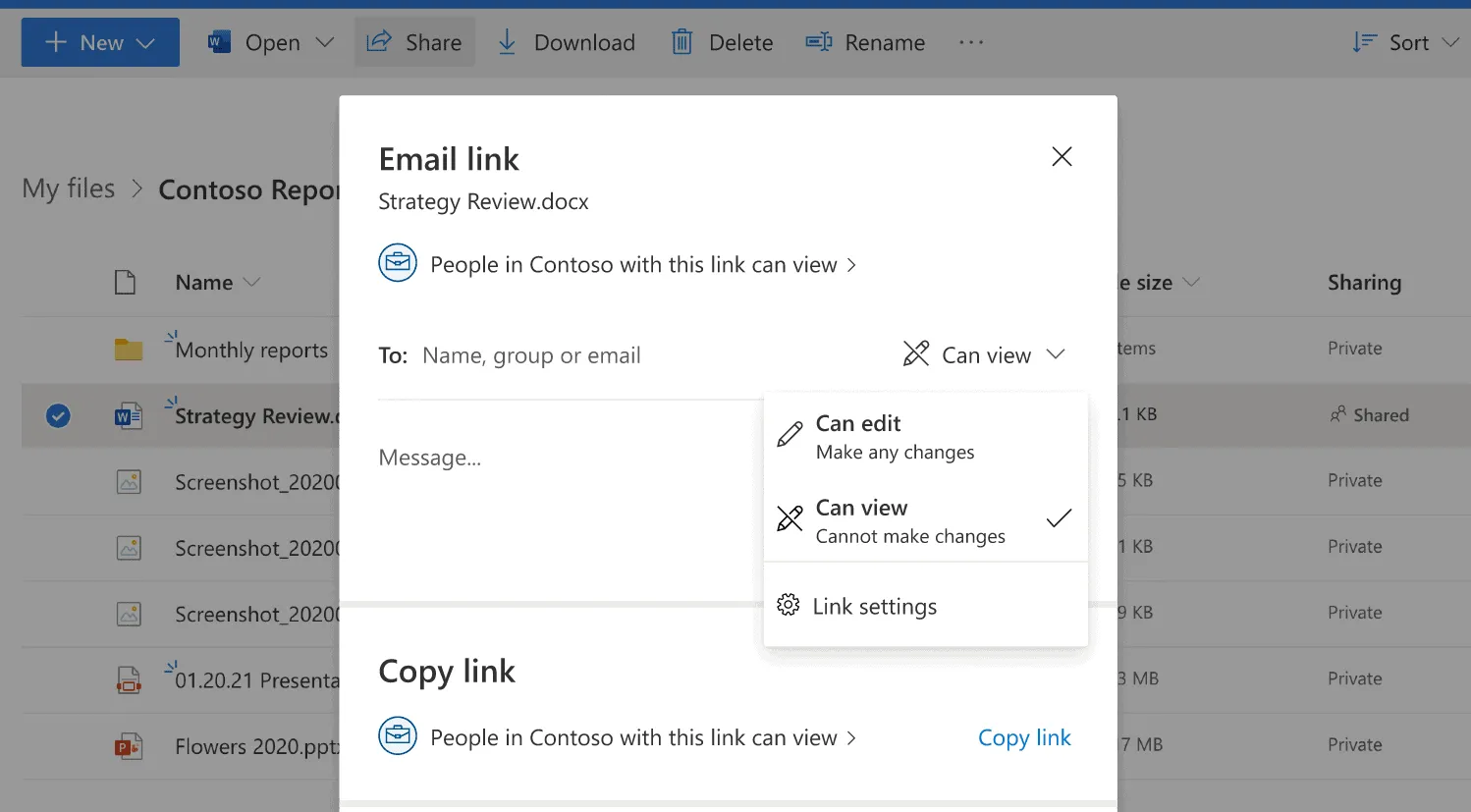
Once selected, users can enter recipients by name or email address in the Quick Permissions dialog box, and then select their permission level for the shared item. This is a change from the existing process, which requires additional steps for users to verify that shared links are not shared with standard permissions that may not be correct. This dialog box also contains a link for more control over sharing permissions.
Quick permissions and link settings are now available.
Copy link
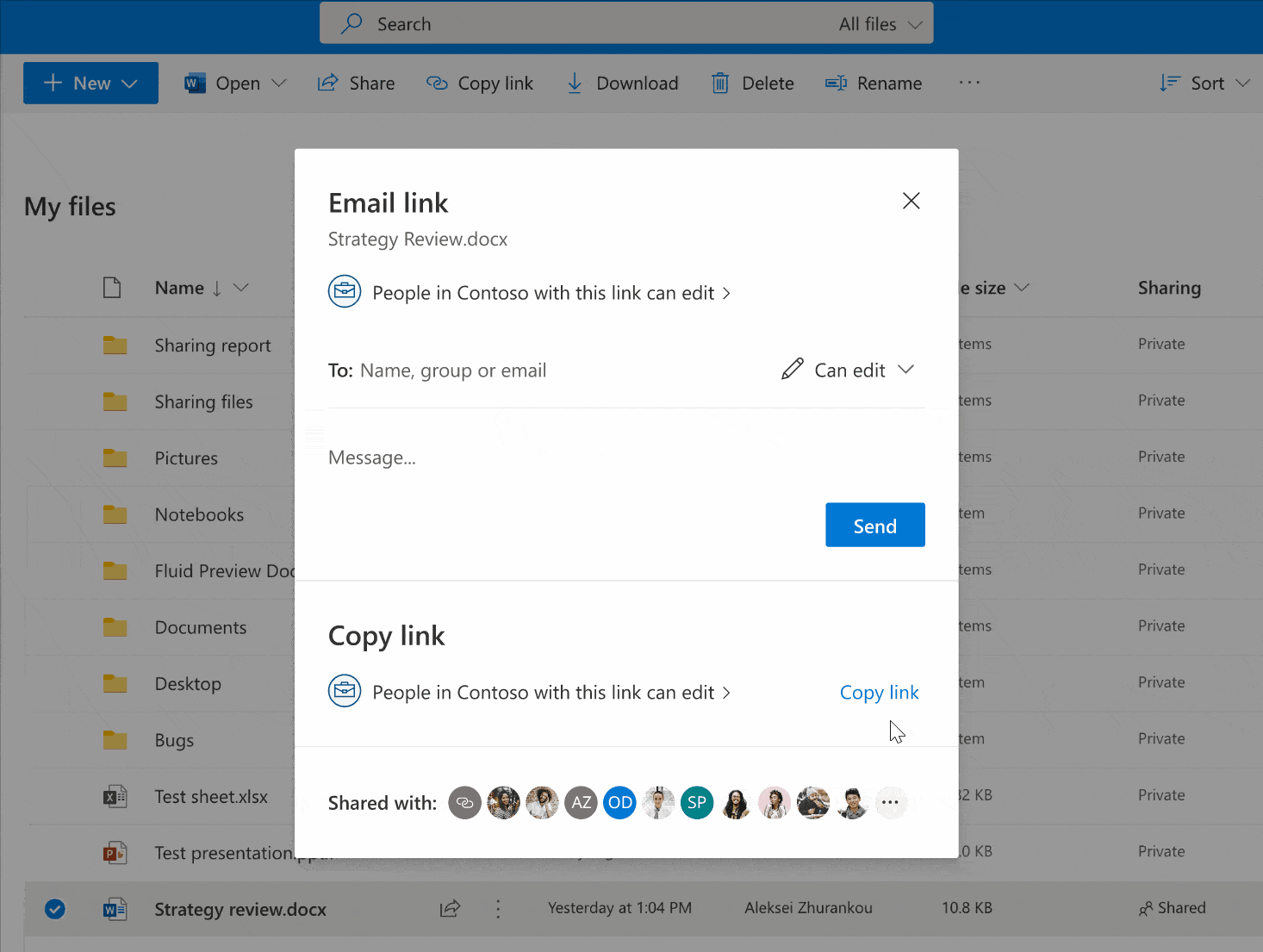
If someone currently wants to generate a link to share, all access rights are encrypted in the order of the link. So, if the person wants to change those permissions for one person, they need to generate a new link that everyone has access to.
The new sharing process allows users who share links to change permissions for other people while preserving the original sharing link.
Copy link will be rolled out later in 2021.
Share with and manage access
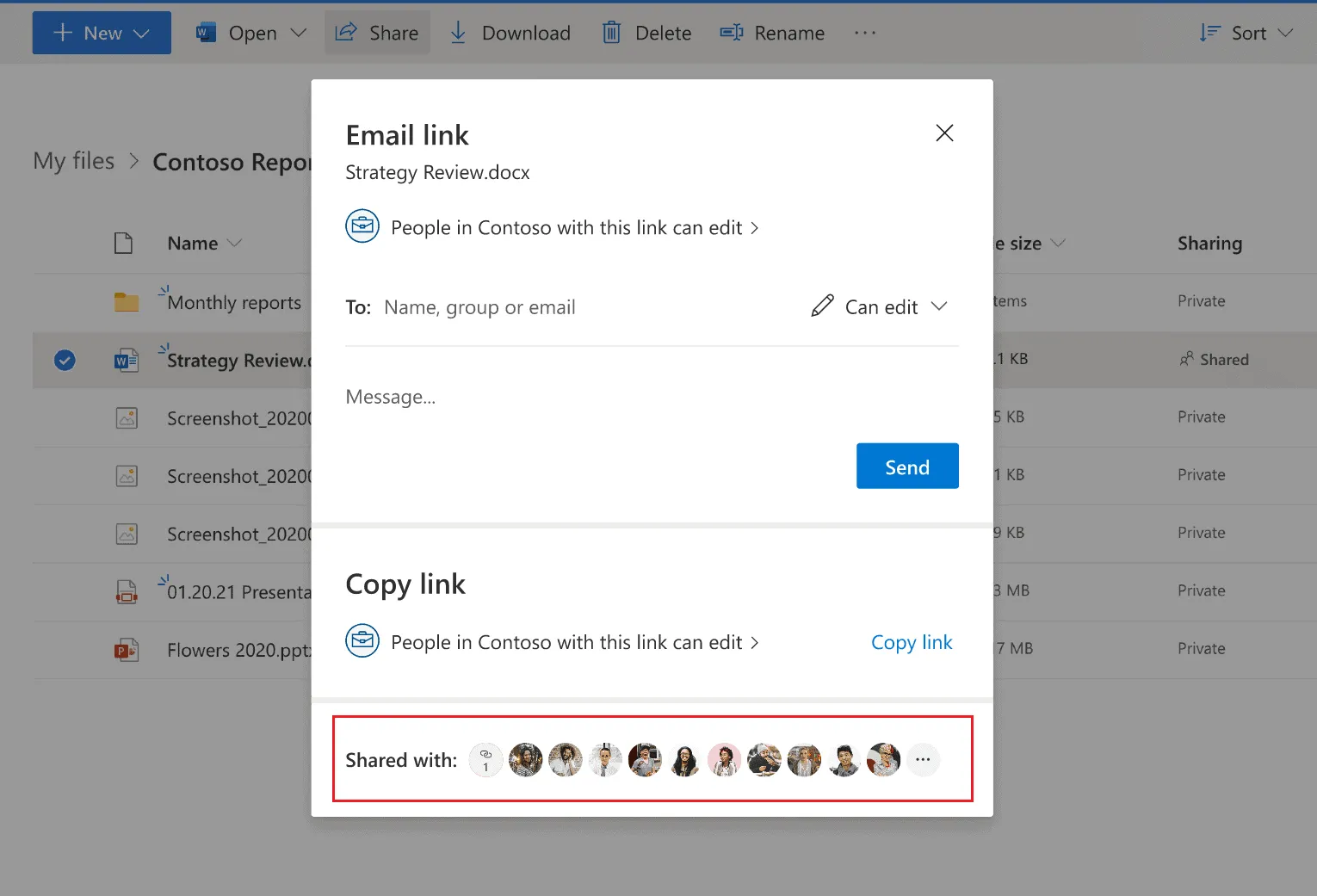
Building on the concept of making more information about shared documents more accessible, this update to the Sharing dialog box will immediately show who the item was shared with through their avatar’s visual indicator at the bottom of the dialog box.
Shared with and Manage Access will be rolled out later this year.
Share menu drop-down list
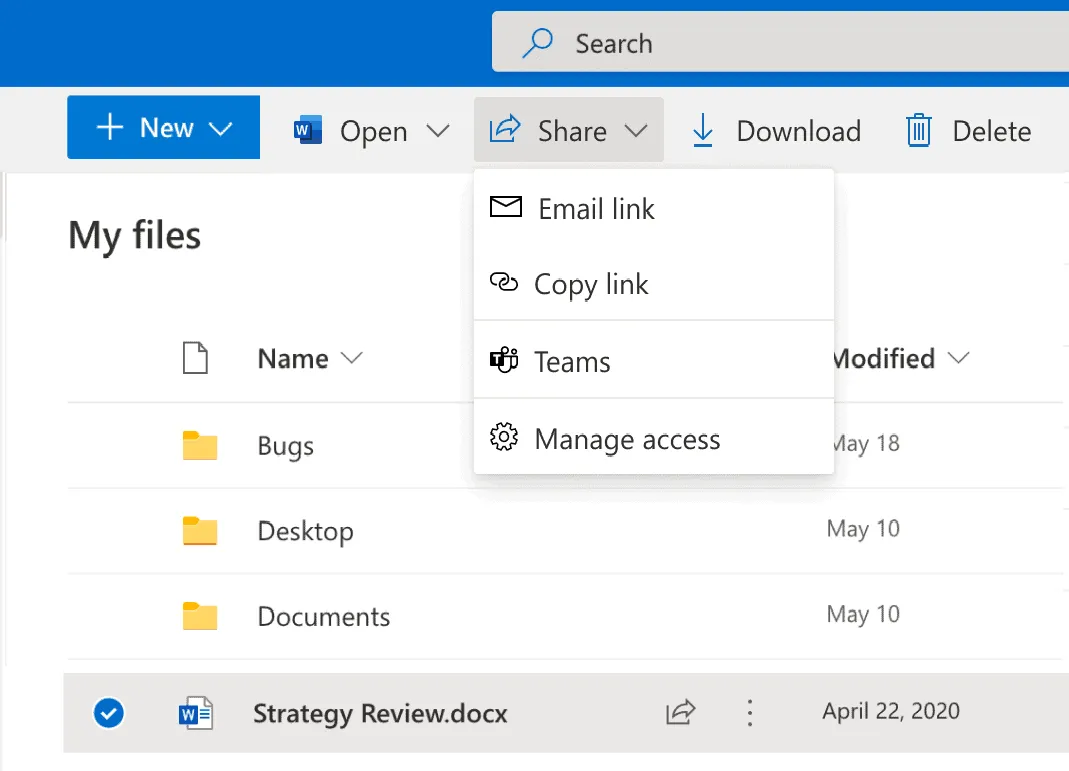
Most Microsoft and Office 365 apps and services have a share button in the software. The new updated sharing drop-down menu provides a richer contextual menu that highlights all available sharing options for that document.
This dialog box provides options for email sharing, copying the link to share, or sharing directly in Microsoft Teams.
The “Share” drop-down menu will be rolled out later this year.
These are some of the new content sharing tools and features coming to Microsoft 365.
Source: itprotoday
Want to know more?
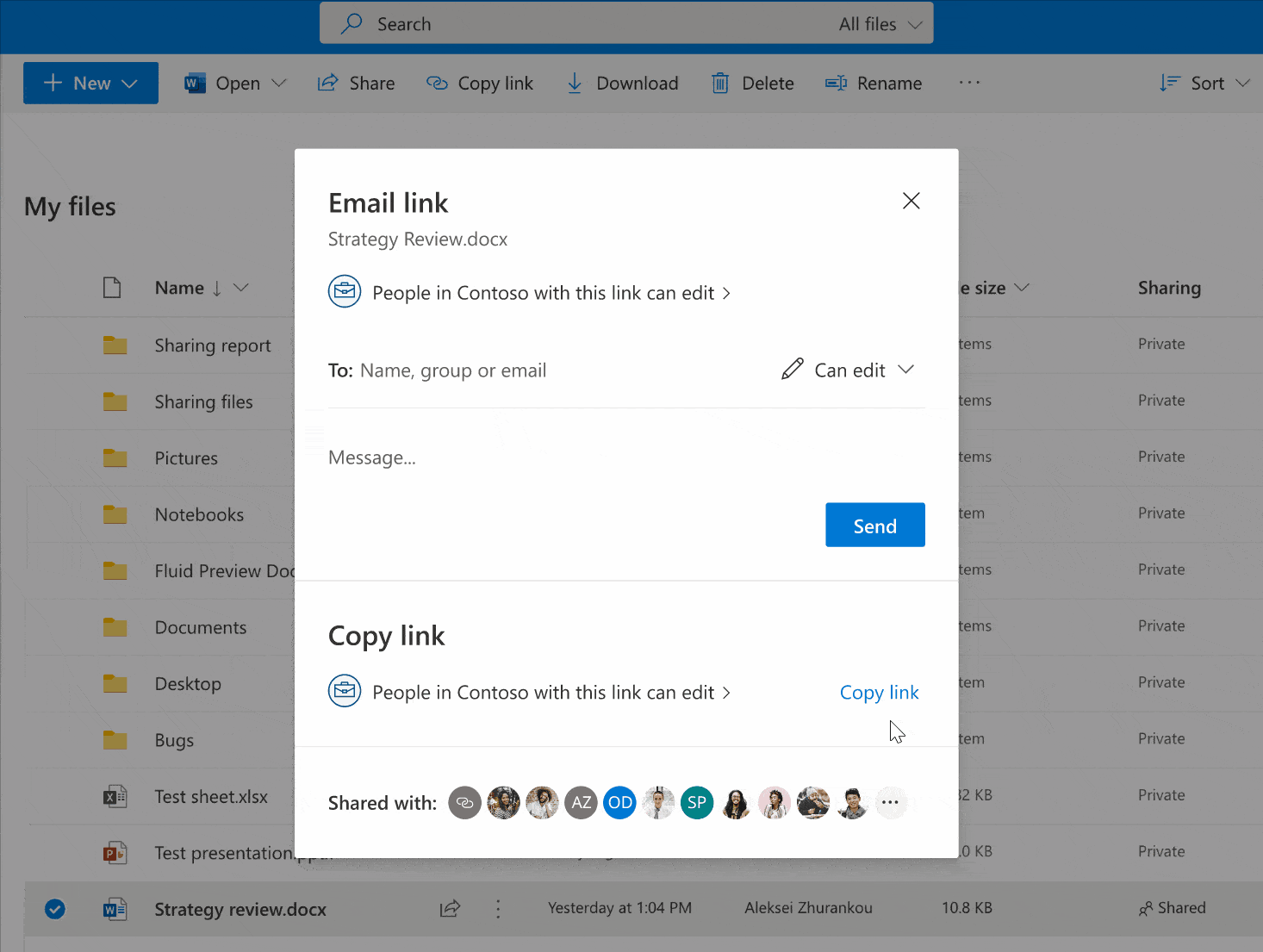
Related
blogs
Tech Updates: Microsoft 365, Azure, Cybersecurity & AI – Weekly in Your Mailbox.









