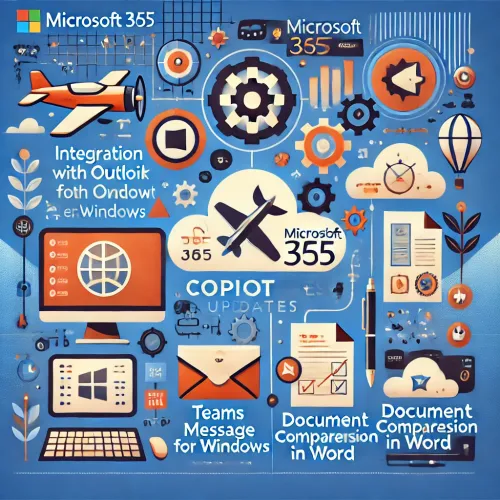This month, we dive back into how Copilot can improve your work. We begin with the exciting news that Copilot is now integrated with the classic Outlook for Windows. Read on to learn more about how Copilot improves communication in Teams and creates content in Word and PowerPoint. In addition, we introduce two frequently requested features: document comparison and content retrieval in PDF files with Copilot.
Copilot is now available in the classic version of Outlook for Windows ????
The Copilot chat experience you already use in other Microsoft 365 apps is now available in the classic version of Outlook for Windows. Select the Copilot icon in the left app bar and take advantage:
- Finding information
- Update email messages and meetings
- Generate content based on your work data
And all without leaving Outlook! You still have the same utilities as before to compose, summarize and get email messages from Copilot. See the post in the Outlook blog for more information.
Popular user prompts ????
- Keeping track of your tasks: “What should be on my radar from last week’s emails?”
- Don’t miss it: “Teams-messages summarize where I @mentioned this week.”
Try this with Copilot for Microsoft 365!
Align your Teams messages to communicate more effectively with your team ????
Want to improve your Teams chat and channel messaging? Create a draft and use Copilot in Teams to edit it automatically. Open Copilot and then select Rewrite or Customize to make the message longer or shorter, or to adjust the tone (casual, professional, confident or enthusiastic).
Creating brochures or newsletters from multiple files ????
Draft content in Word based on up to three Word or PowerPoint files for use as sources for your new document. Have Copilot in Word refer to it when you create the new content. Please note that you must be authorized to access the files referenced in your organization’s SharePoint or OneDrive.
Question Copilot: “Concept content that combines /[bestandsnaam], /[bestandsnaam] and /[bestandsnaam].”
Preparing your audience for a meeting by adding an agenda to your presentation ????
Give your audience the main points of your PowerPoint presentation in advance. Ask Copilot to add an agenda slide and it’s done.
Ask Copilot: “Add an agenda slide.”
Improvements based on your feedback ????
- Easily compare multiple contracts, articles or proposals: Ask Copilot to compare two referenced files to improve quality and version control with the files you use in your workflows.Ask Copilot: “Compare /[bestand1] and /[bestand2] and list the differences between them.”
- Easily process PDF files from your partners, customers and suppliers: If you’ve been waiting for Copilot to retrieve the contents of your PDF files, the wait is over. Copilot now treats the contents of your PDF files like any other file.Ask Copilot: “Summarize /[PDF].” Or “Compare /[PDF1] and /[PDF2] and list the differences between them.”
Try these features in Copilot for Microsoft 365 and discover how your work processes can improve!